A.1 the fphget( ) function, The fphget( ) function – Micromod Micro-PWC: 53PW6000 MicroPWC Configuration Guide User Manual
Page 344
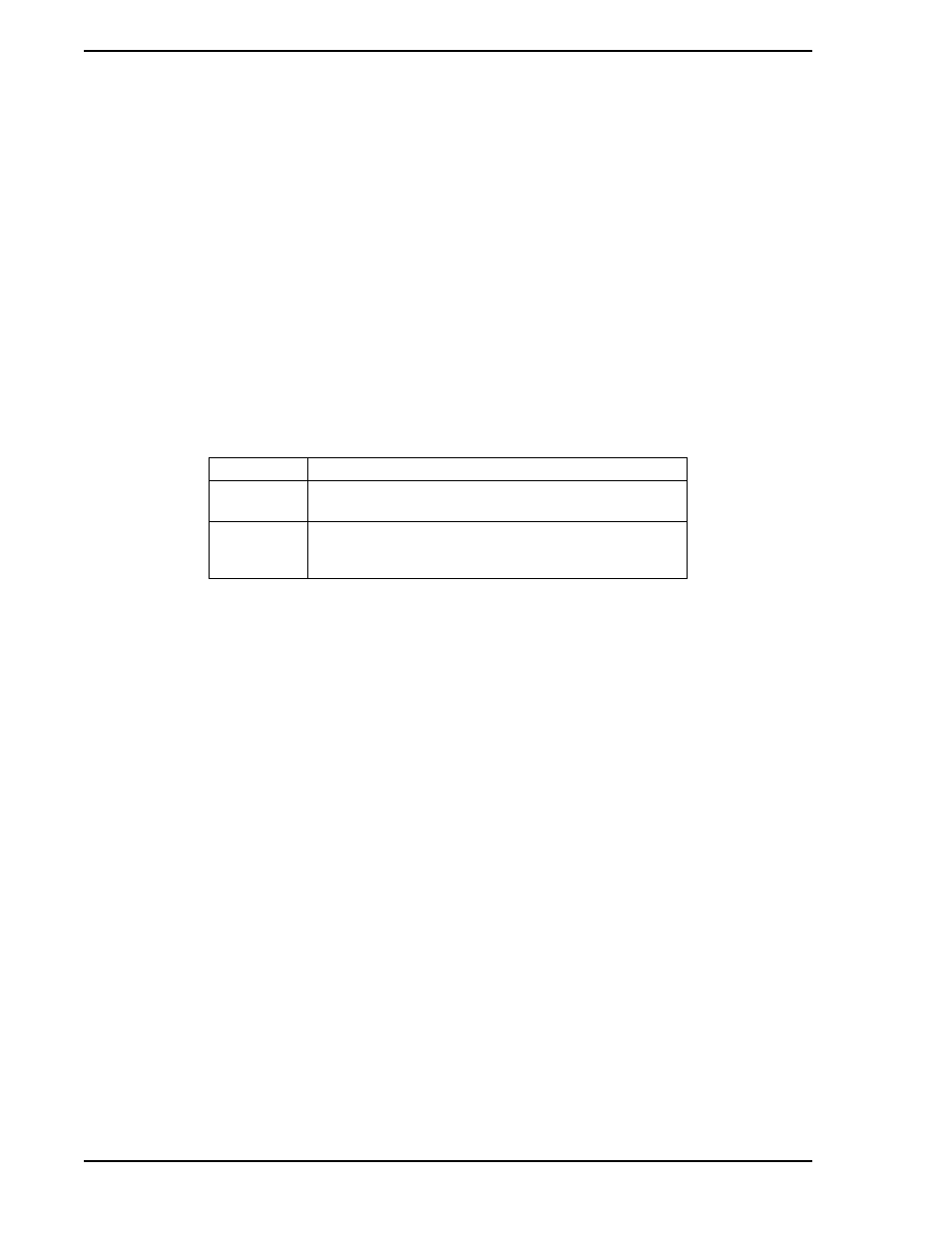
Micro-PWC CONFIGURATION GUIDE
324 Appendix A - Excel Functions
The fphget( ) Function
Function Name
fphget( ) - get a value from the Historical database (ASCII)
Synopsis
char fphget(char *tag, double time)
Description
The
fphget() function is used in the spreadsheet as a formula. This function gets the value of a
specified tagname from the Historical database. The function
fphget() returns the value in ASCII
format.
Inputs
Outputs
None.
Returns
Value of the specified tagname, or an error message.
Example
This example gets the value for FIC101 from the Historical database, for noon on 12 January
2006.
In Microsoft Excel:
=fphget("FIC101", DATEVALUE("12-JAN-06") + TIMEVALUE("12:00:00"))
Parameter
Description
tag
Tagname for which the value will be obtained from the
Historical database.
time
Time and date in spreadsheet format (refer to the
Microsoft Excel manual for information on spread-
sheet format).
