5 area access assignment, 6 clear and set multiple message types, 2 copy – Micromod Micro-PWC: 53PW6000 MicroPWC Configuration Guide User Manual
Page 81: Figure 2-34. copy user login window
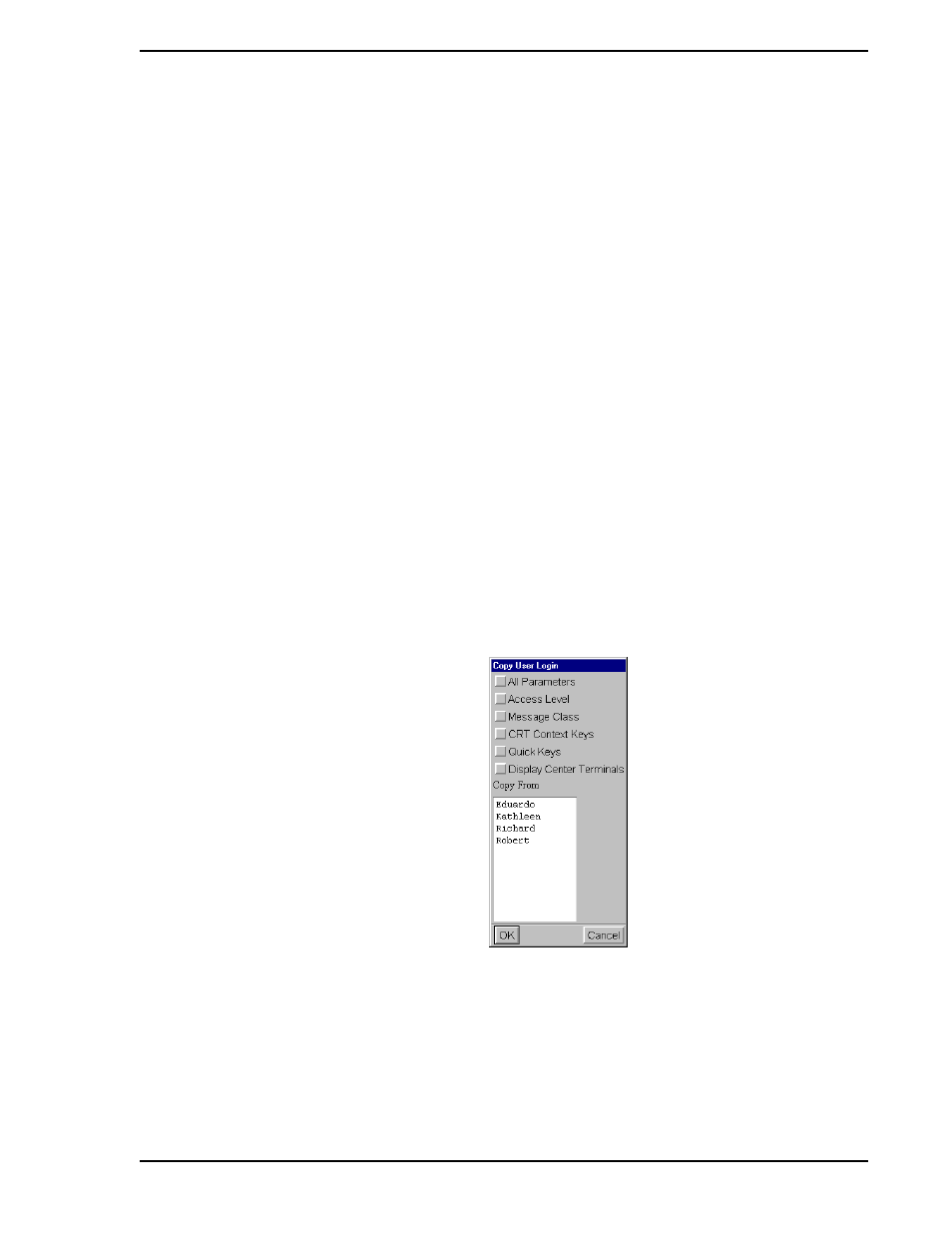
Micro-PWC CONFIGURATION GUIDE
System Configuration 61
By default, all Message Types in all Message Classes are initially set to the Access state when the user
account is created.
2.10.5.1.5 Area Access Assignment
The Area filter parameter serves multiple purposes:
•
The controller uses the areas specified here when determining who is permitted to change
values in the controller database using Operator Windows.
•
Messages displayed on the Mini-Alarm and in the Alarm Review are filtered on the basis of
areas specified for the User Login.
2.10.5.1.6 Clear and Set Multiple Message Types
It is possible to clear or set multiple Message Types simultaneously, eliminating the need to click numerous
toggle buttons. Click Set or Clear to set or clear all Message Types in the selected Message Class. Click
Set All or Clear All to set or clear all Message Types in all Message Classes on the Micro-PWC.
2.10.5.2 Copy
Once a login has been configured, it is possible to assign some or all of the same parameters to another
login. The Copy button on the User Login window provides this ability.
For example, a account with the user name user_1 has been created. If a new login with the same permis-
sions and the user name User_2 is needed, from the System Window, select Menu > Configure > Security
> User Login to call up the User Login Configuration window (
). Click Add. In the resulting User
Login window, enter the name of the new user in the Username entry box (i.e., User_2), then click the
Copy button. The Copy User Login window (
) appears.
A list box in the Copy User Login window contains all the usernames of logins currently configured on the
Micro-PWC. This list box is labelled Copy From. Locate the user name to serve as the source for the Copy
operation, and select it.
TC00705A
Figure 2-34. Copy User Login Window
