6 configure @aglance/it current tagname, Figure 11-1. @aglance configuration window, Figure 11-2. @aglance current tagnames window – Micromod Micro-PWC: 53PW6000 MicroPWC Configuration Guide User Manual
Page 328: Section 11.2.5, configuring, The @aglance/it server external interface
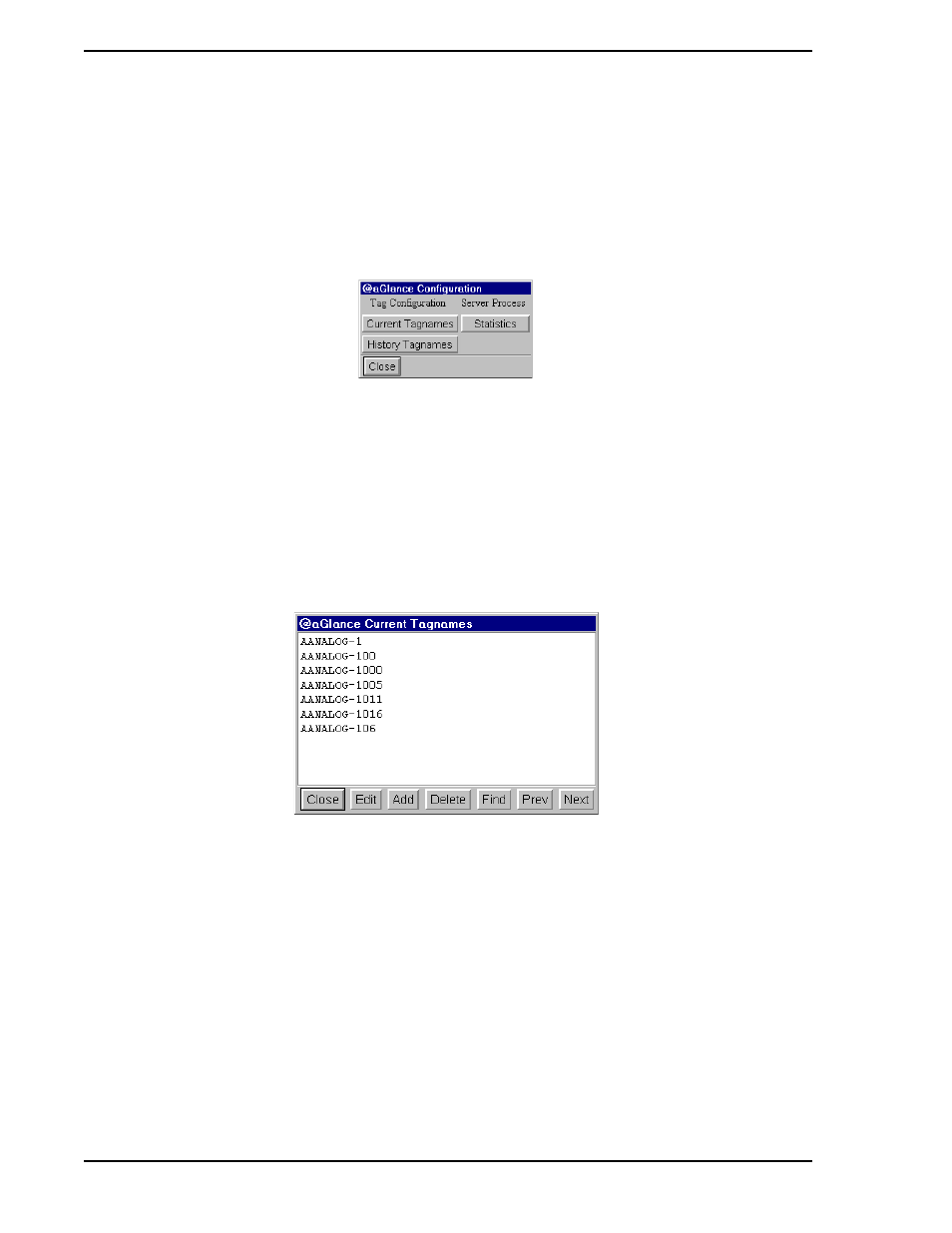
Micro-PWC CONFIGURATION GUIDE
308 @aGlance/IT Server Interface
11.2.5 Configuring the @aGlance/IT Server External Interface
The @aGlance/IT external interface configuration is used to identify tagnames and attributes (atoms) in
the Micro-PWC server database. Access @aGlance/IT external interface configuration by using the menu
available from the System Window Menu button.
Select Menu > Configure > @aGlance/IT. The @aGlance Configuration window (
) will be dis-
played
.
The @aGlance Configuration window is used to access configuration of current and historical data in the
Micro-DCI Global database. It also provides access to information on the @aGlance/IT servers resident on
the ethernet network.
11.2.6 Configure @aGlance/IT Current Tagname
Click Current Tagnames to open the @aGlance Current Tagnames window (
).
The @aGlance Current Tagnames window contains a scrollable list of all the tagnames in the Micro-PWC
server database which have been configured for @aGlance/IT to recognize.
TC00219A
Figure 11-1. @aGlance Configuration Window
TC00220A
Figure 11-2. @aGlance Current Tagnames Window
