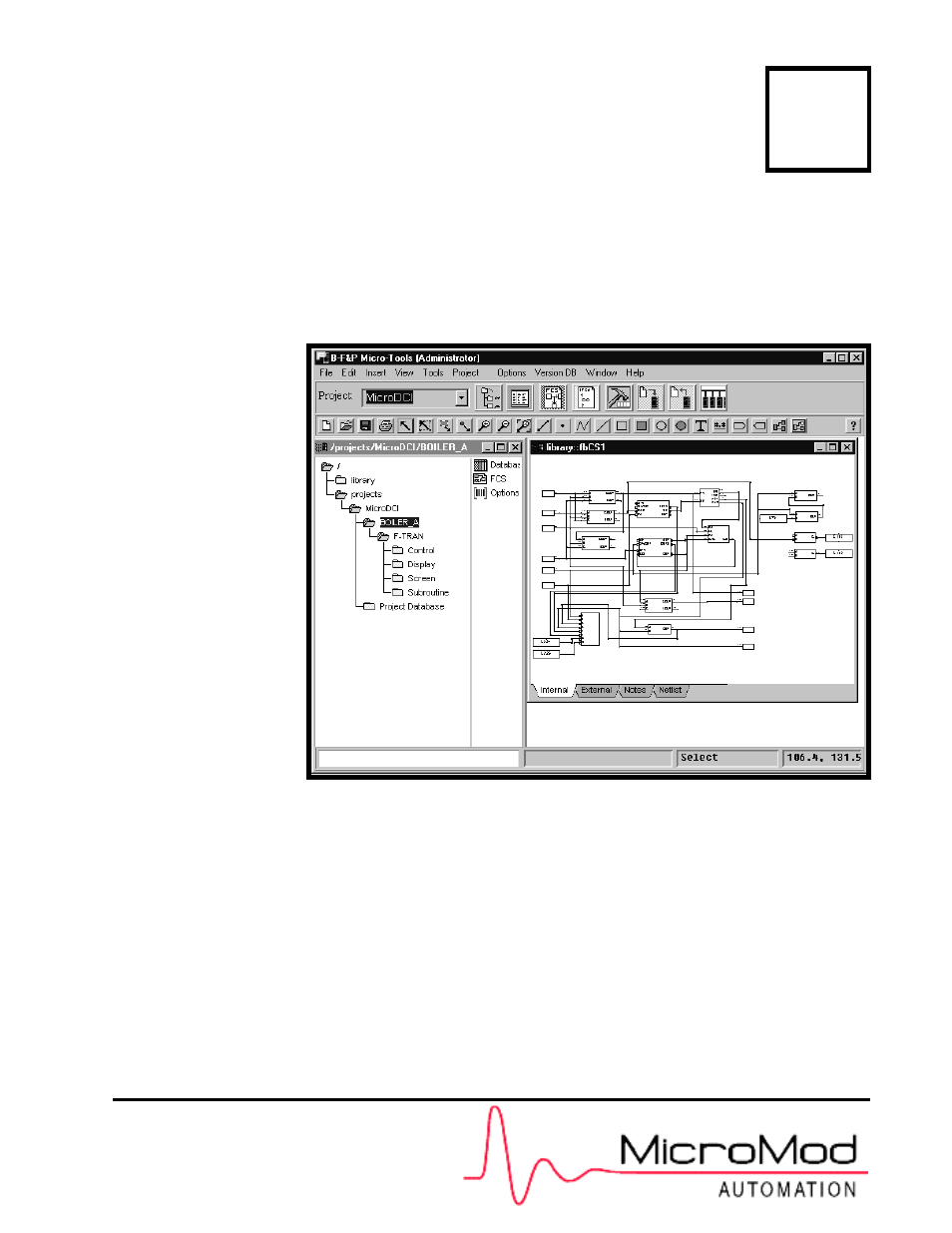Micromod Micro-DCI: 53MT6000 Micro-Tools User Manual
Instruction manual
Table of contents
Document Outline
- 1.0 INTRODUCTION
- 2.0 REQUIREMENTS
- 3.0 INSTALLATION
- 3.1 Setting Up the Base PC
- 3.2 Verifying/Installing Windows® Workstation Software
- 3.3 Hardware Installation
- 3.4 Installing the Micro-Tools Software
- 3.4.1 Pre-Setup Procedure
- 3.4.2 Beginning Micro-DCI Master Setup
- 3.4.3 Beginning Micro-Tools Installation
- 3.4.4 Micro-DCI Communications Services Setup
- 3.4.5 Micro-DCI Communication Services Location
- 3.4.6 Installing Data Access Objects (DAO)
- 3.4.7 Installing the Micro-DCI Communications Services & Program Folder
- 3.4.8 Adding Micro-DCI Networks
- 3.4.9 Selecting the Target Location for the Micro-Tools System
- 3.4.10 New Program Folder
- 3.4.11 Integrating Into Super32
- 3.4.12 Installing the Micro-Tools License Keys
- 4.0 START-UP
- 5.0 OVERVIEW OF USER INTERFACE
- 6.0 THE MICRO-TOOLS PROJECT MANAGER
- 7.0 DATABASE EDITOR
- 7.1 Accessing the Database Editor Window
- 7.2 Selecting an On-Line or Off-Line Instrument Database to Configure
- 7.3 Using the Database Editor Window
- 7.4 Sub-Menu Descriptions
- 7.4.1 ANI Menu
- 7.4.2 ANO Menu
- 7.4.3 CCI Menu
- 7.4.4 CCO Menu
- 7.4.5 Menu
- 7.4.6 Display List Configuration
- 7.4.7 CONTROL MODULE Configuration
- 7.4.8 PARAMETER Menu
- 7.4.9 SDT Menu
- 7.4.10 TOTALIZER Menu
- 7.4.11 TREND Menu
- 7.4.12 EXTERNAL Menu
- 7.4.13 COMMUNICATION Menu
- 7.4.14 DATA TABLES Menu
- 7.4.15 OPTIONS Menu
- 7.4.16 DDI Menu
- 7.4.16.1 Allen Bradley Parameter Configuration
- 7.4.16.2 OPTO 22 Parameter Configuration
- 7.4.16.3 Modbus Master Parameter Configuration
- 7.4.16.4 Modbus Slave Parameter Configuration
- 7.4.16.5 Siemens Parameter Configuration
- 7.4.16.6 Koyo Parameter Configuration
- 7.4.16.7 HART Parameter Configuration
- 7.4.16.8 Printer Parameter Configuration
- 7.4.17 PASSWORDS Menu
- 7.4.18 CALIBRATION Menu
- 8.0 F-TRAN PROGRAMMING
- 9.0 GRAPHICAL CONFIGURATION
- 10.0 THE DOCUMENTER
- 11.0 TROUBLESHOOTING
- 12.0 SUPPORT SERVICES