4 storage node, 5 number retained, 6 historical block collection options – Micromod Micro-PWC: 53PW6000 MicroPWC Configuration Guide User Manual
Page 318: 1 raw data, 2 pause, Figure 10-3. storage nodes window
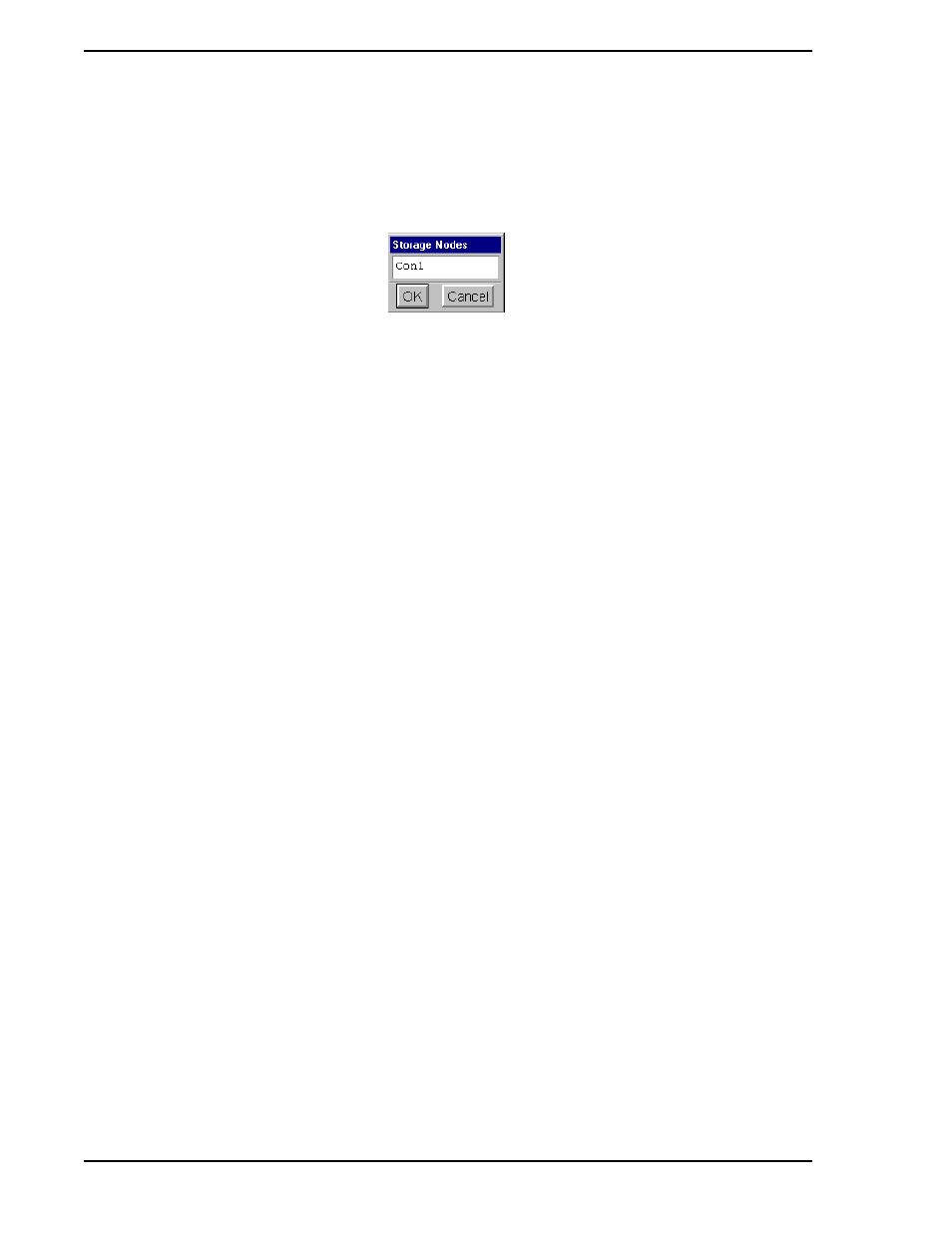
Micro-PWC CONFIGURATION GUIDE
298 Historical Block Data Collection
10.3.4 Storage Node
The Node on which the Historical Block is stored can be specified. The face of the Node button will display
the name of the node selected to store data collected for the Historical Block. By default, this is the name
of the local node. Click the Node button; the Storage Nodes window (
) is displayed.
The Storage Nodes window contains a list of available nodes. Click the node to be used to store the Histor-
ical Block data; it will be highlighted. Click OK to complete the operation.
10.3.5 Number Retained
Text entry box labelled Number Retained is used to specify the number of collections to be retained for
each tag.atom in the Historical Block under configuration. Once the retention limit has been reached, each
new collection will replace the oldest collection. Enter
inf (infinity) in Number Retained entry box to retain
all values collected. Otherwise, enter a numeric value (zero is not a valid numeric value). To retain no data
for the tags in the Historical Block, deselect the Raw Data button described below.
10.3.6 Historical Block Collection Options
Three additional features are provided via toggle buttons:
•
Raw data
•
Pause
•
Reset
By default, these buttons are deselected (displayed in gray, and appear raised). When selected, they
appear pressed in and are displayed in yellow.
10.3.6.1 Raw Data
When the Raw Data toggle is selected, raw data collected from the controller will be retained in the Histor-
ical Block in addition to any computations which have been selected.
10.3.6.2 Pause
When the Pause toggle is selected, data collection will be stopped. To restart the collection, deselect the
Pause button. Click Apply or OK on the Historical Block Configuration window to make changes to the
Pause toggle button take effect.
TC00583A
Figure 10-3. Storage Nodes Window
✎ Note
The amount of available disk space and the number, frequency and
retention rate of other collections on the system should be
considered carefully when configuring the retention time.
