8 summary - security – Micromod Micro-PWC: 53PW6000 MicroPWC Configuration Guide User Manual
Page 85
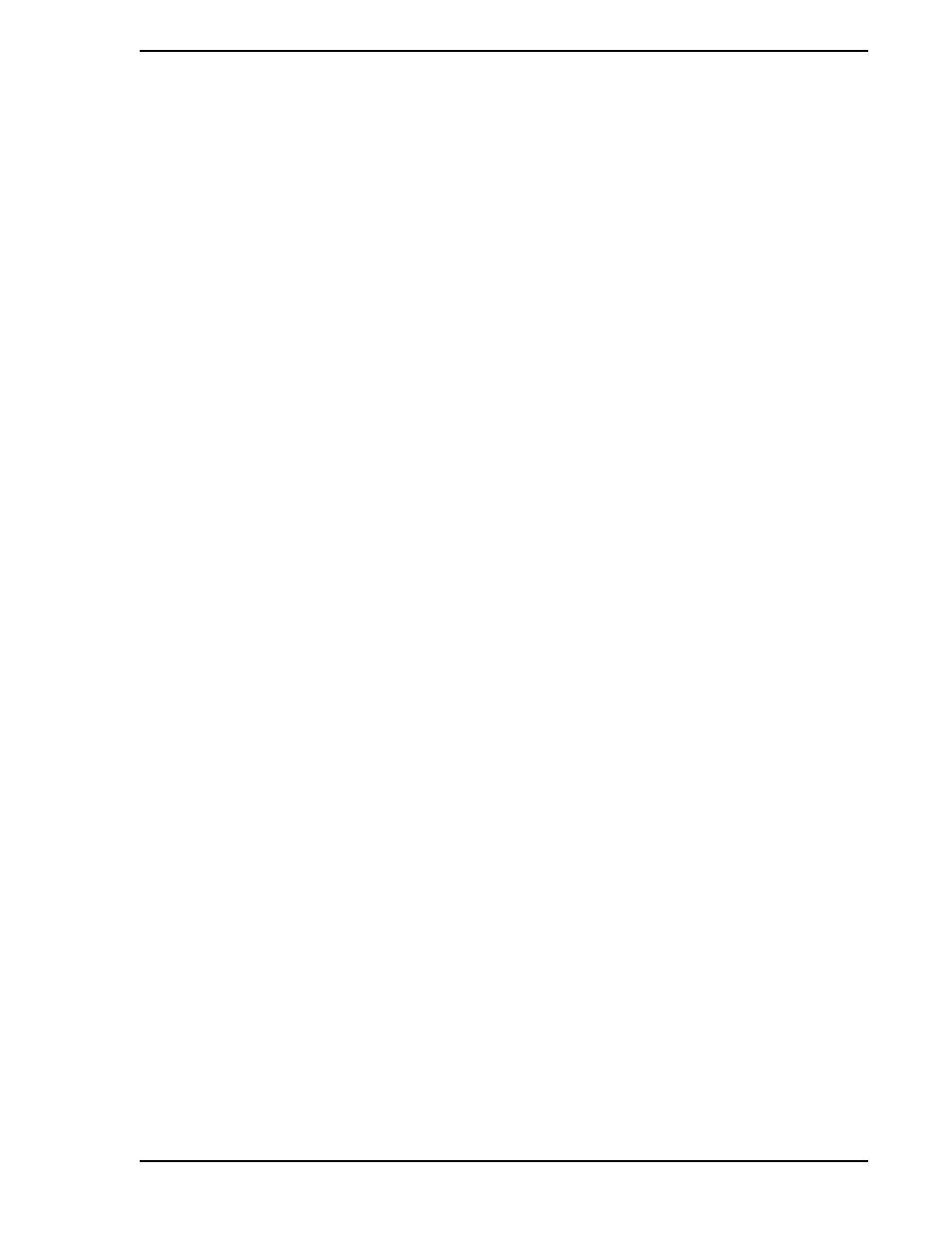
Micro-PWC CONFIGURATION GUIDE
System Configuration 65
2.10.8 Summary - Security
Security
The Micro-PWC Security system includes the mechanisms for activating/
deactivating security checking, creating group wide user login accounts,
defining Access Levels of Micro-PWC functions, process control functions and
plant areas, defining each user’s set of Quick Keys, and defining security
parameters for both the Micro-PWC Default condition and for each individual
user.
Access Level
Access Levels are parameters used to control the ability of users to access
Micro-PWC functions. Nine Access Levels are available on the Micro-PWC,
and are configured for user login accounts, the Default Login account, and for
all Micro-PWC functions (by selecting Security > Function Access). The lowest
Access Level (least permission) is Operator Level 1; the highest (all functions
accessible) is Supervisor Level 3. The Access Level of a user must be equal to
or higher than the Access Level of the function in order for the user to access
the function.
Add Button
The Add button appears at the bottom of a number of configuration windows.
Click this button to enable creation of additional entries of the type defined in
the window, e.g., user logins.
Clear Button
The Clear button appears on both the Default Login Configuration and User
Login Configuration windows. Click this button to remove access to all
Message Types for the selected Message Class.
Clear All Button
The Clear All button appears on both the Default Login Configuration and
User Login Configuration windows. Click this button to remove access to all
Message Types for all Message Classes.
Default Login
The Default Login item on the Security menu calls up the Default Login
Configuration window. This allows the user to define the Access Level,
Message Classes, and Message Types available when the Default Login
condition exists. (The Default Login condition exists when the system starts up
or when no user is logged in on the Micro-PWC.)
provides additional details on this item.
Edit Button
The Edit button appears at the bottom of a number of configuration windows.
Click this button to edit entries of the type defined in the window, e.g., user
logins.
Function Access The Access Levels of Micro-PWC and network functions are configured using
the Function Access Configuration window. This window contains a list of all
function names available via the menus on the Micro-PWC. Next to each
function name is a button which displays the current Access Level of the
function. To change the Access Level of a function, click this button. Next, click
the new Access Level in the resulting Access Level Selection window. Click
OK to complete the assignment.
