1 end group configuration, Figure 3-7. graphic list window – Micromod Micro-PWC: 53PW6000 MicroPWC Configuration Guide User Manual
Page 94
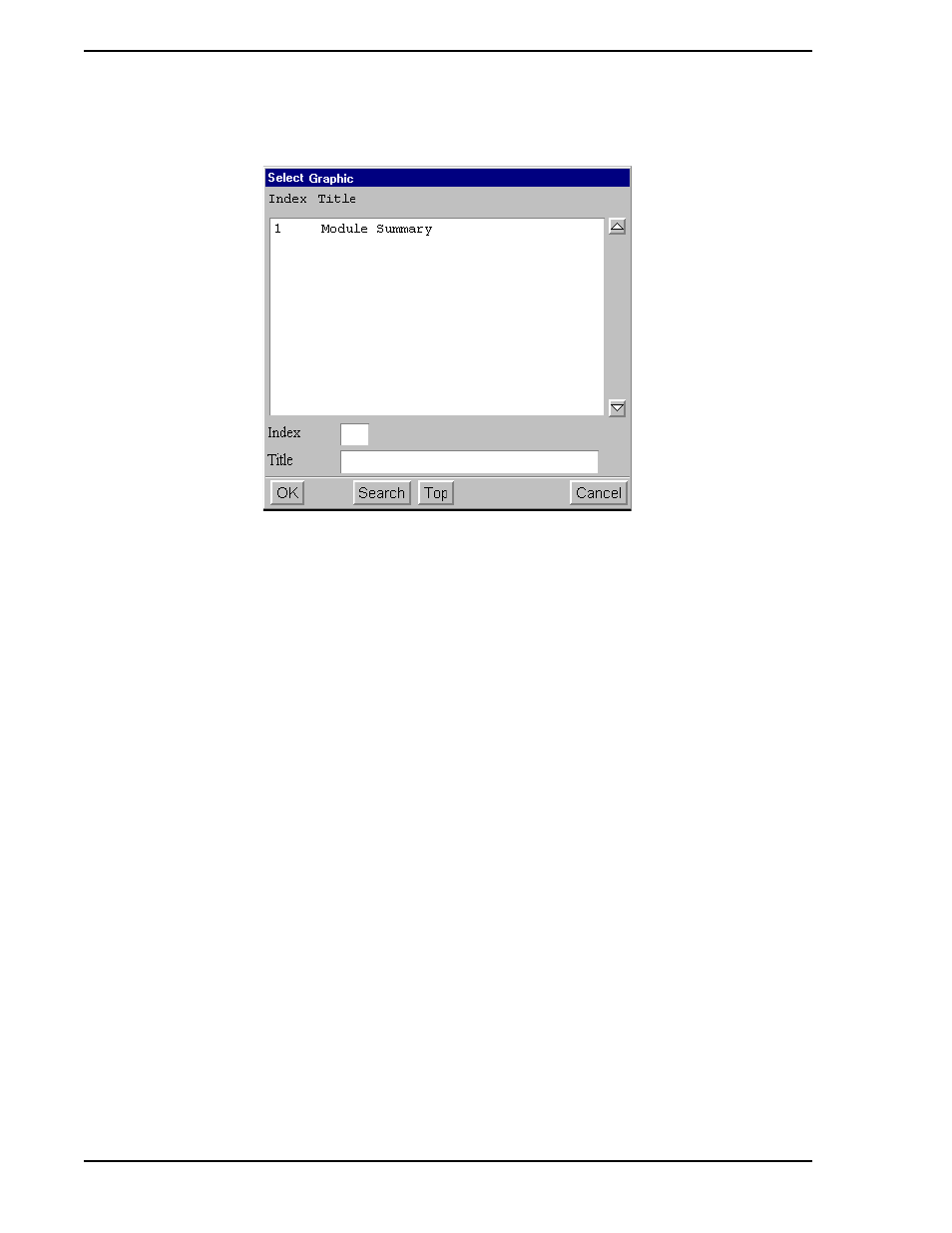
Micro-PWC CONFIGURATION GUIDE
74 Hierarchical Displays
A display can be selected from the List window in one of two ways:
1.
Click the desired display in the Graphic List window,
- or -
2.
Enter the index number of the desired display in the Index entry box.
If only part of a display’s title is known, enter that portion of the title in the Title entry box, then click Search.
The list will shift so that the first title encountered which contains that string will appear at the top of the list
box, highlighted. Click Top to move to the top of the Graphic List.
Once a display has been selected, click OK to complete the operation and enter that display’s index num-
ber in the appropriate Index entry box on the Configure Group window.
3.3.2.1 End Group Configuration
Once Group Configuration mode has been entered (see
Section 3.3.2, Group Configuration
), the Operator
Window will remain in that mode and the message:
Select group to configure...
will remain below the menu bar, allowing the configuration of one group after another from that Summary
Display, until End Configuration is selected in the Configure menu.
TC00255A
Figure 3-7. Graphic List Window
