Ex amp le ex am pl e – ZyXEL Communications IP PBX X6004 User Manual
Page 97
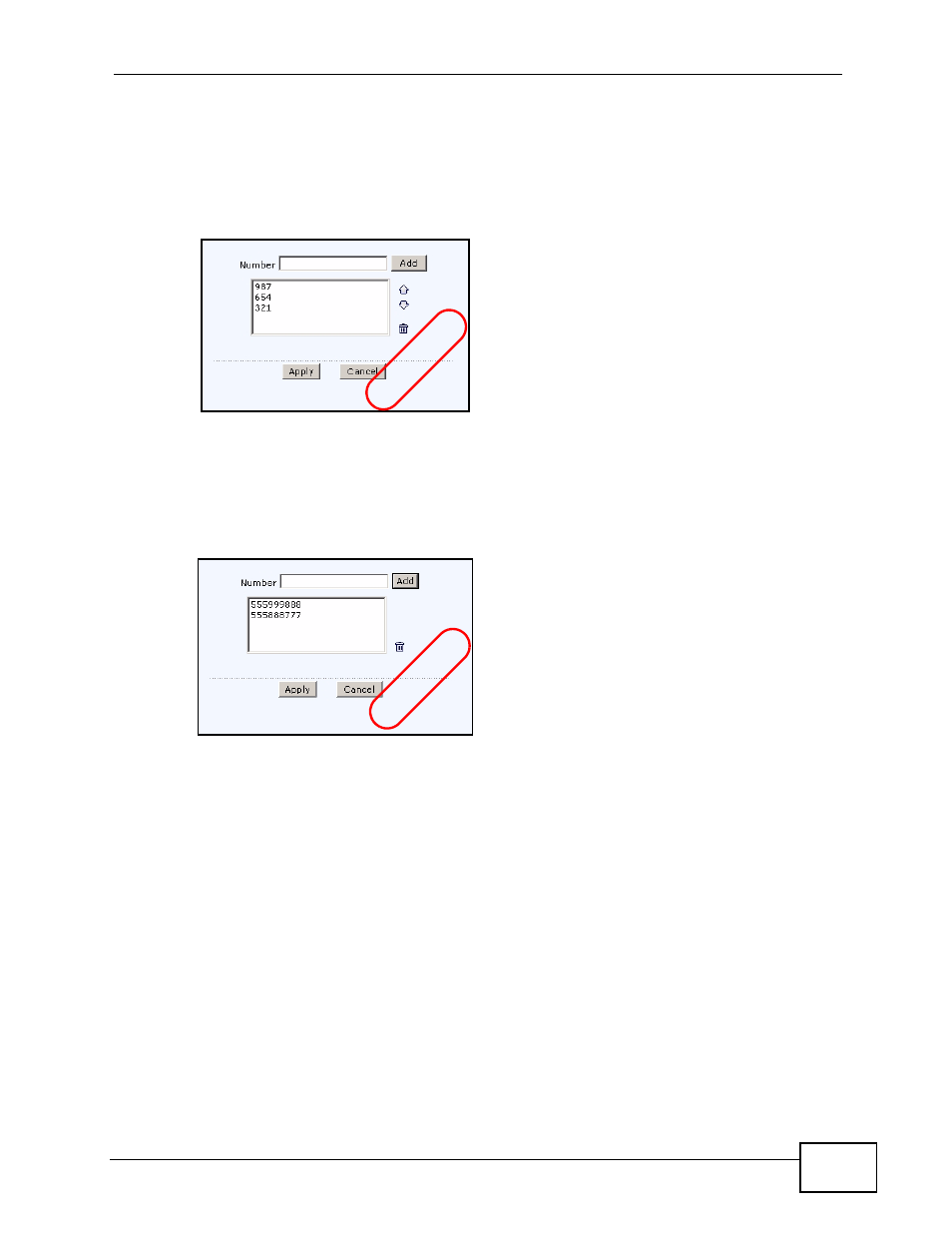
Chapter 3 Tutorials
X6004 User’s Guide
97
4
Call Forwarding: Ensure that Blind Forward is set to Disable. In the Busy
Forward row, select Voice Mail. In the No Answer Forward row, select Enable
and click Find Me List.
In the screen that displays, enter each phone number in the Number field and
click Add after each one. Click Apply when you are finished.
In the After Office Hours row, select Voice Mail.
5
Black List: Select Enable and click the Black List button. In the screen that
displays, enter each phone number in the Number field and click Add after each
one. Click Apply when you are finished.
6
Block Calls Without Caller ID: Ensure that Disable is selected.
7
Click Apply. Your call settings are successfully configured!
EX
AMP
LE
EX
AM
PL
E
