1 customizing feature codes, 2 using the voicemail feature, Figure 26 server > feature code – ZyXEL Communications IP PBX X6004 User Manual
Page 91: Customizing feature codes, Using the voicemail feature
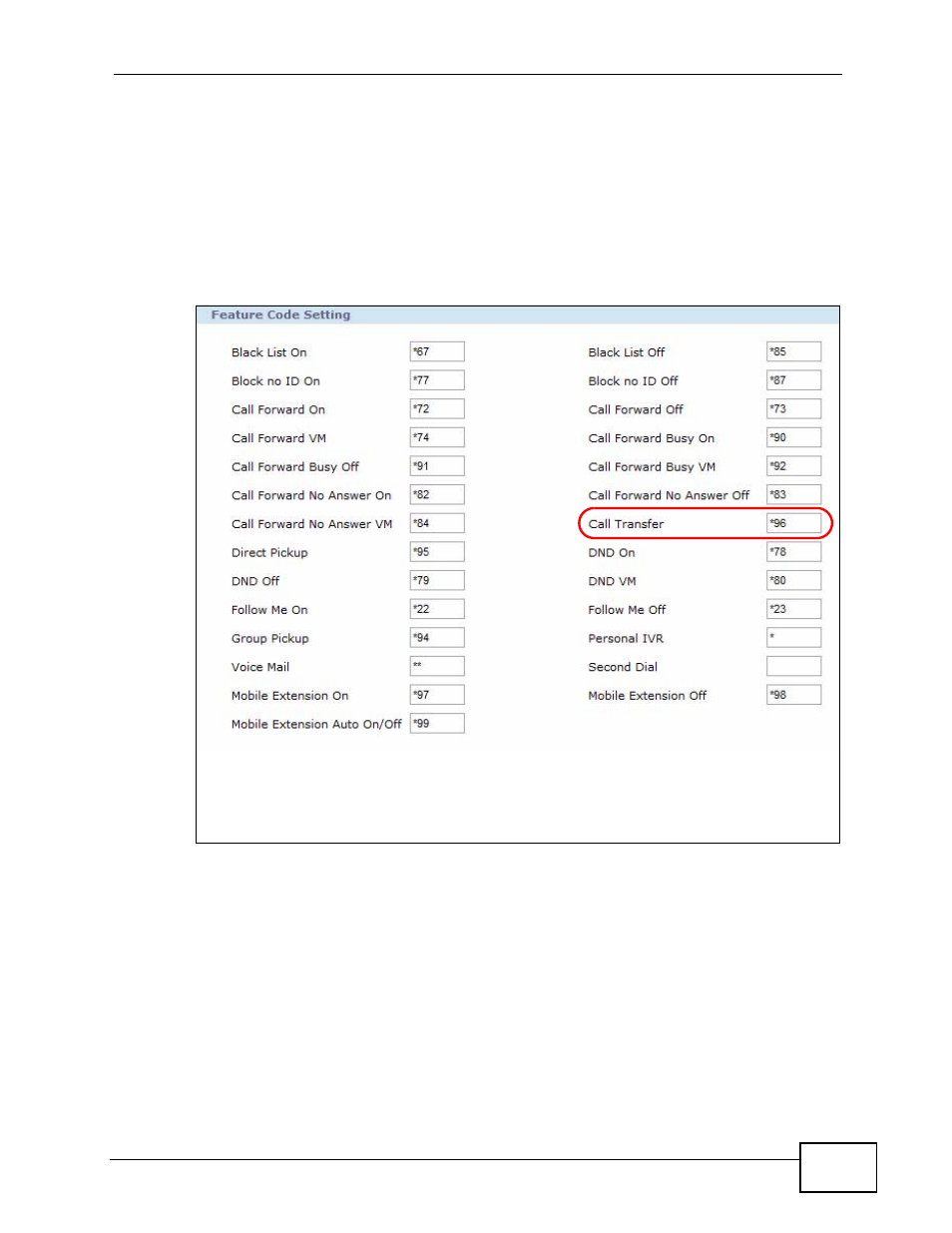
Chapter 3 Tutorials
X6004 User’s Guide
91
3.6.1 Customizing Feature Codes
Click Configuration > PBX > Server Configuration > Server > Feature Code
to display the codes used for the X6004’s call features. You can change the codes
in this screen. Provide the users with a list of the features and corresponding
codes. Users on your network can then dial a code from their telephone to activate
a specific feature. For example, dialing *96 transfers a call.
Figure 26 Server > Feature Code
3.6.2 Using the Voicemail Feature
The voicemail feature code as assigned in
is **. Users
can dial ** followed by their extension number to access their voicemail. For
example, a caller from extension 1001 can dial **1001 to access voicemail
messages.
Some IP phones allow you to configure automatic dialing of feature codes to
perform common tasks. The following figure shows the web configurator screen of
ZyXEL’s V300 IP phone. ZyXEL’s V300 IP phone can be configured to
automatically access voicemail by pressing the VOICE MAIL button located on its
