2 the default screen, Figure 164 auto-attendant menus, Figure 165 auto-attendant > default – ZyXEL Communications IP PBX X6004 User Manual
Page 310: Section 19.2
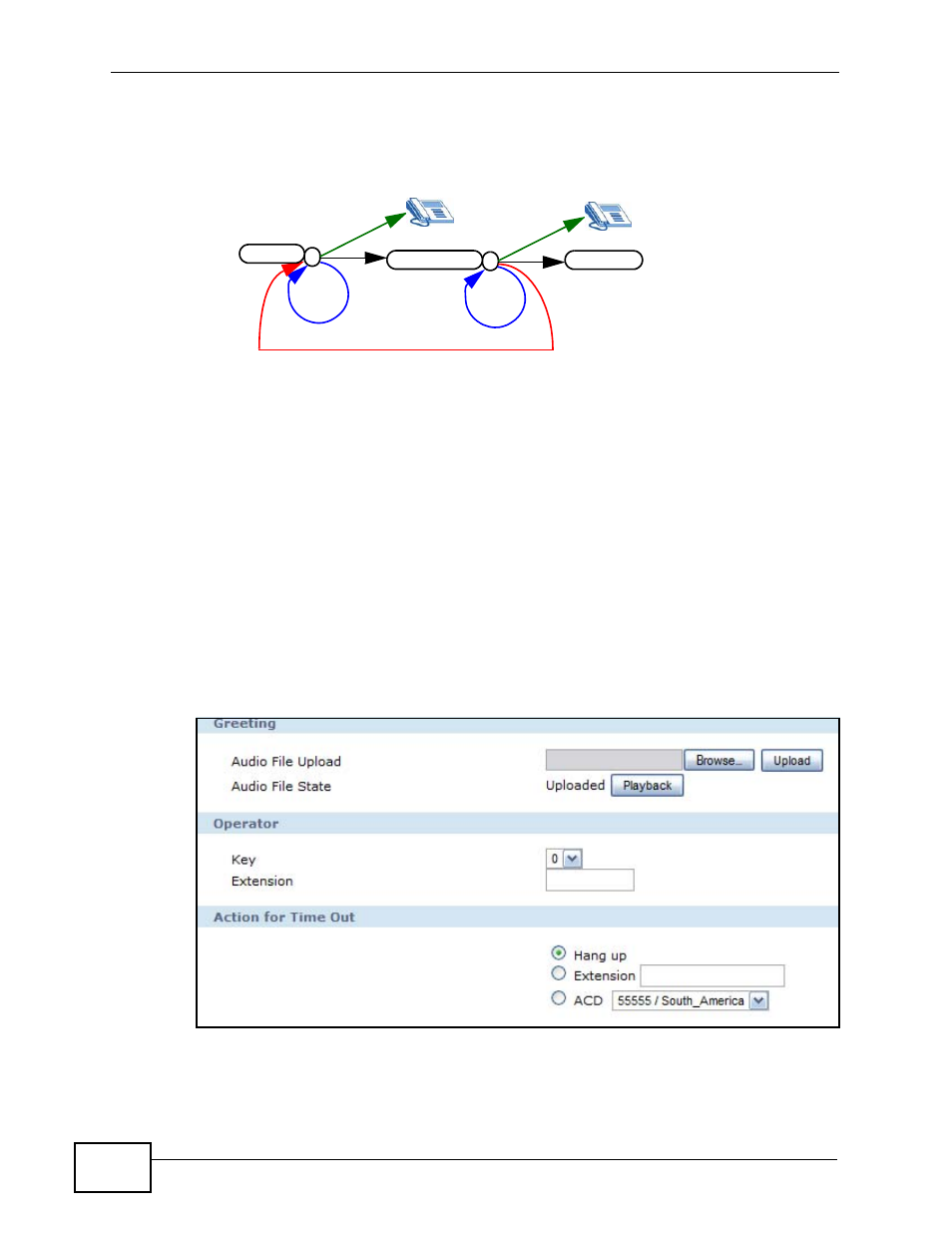
Chapter 19 Auto-Attendant
X6004 User’s Guide
310
example shows the options you can assign when the caller dials 1 as he or she
moves through your customized auto-attendant.
Figure 164 Auto-Attendant Menus
When a caller dials 1 in Menu-1, you can direct them to an extension (A), move
them to the next menu (B) or allow them to hear the menu again (C). The same
options are available in Menu-2 with the addition of going back to Menu-1 (D).
19.2 The Default Screen
Use this screen to configure the default auto-attendant used by all trunks when a
custom auto-attendant does not exist or apply. These settings are used if a
custom auto-attendant is not assigned.
Click Configuration > PBX > Outbound Line Management > Auto-
Attendant to view the screen as shown next.
Figure 165 Auto-Attendant > Default
1
Menu-2
1
Menu-3
Menu-1
.......
B
C
A
B
D
A
C
