ZyXEL Communications IP PBX X6004 User Manual
Page 65
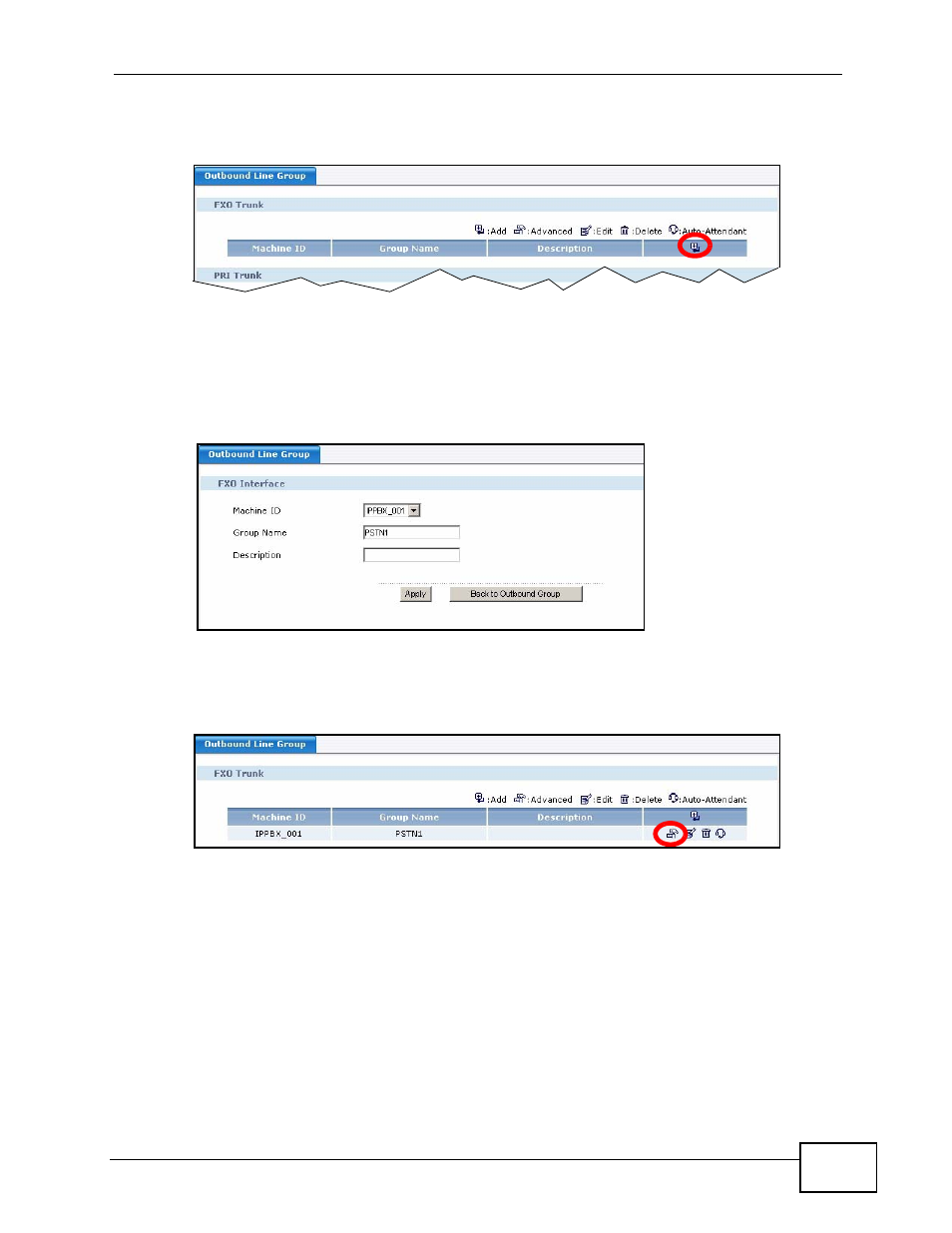
Chapter 3 Tutorials
X6004 User’s Guide
65
1
In the web configurator, click Configuration > PBX > Outbound Line
Management > Outbound Line Group to open the following screen.
2
Click the Add icon in the FXO Trunk section to open the following screen. Enter
the name of the group (PSTN1 in this example) and click Apply. Note the
Machine ID field (this is a name automatically assigned to the X6004). In some
web configurator screens, the outbound line group is identified in the following
format Machine ID:Group Name, so in our example it is IPPBX_001:PSTN1.
3
The new outbound line group displays in the following screen. Now you will add
the FXO connections to the outbound line group. Click the outbound line group’s
Advanced icon.
