Table 207 standards supported – ZyXEL Communications IP PBX X6004 User Manual
Page 526
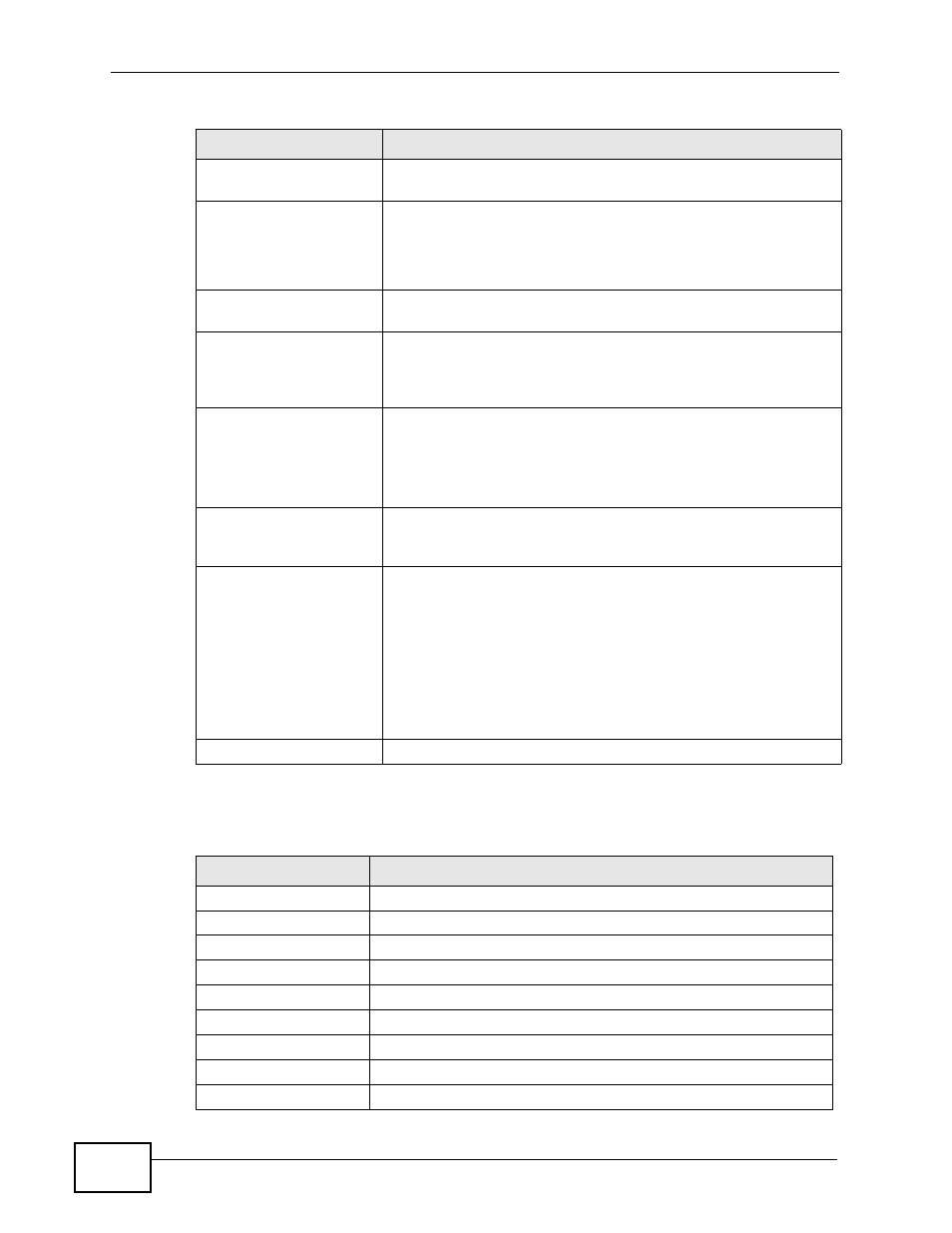
Chapter 39 Product Specifications
X6004 User’s Guide
526
The following list, which is not exhaustive, illustrates the standards supported in
the X6004.
ZyStack
Configure up to 5 X6004 to work together under a single
management IP address.
Call Detail Record
The X6004 can generate call detail records and send them to a
MySQL database and the aged file (compressed file containing
CDRs) can be sent to the administrator via email.
Max. number of call records: 20000
Syslog
The X6004 can generate syslog messages and send it to a
syslog server.
IVR
Interactive Voice Response system allows users to edit some of
their personal (unique to their extension) settings via their
handsets. For example, users can change their voicemail and
forwarding settings using IVR.
Firmware Upgrade
Download new firmware (when available) from the ZyXEL web
site and use the web configurator or an FTP tool to put it on the
X6004.
Note: Only upload firmware for your specific model!
Configuration Backup &
Restoration
Make a copy of the X6004’s configuration and put it back on the
X6004 later if you decide you want to revert back to an earl
i
er
configuration.
Subscribing Services
The default number of SIP extensions: 32
iCard for additional number of SIP extension support: 32
The max. number of SIP extensions: 128
The default number of softphone extensions: 8
iCard for additional number of softphone extension support: 8
The max. number of softphone extensions: 128
Softphone Support
ZyXEL V100
Table 207 Standards Supported
STANDARD
DESCRIPTION
RFC 791
IP
RFC 793
TCP
RFC 826
Address Resolution Protocol (ARP)
RFC 867
Daytime Protocol
RFC 868
Time Protocol
RFC 894
Ethernet II Encapsulation
RFC 1305
Network Time Protocol (NTP version 3)
RFC 1889
RTP
RFC 1890
RTCP
Table 206 Firmware Specifications
FEATURE
DESCRIPTION
