3 making itsp calls, Making itsp calls, Ne. see – ZyXEL Communications IP PBX X6004 User Manual
Page 70: Figure 3
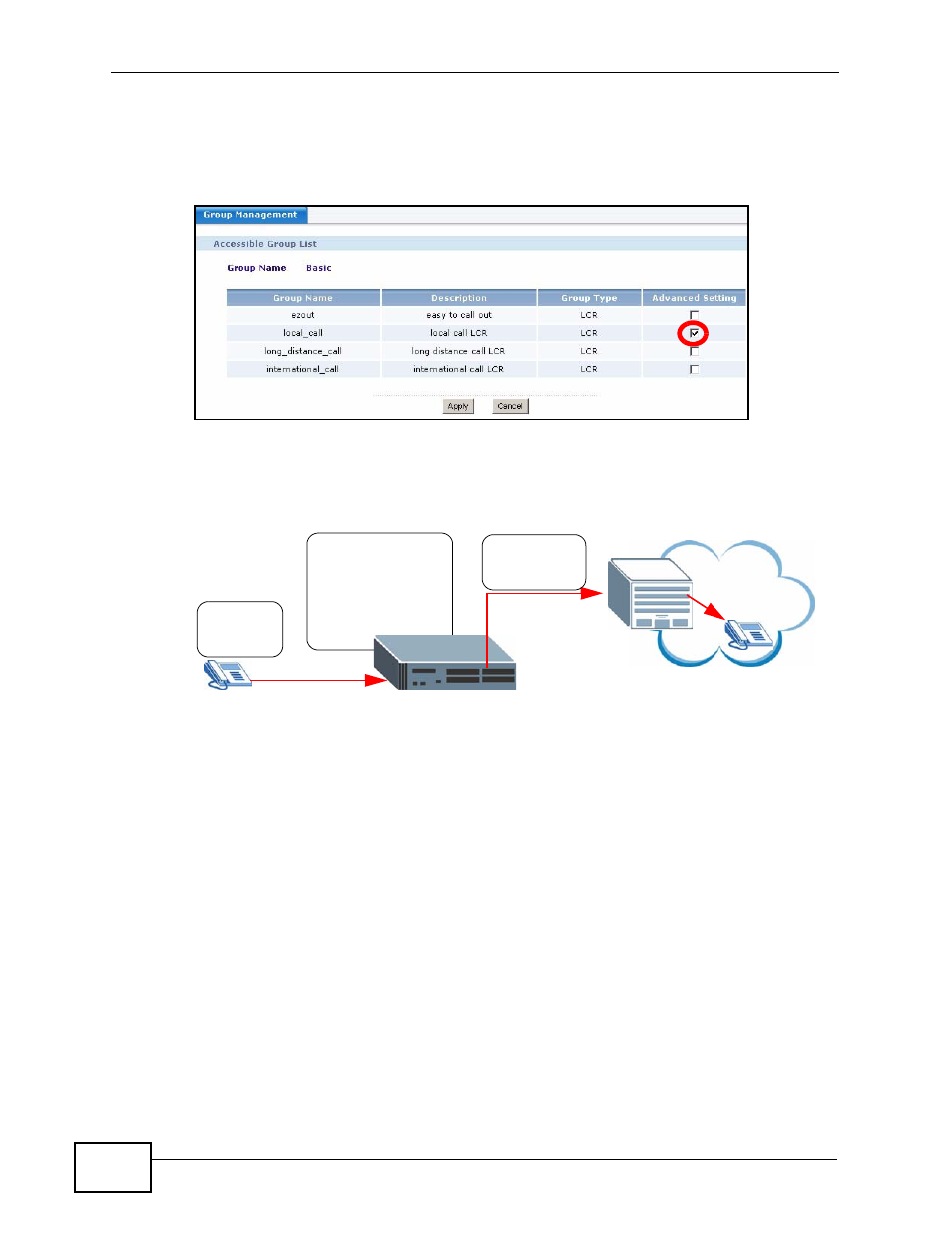
Chapter 3 Tutorials
X6004 User’s Guide
70
2
Click the Advanced icon in the Authority Group section (in this example there is
only one authority group - Basic) of the screen to view the screen as shown.
Select the checkbox in the Advanced column of the local_call LCR as shown
below. Click Apply.
3
You can now use the telephones that are part of the Basic authority group to
make outbound calls using the PSTN connection. The following figure summarizes
the outbound call process for this example.
3.3 Making ITSP Calls
The following section shows you how to make and receive calls via a connection to
the PSTN. This example covers:
•
- configuring the outbound line group (connection
settings) from the X6004 to the ITSP.
•
Creating a Dialing Rule for ITSP
- creating a rule which the tells the X6004
when to use the ITSP connection when completing outbound calls.
FXO
PSTN
5555555
1001
Caller dials
05555555
The X6004
matches this number
with the local_call
LCR, applies the
offset (strips off the 0)
and routes the call to
PSTN.
sends the call
to 5555555.
The X6004
