2 office hour screen – ZyXEL Communications IP PBX X6004 User Manual
Page 210
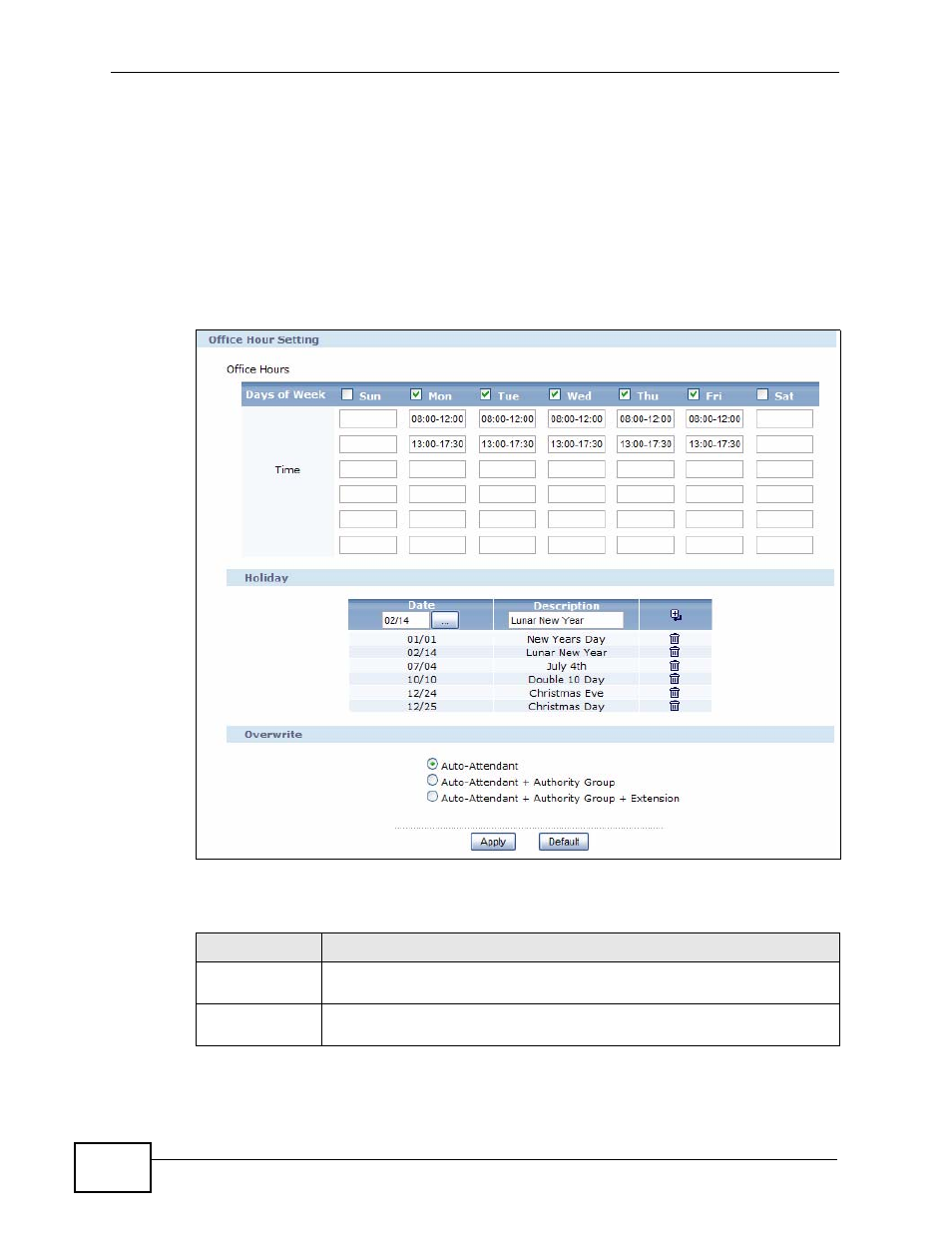
Chapter 12 Office Hours
X6004 User’s Guide
210
12.2 Office Hour Screen
Use this screen to specify office hours for the X6004. To access this screen, click
Configuration > PBX > Server Configuration > Office Hour.
Note: The office hour configuration here is used as the default for all new extensions.
To customize office hours on a per-extension or per-authority group basis, you
must go to those specific screens. For more, see
.
Figure 90 Server Configuration > Office Hour Setting
Each field is described in the following table.
Table 49 Server Configuration > Office Hour Setting
LABEL
DESCRIPTION
Office Hour
Setting
Use this section to specify office hours on the X6004.
Days of Week
Select the days of the week which you want the X6004 to treat as
working days.
