1 configure a trusted peer, Figure 159 trusted peer configuration, Table 99 trusted peer configuration – ZyXEL Communications IP PBX X6004 User Manual
Page 301
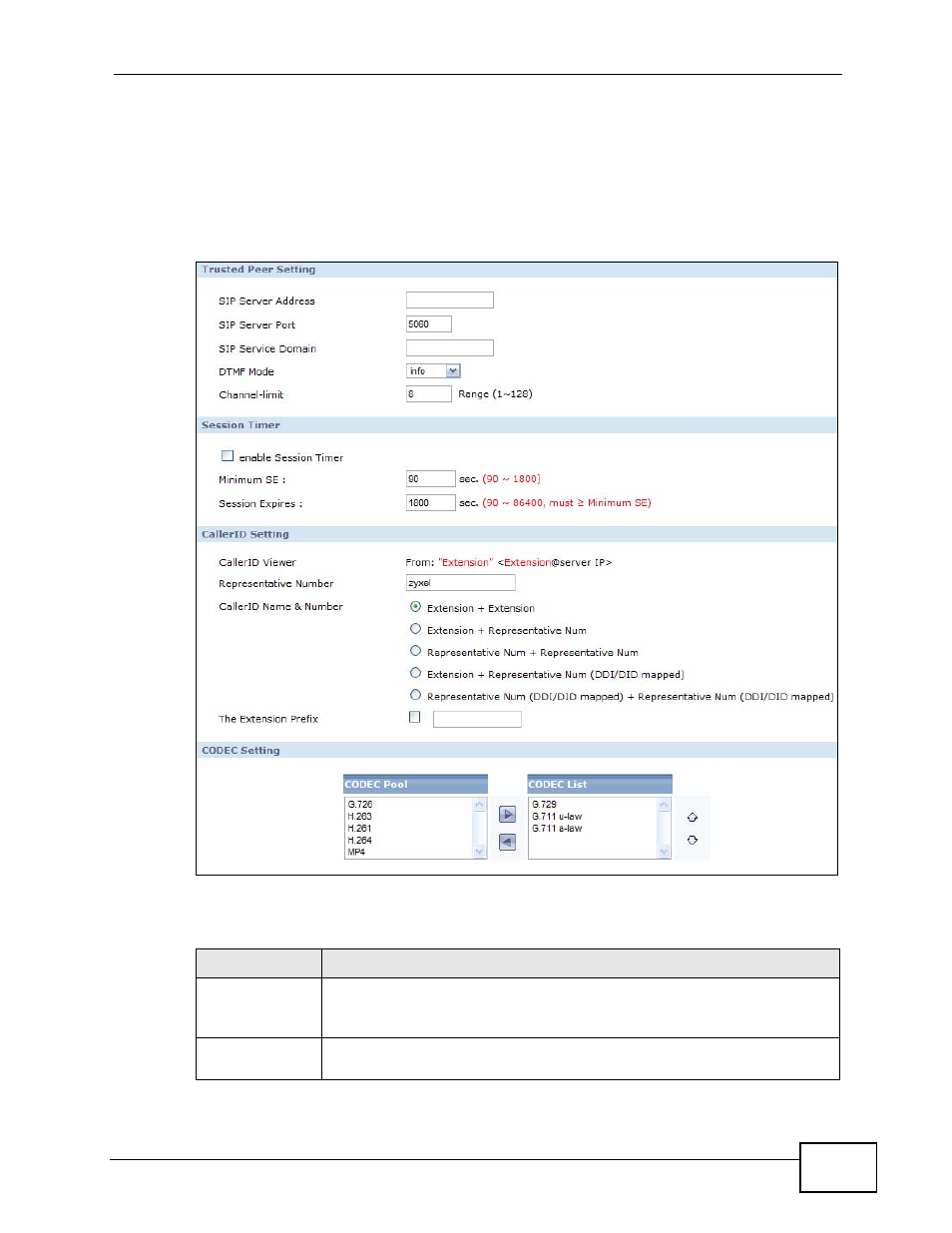
Chapter 18 Outbound Line Group
X6004 User’s Guide
301
18.6.1 Configure a Trusted Peer
Use this screen to configure a trusted peer. Click the Advanced icon in the
Trusted Peer section of the Outbound Line Group configuration screen to view
the screen as shown.
Figure 159 Trusted Peer Configuration
Each field is described in the following table.
Table 99 Trusted Peer Configuration
LABEL
DESCRIPTION
SIP Server
Address
Enter the IP address or domain name of the trusted peer. You can use
up to 127 printable ASCII characters. It does not matter whether the
SIP server is a proxy, redirect or register server.
SIP Server Port
Enter the SIP server’s listening port number. Keep the default value, if
you are not sure of this value.
