ZyXEL Communications IP PBX X6004 User Manual
Page 389
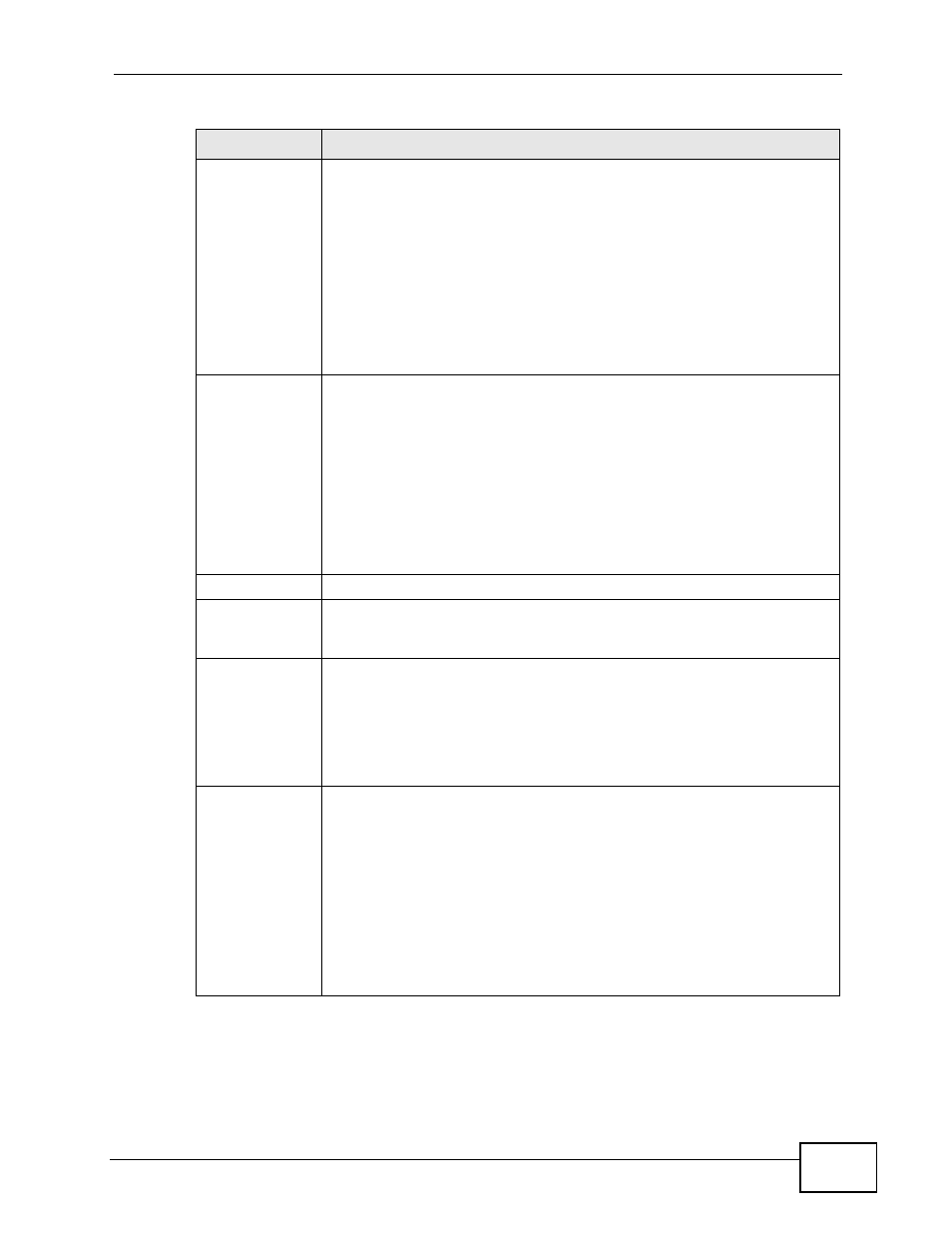
Chapter 25 System Information
X6004 User’s Guide
389
Outbound Line
These fields display the number of outside lines configured on the
X6004. They are divided into the following categories:
• FXO Trunk - the available connections via the FXO ports to your
local telephone company.
• SIP Trunk - the number of SIP connections you have configured to
SIP server(s) at your VoIP provider.
• Trusted Peer lines - the number of connections you have
configured to peer SIP device(s). A peer SIP device could be another
X6004 or another SIP server that allows you to use its services.
• PRI lines - the number of PRI ports available on the X6004.
• BRI lines - the number of BRI ports you have configured for
outbound lines on the X6004.
License
These fields display the number of licenses you have for subscription
services via myZyXEL.com website. The services are divided into the
following categories:
• Extension - This is the number of SIP extensions you can configure
on the X6004.
• softphone - This is the number of ZyXEL’s V100 softphones you can
register with the X6004.
• Attendant Console - This is the number of attendant consoles you
can configure on the X6004.
• Click-to-Talk - This is the number of CTT extension you can
configure on the X6004.
Device Monitor
#
This field displays the index number of the X6004. If you have a
ZyStack configured then this screen displays information about all the
X6004 in the ZyStack.
File System
These fields display the current utilization of the available memory on
the X6004. They are divided into the following categories:
• Flash - This field displays the percentage of the total built in
memory currently being used up on the X6004.
• HDD - If an external hard disk is installed, this field displays the
percentage of your hard disk memory currently used up on the
X6004. Otherwise, it displays N/A.
Extension
These fields display the utilization percentage of your available SIP
extensions and FXS extension. An extension is considered to be utilized
as soon as it is created.
The number of SIP extensions you are allowed to create on the X6004
is limited by the subscription service on the X6004.
The number of FXS extensions you are allowed to create on the X6004
is limited by the number of FXS ports you have installed on the X6004.
The FXS ports are used to connect analog phones to the X6004.
The number of BRI extensions you are allowed to create on the X6004
is limited by the number of BRI MSNs available on the X6004. The BRI
extensions are configured to BRI ports which connect to ISDN phones.
Table 143 Monitor > System Information (continued)
LABEL
DESCRIPTION
