Table 172 diagnostics > information collect – ZyXEL Communications IP PBX X6004 User Manual
Page 443
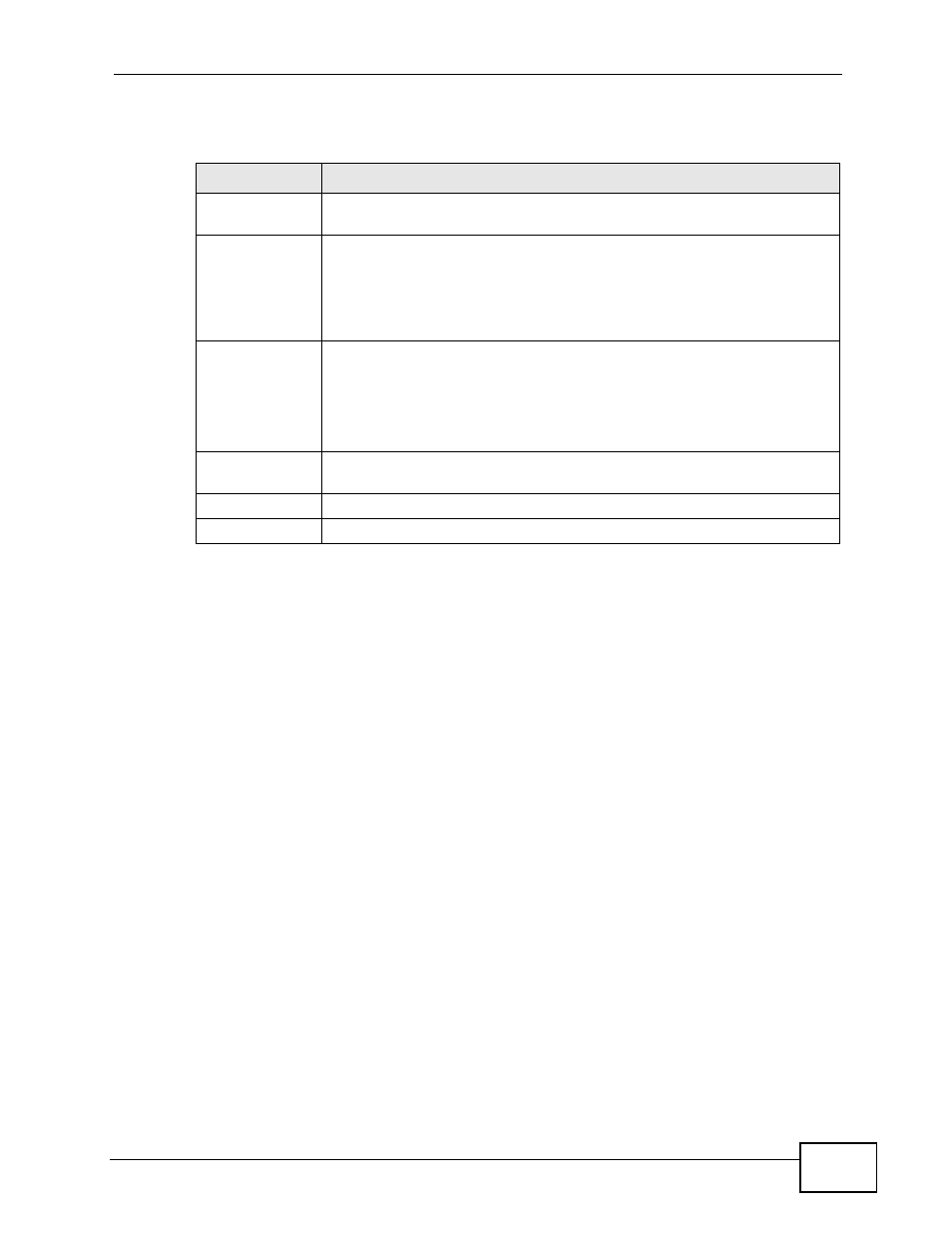
Chapter 31 Diagnostics
X6004 User’s Guide
443
Each field is described in the following table.
Table 172 Diagnostics > Information Collect
LABEL
DESCRIPTION
Machine ID
If you have more than one X6004 configured in a ZyStack, select the
one from which you want to collect information.
Collect Now
Click Collect Now to capture the configuration details of the X6004.
Note: It takes about 1 minute to perform the data collection. Do not
try to browse to other screens while the capture is in
progress.
Filename
This field displays the name of the compressed file which holds the
running configuration details. The file naming convention is: diaginfo-
YYYYMMDD.tar.gz, where YYYY is the year, MM is the month and DD
is the day of the month on which the capture took place. The file can be
decompressed with variety of data compression utilities, for example,
WinRAR.
Last Modified
This field displays the date and time when the information was retrieved
from the X6004.
Size
This field displays the size of the file.
Download
Click Download to save the file to your computer.
