11 the acd queue screen, Figure 235 status observations > acd queue, Table 152 status observation > acd queue – ZyXEL Communications IP PBX X6004 User Manual
Page 402
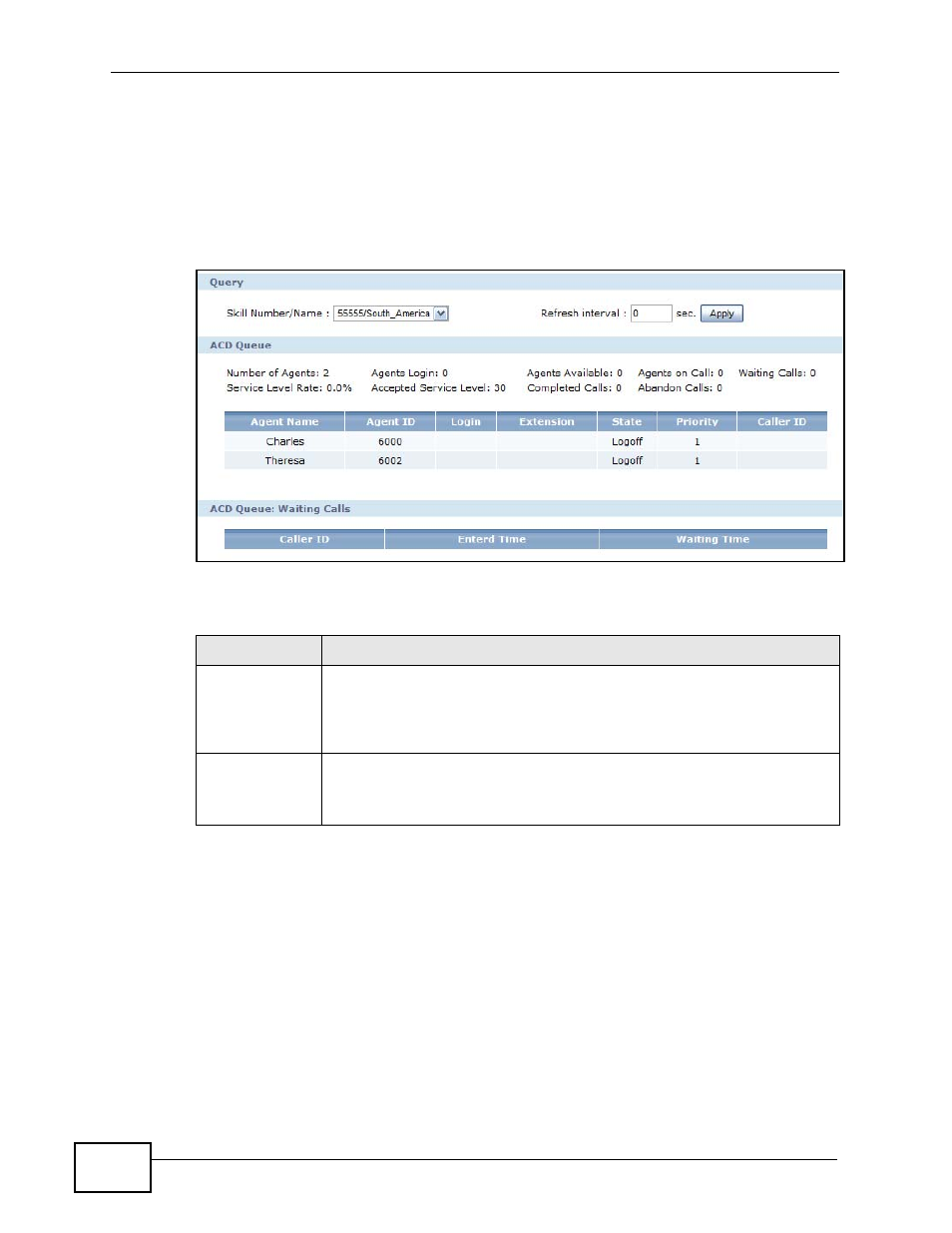
Chapter 26 Status Observation
X6004 User’s Guide
402
26.11 The ACD Queue Screen
Use this screen to monitor phone call activity for Automatic Call Distribution (ACD)
agents. Click Monitor > Status Observation > ACD Queue in the web
configurator to view the screen as shown.
Figure 235 Status Observations > ACD Queue
Each field is described in the following table.
Table 152 Status Observation > ACD Queue
LABEL
DESCRIPTION
Query
Use this section to specify your query criteria. You can select an
attribute, value pair for your search. You can choose to query by:
Skill Number/Name - Select the ACD skill number/name for which
you want to view the statistics.
Refresh
interval
Enter how often (seconds) you want the X6004 to update this screen.
Click Apply to update the screen immediately.
If you do not want this screen to update periodically, enter 0.
