1 the extension query result screen, Figure 94 extension query result example, Figure 95 extension number not found – ZyXEL Communications IP PBX X6004 User Manual
Page 217: Table 51 extension query result
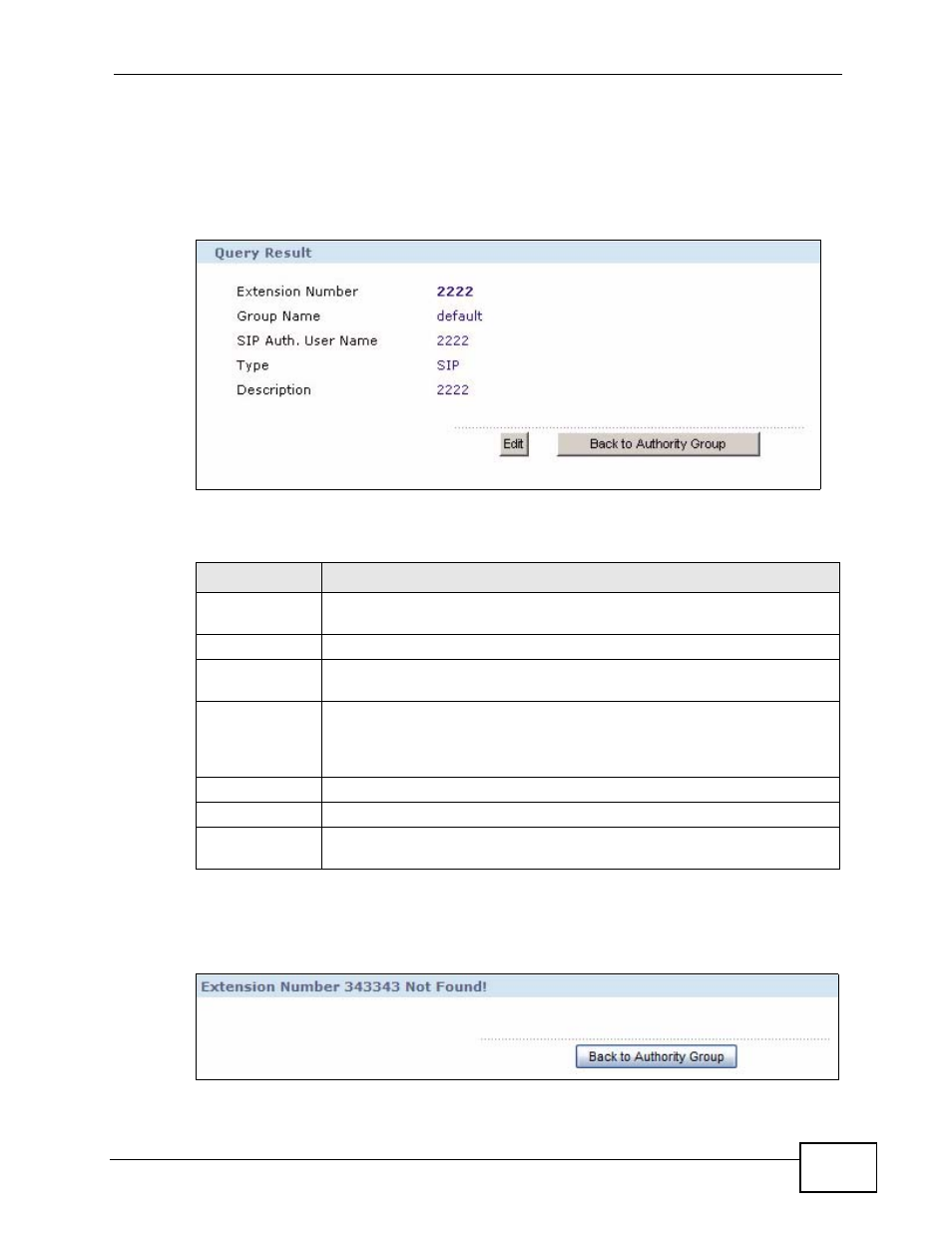
Chapter 13 Authority Group
X6004 User’s Guide
217
13.2.1 The Extension Query Result Screen
The following screen appears when you click Query in the Authority Group
screen. This screen displays a query result example.
Figure 94 Extension Query Result Example
Each field is described in the following table.
The following screen appears if the X6004 cannot find the extension that you
queried.
Figure 95 Extension Number Not Found
Table 51 Extension Query Result
LABEL
DESCRIPTION
Extension
Number
This field displays the extension number that you searched for on the
X6004.
Group Name
This field displays the authority group to which this extension belongs.
SIP Auth. User
Name
This field displays the user name associated with the SIP account for
this extension.
Type
This field displays SIP, if this extension is a SIP account or FXS, if this
extension is associated with an analog phone connected to an FXS or
BRI port, if this extension is associated with an ISDN phone connected
to an BRI port on the X6004.
Description
This field displays the description given to this extension.
Edit
Click this to go to the configuration screen for this extension.
Back to
Authority Group
Click this to go back to the main Authority Group screen.
