Figure 79 personal voice mail: voice message menu, Figure 80 personal voice mail: change folder menu – ZyXEL Communications IP PBX X6004 User Manual
Page 193
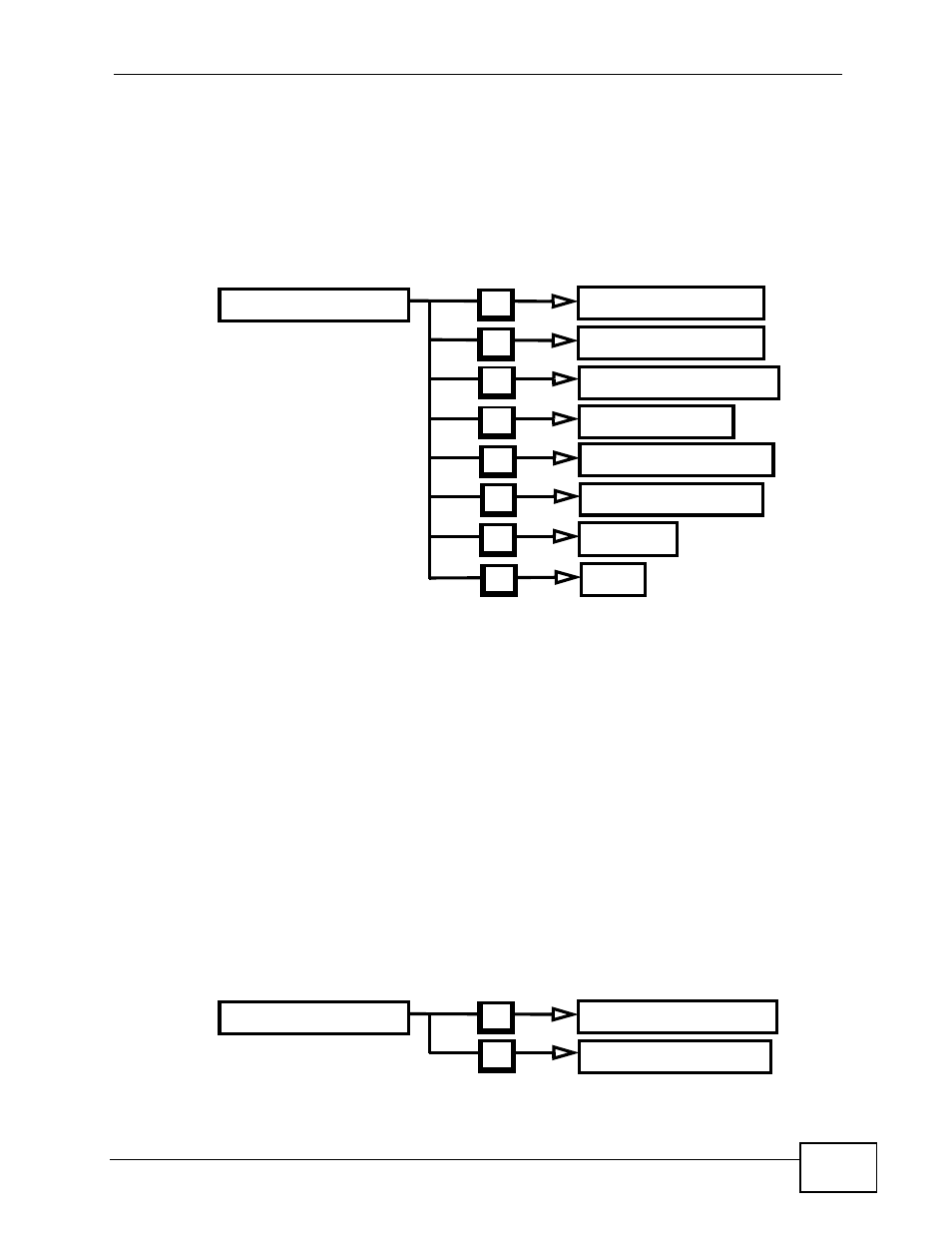
Chapter 9 Voice Mail
X6004 User’s Guide
193
Voice Message Menu
The following figure describes the Voice Message Menu. From Voice Mail Main,
press number 1 on your phone keypad to enter this menu. The X6004 will play
you a new message. Then you can choose either one of the following options for
the next action.
Figure 79 Personal Voice Mail: Voice Message Menu
If you press number 9 to save the current message, you can choose which folder
to save it. The options are the same as the options in the Change Folder Menu.
See
Change Folder Menu
The following figure describes the Change Folder Menu. From Voice Mail Main,
press number 2 on your phone keypad to enter this menu. This menu allows you
to switch the current folder to another folder in the voice mail system. Then
system will play you the number of old messages stored in the folder to which you
have switched. In this way, you can find an old message easily and replay it.
Figure 80 Personal Voice Mail: Change Folder Menu
Play Previous Message
4
Repeat Current Message
5
Play Next Message
6
Delete Current Message
7
Save Current Message
9
Assistance
*
Exit
#
Voice Message Menu
Advanced Options
3
Change Folder Menu
To New Message Folder
0
To Old Message Folder
1
