5 the skill menu screen, Figure 224 acd > skill menu, Table 141 acd > skill menu – ZyXEL Communications IP PBX X6004 User Manual
Page 383
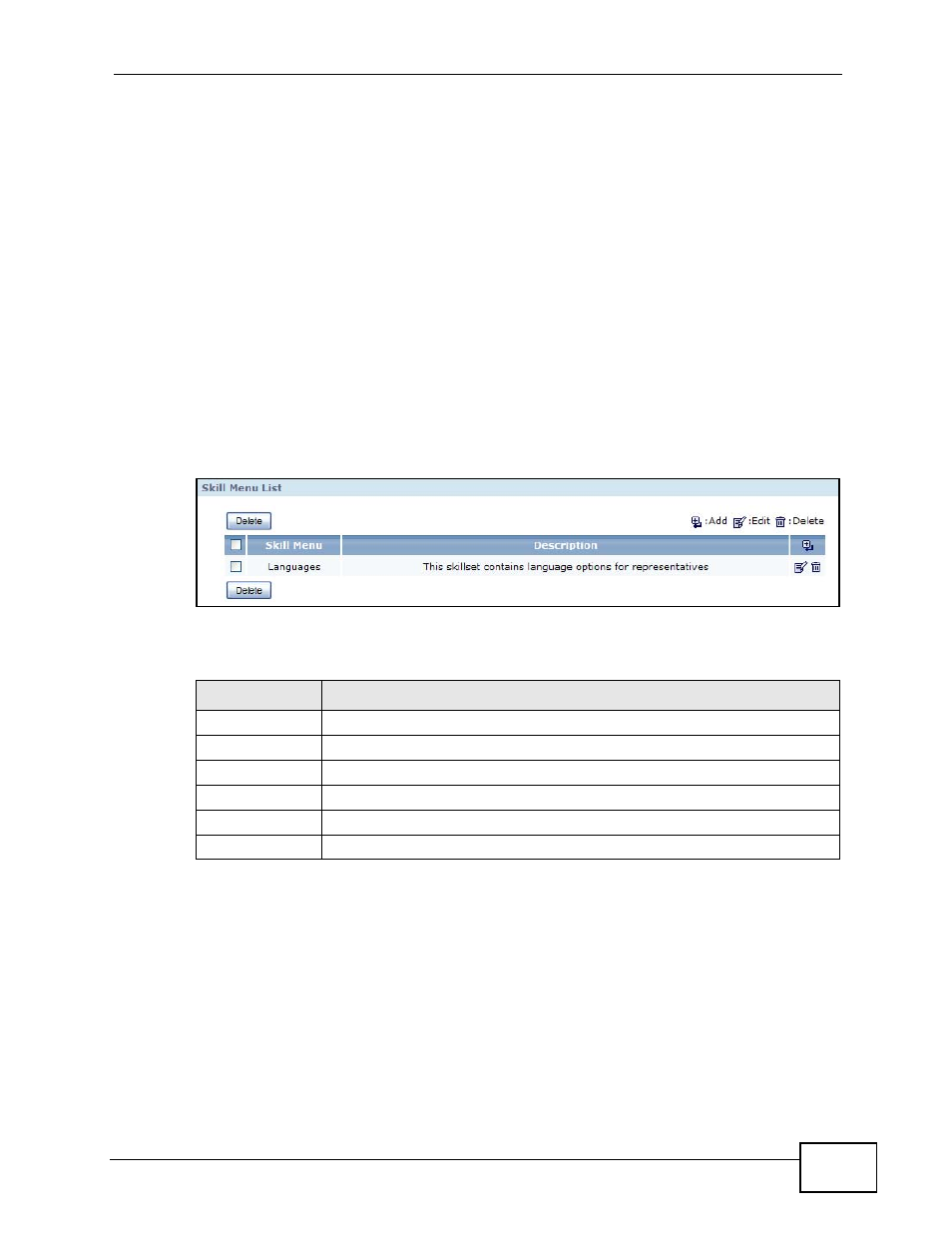
Chapter 24 ACD
X6004 User’s Guide
383
24.5 The Skill Menu Screen
This screen allows you to create menus that a caller can use while in the queue
waiting for an agent to respond. Skill menus are self-contained auto-attendants
limited to the ACD system.
For example, if a caller enters the queue for the “English” skill but an English-
speaking sales representative hasn’t yet picked up, he will periodically hear “Press
0 to exit. Press 3 for a Spanish-speaking representative. Press 4 for a French-
speaking representive. Press 5 for a Russian-speaking representative.”
The Periodic Announce settings for a skill menu can be configured in the Skill
Settings screen. See
for more details.
Click Configuration > ACD > Skill Menu to open this screen.
Figure 224 ACD > Skill Menu
Each field is described in the following table.
Table 141 ACD > Skill Menu
LABEL
DESCRIPTION
Skill Menu
This indicates the name for this skill menu.
Description
This indicates the description for this skill menu.
Delete
Click this to remove any selected entries from the list.
Select
Check a box in an entry row to flag it for deletion.
Add
Click this to add a new skill menu to the list.
Edit
Click this to modify an existing skill menu’s information.
