4 voice mail settings, Figure 291 voice mail setting, Table 198 voice mail setting – ZyXEL Communications IP PBX X6004 User Manual
Page 497
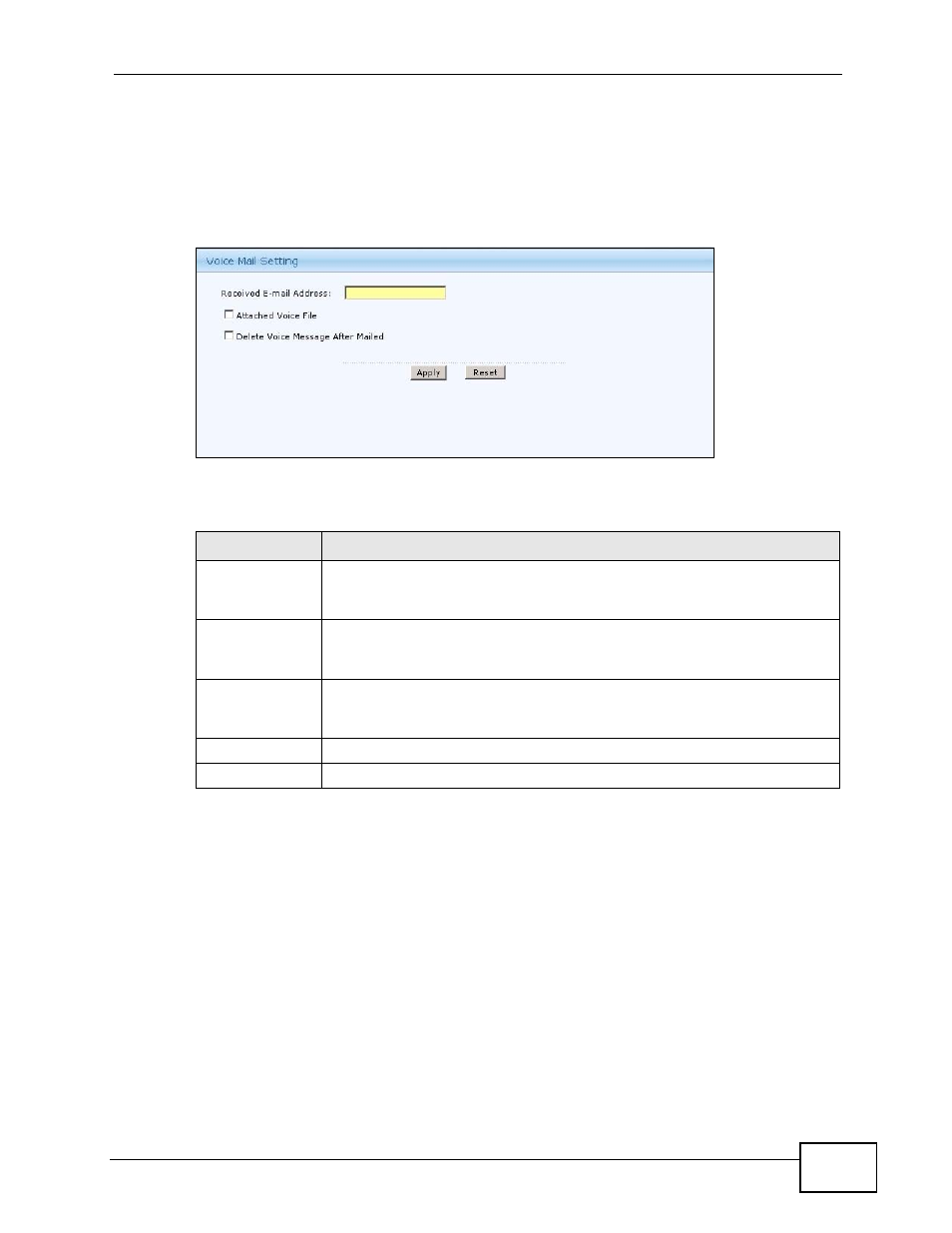
Chapter 36 Web Portal
X6004 User’s Guide
497
36.4 Voice Mail Settings
Use this screen to set up the voice mail settings for your extension. To access this
screen, click the Voice Mail tab in the web portal.
Figure 291 Voice Mail Setting
Each field is described in the following table.
Table 198 Voice Mail Setting
LABEL
DESCRIPTION
Received E-mail
Address
Specify the e-mail address you want to forward your voice message
notifications to. If you select the Attached Voice File option, then
complete voice messages are sent to this e-mail address.
Attached Voice
File
Select this feature if you want complete voice messages to be sent to
the e-mail address you specified in the Received E-mail Address
field.
Delete Voice
Mail After
Mailed
Check this box to delete voicemail messages stored on the X6004 after
they have been e-mailed.
Apply
Click this to save your changes and to apply them to the X6004.
Reset
Click this to begin configuring the fields again.
