Table 127 no call waiting example – ZyXEL Communications IP PBX X6004 User Manual
Page 356
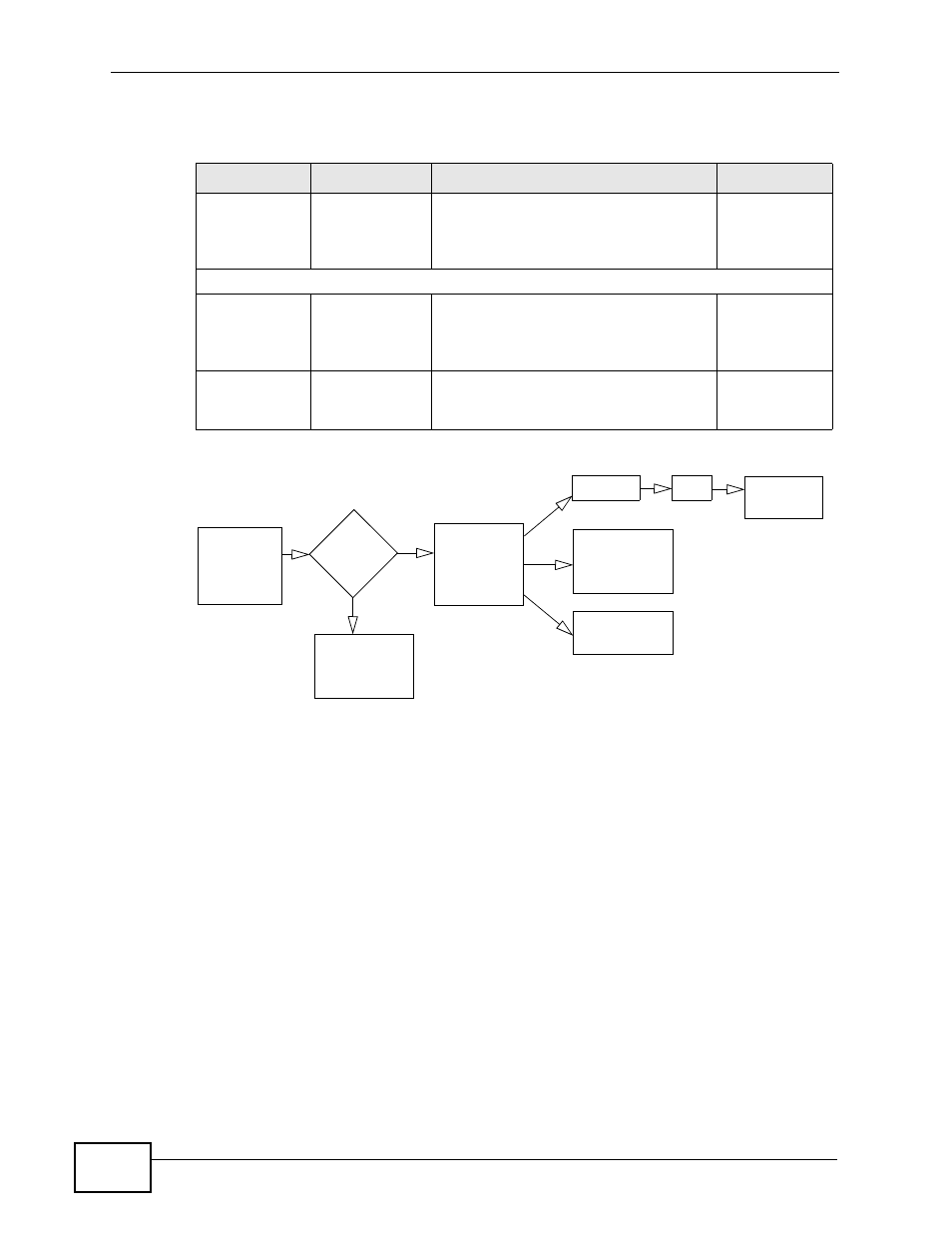
Chapter 22 Call Services
X6004 User’s Guide
356
However, if you DISABLE the call waiting feature, the following happens.
Figure 204 The Flow to Check Whether The Receiver Is Busy Or Not
When B is busy, additional calls will hear a busy tone and then the X6004 will
handle the calls according to what you configured in the Busy Forward setting
configured in the Extension Management > Authority Group > Advanced >
SIP Peer or FXS Peer > Call Forward screen for the extension number (see
and
).
Table 127 No Call Waiting Example
CALLER A
CALLER C
X6004
RECEIVER B
1. Caller A
makes a
call to
caller B.
2. The X6004 routes the call to B at
extension 1001.
3. B picks up
the call.
4.Conversation between caller A and B. Then B is busy.
5. Caller C
makes a
call to caller
B.
6. The X6004 routes the call to B at
extension 1001.
7. B replies
with a busy
tone.
8. The X6004 handles the call (from
C) by following extension B’s Busy
Forward setting.
Incoming
call to
extension
B
B is
busy?
Yes
Forward the
call to the
extension B
Check the
Forward
setting
Busy
Forward the
call to the
extension C
Play a voice
mail
Disable
AA
Auto Call
Back
No
