RISCO Group LightSYS 2 User Manual
Page 87
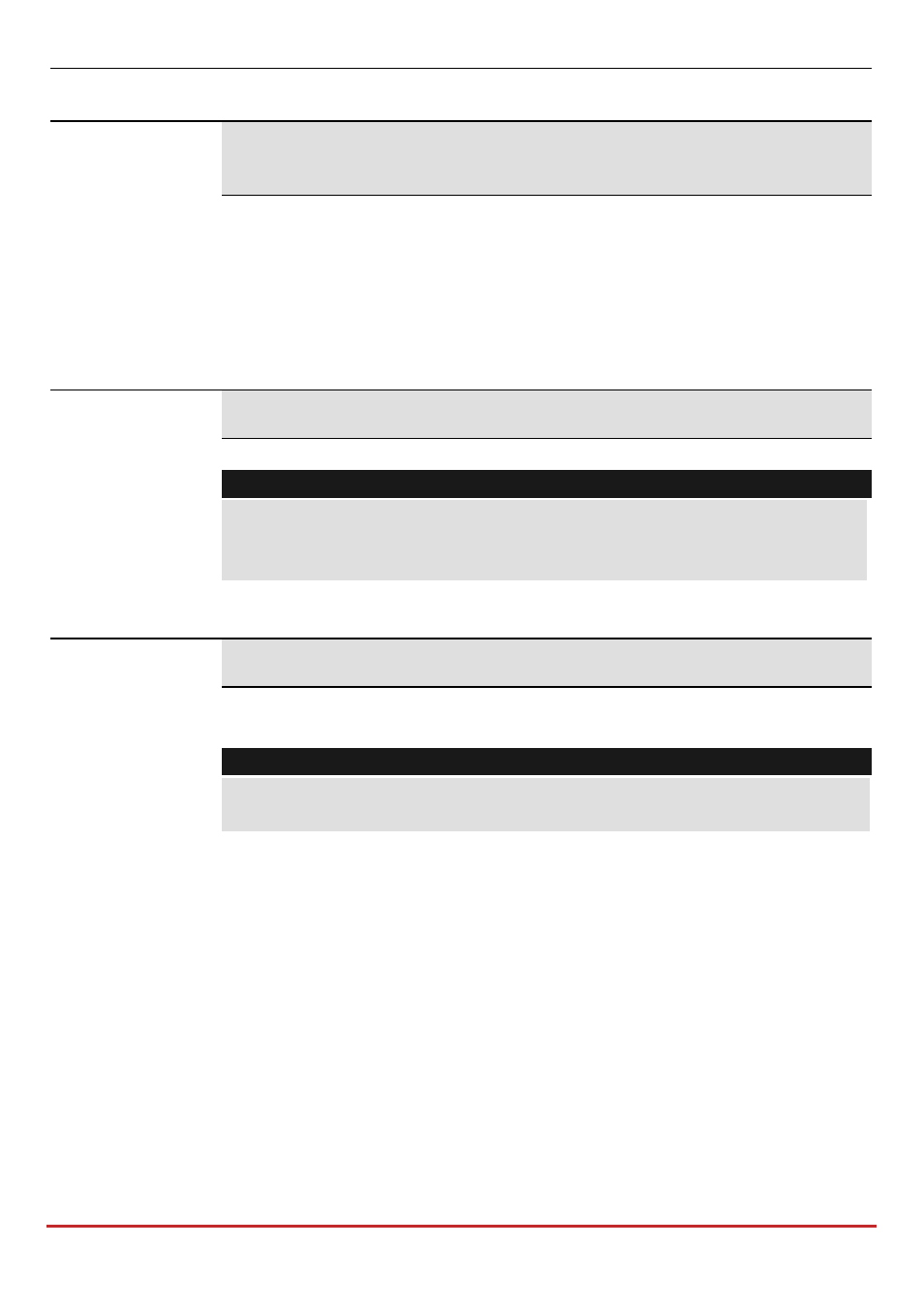
Installer Programming
Page 87
Quick Keys
Parameter
Default
Range
Installer Reset
Confirmation
No
Yes/No
YES: An installer reset confirmation is required in order to reset the
system after a confirmed alarm. The system cannot be armed until an
installer reset confirmation is performed. The reset can be done by
entering the Anti code or entering the installation mode or by
performing an “Installer reset” from the keypad.
NO: Any means can be used to arm or disarm the system (keypad,
remote phone operation etc.).
Key Switch Lock
No
Yes/No
YES: Only a latched key switch zone can arm or disarm the system.
Note
When the system has more than one zone defined as latch key switch,
the arm/disarm operation will occur only after all these zones are armed
or disarmed.
NO: Any means can be used to arm or disarm the system (keypad,
remote phone operation etc.).
Entry Disarm
No
Yes/No
Determines if the system’s disarming depends on the entry time.
YES: Only a remote control can disarm the system during the entry time.
Note
The system cannot be disarmed with a remote control while the system is
armed.
NO: The system can be disarmed during any time using any disarming
device.
