RISCO Group LightSYS 2 User Manual
Page 113
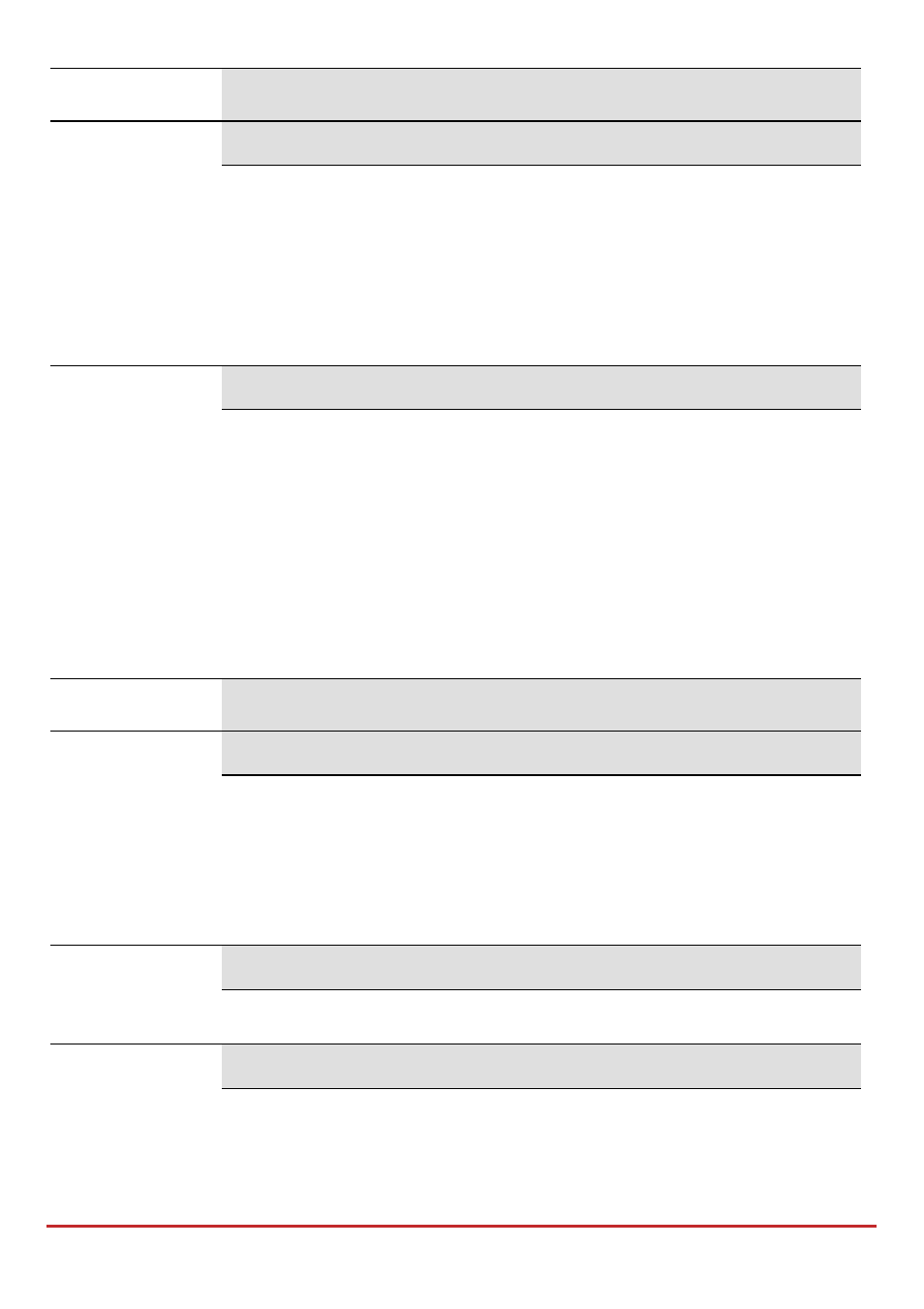
Installer Programming
Page 113
Quick Keys
Parameter
Default
Range
ZZ
Arm/Disarm
No
Defines the operation of the anti masking detection while the detector is
armed or disarmed.
NO – While armed or disarmed, anti‐mask behaves according to the
setting defined in quick keys
ZZ
above.
YES – While armed, anti‐mask is disabled. When detector is disarmed
Anti‐mask behaves according to the settings defined in quick keys
ZZ
.
ZZ
Self Test
Remote
Used to test the detection technologies. In the event of a failed test, a Self
Test Trouble is created
REMOTE (Manual) ‐ The remote self test is performed by the system
when a user manually selects the Diagnostics option from the
Maintenance menu via the LightSYS2 User Functions menu
LOCAL (automatic) ‐ Once an hour, the detector automatically checks
that the detector’s channels are functioning properly.
Bus Zone: ODT15 (WatchOUT DT)
Quick Keys
Parameter
Default
Range
ZZ
LEDS
3 LEDS
Defines the LEDS operation mode.
OFF ‐ Disables the LEDS operation.
RED ONLY
‐ Only the Red LED will operate. This option is highly
recommended to avoid the possibility that a burglar will “Learn” the
detector behavior.
3 LEDS ‐ All 3 LEDs will operate.
ZZ
PIR Sensitivity
Normal
Defines the PIR sensitivity of the detector.
LOW MEDIUM NORMAL HIGH
ZZ
MW (Microwave) Range
Trimmer
Defines the microwave channel range.
MINIMUM 20% 40% 60% 80% MAXIMUM TRIMMER
(MW is defined by the trimmer setting on the PCB)
