RISCO Group LightSYS 2 User Manual
Page 180
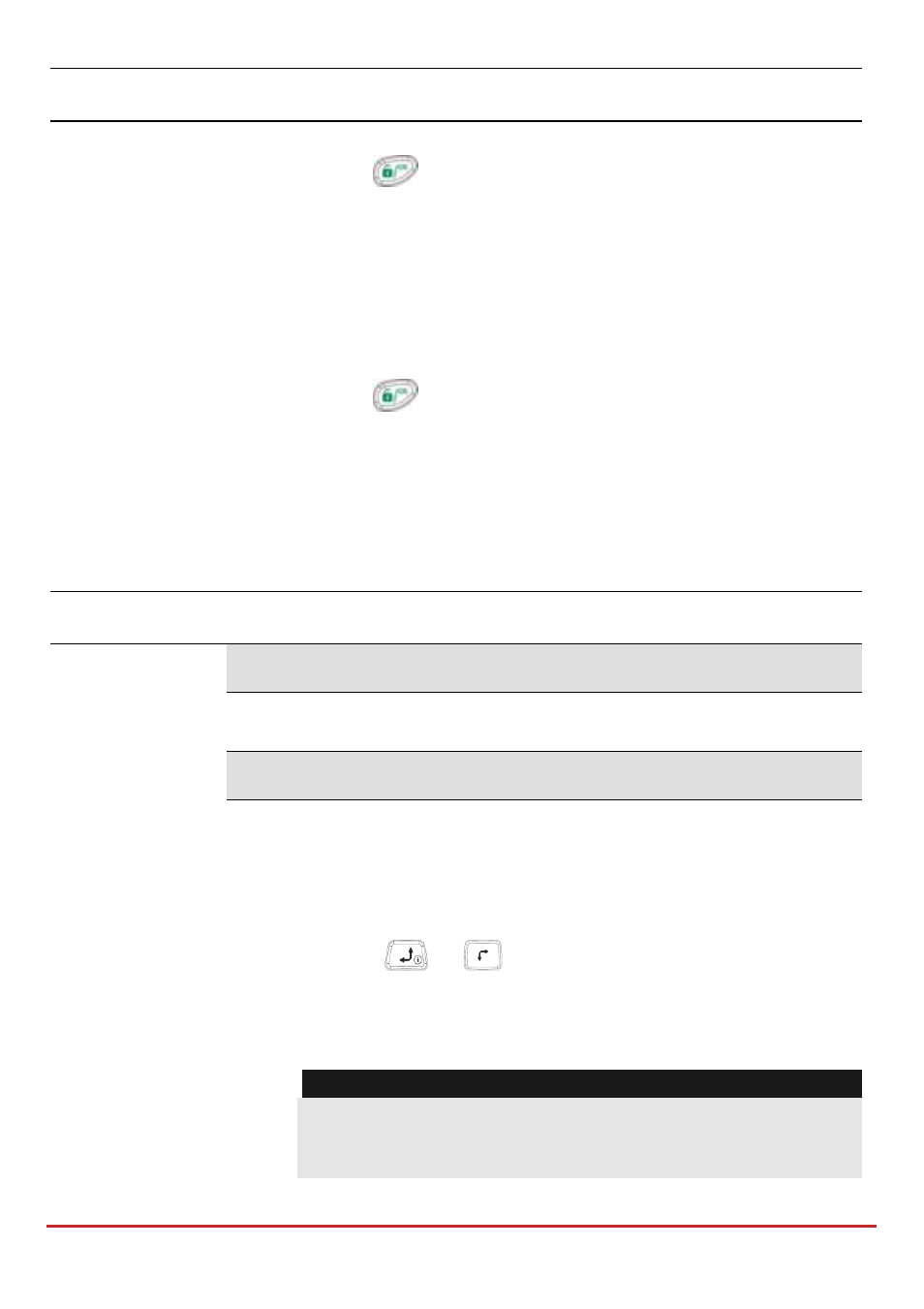
Installer Programming
Page 180
Quick Keys
Parameter
Default
Range
To automatically identify all the devices on the bus
1. Press
to begin the automatic BUS SCANNING (the Auto
Settings process) in which it identifies all the devices on the
bus. A list of the accessories that were found is displayed
with the data definition that is required for each one.
2. Verify that the keypad displays all the devices you have
connected (displayed with the data definition that is required
for each one). If a device does not appear, ensure that you
have given it a unique ID.
3. Press
to accept what is being displayed, to progress
through configuration screens and to advance on to the next
device found.
4. Repeat steps 2 and 3 until the presence of all devices has been
confirmed and all parameters configured.
Bus Devices: Manual Setting
Quick Keys
Parameter
Default
Range
Manual
Use this option to manually add or remove a Bus accessory in the
system.
Keypad
STEP 1: To choose/modify a keypad type:
1. Through the menu selection, the following display appears:
KEYPADS:
ID=01 TYPE=
2. Use the
or
keys to position the cursor over the
keypad ID number for which you want to assign (or delete) a
keypad. The first keypad must be assigned to the first ID
number, which is 01
Note:
Make sure that the keypadʹs physical ID number has been ʺdip
switchʺ programmed as described in Setting Bus Accessory ID
Numbers, page 40.
