RISCO Group LightSYS 2 User Manual
Page 33
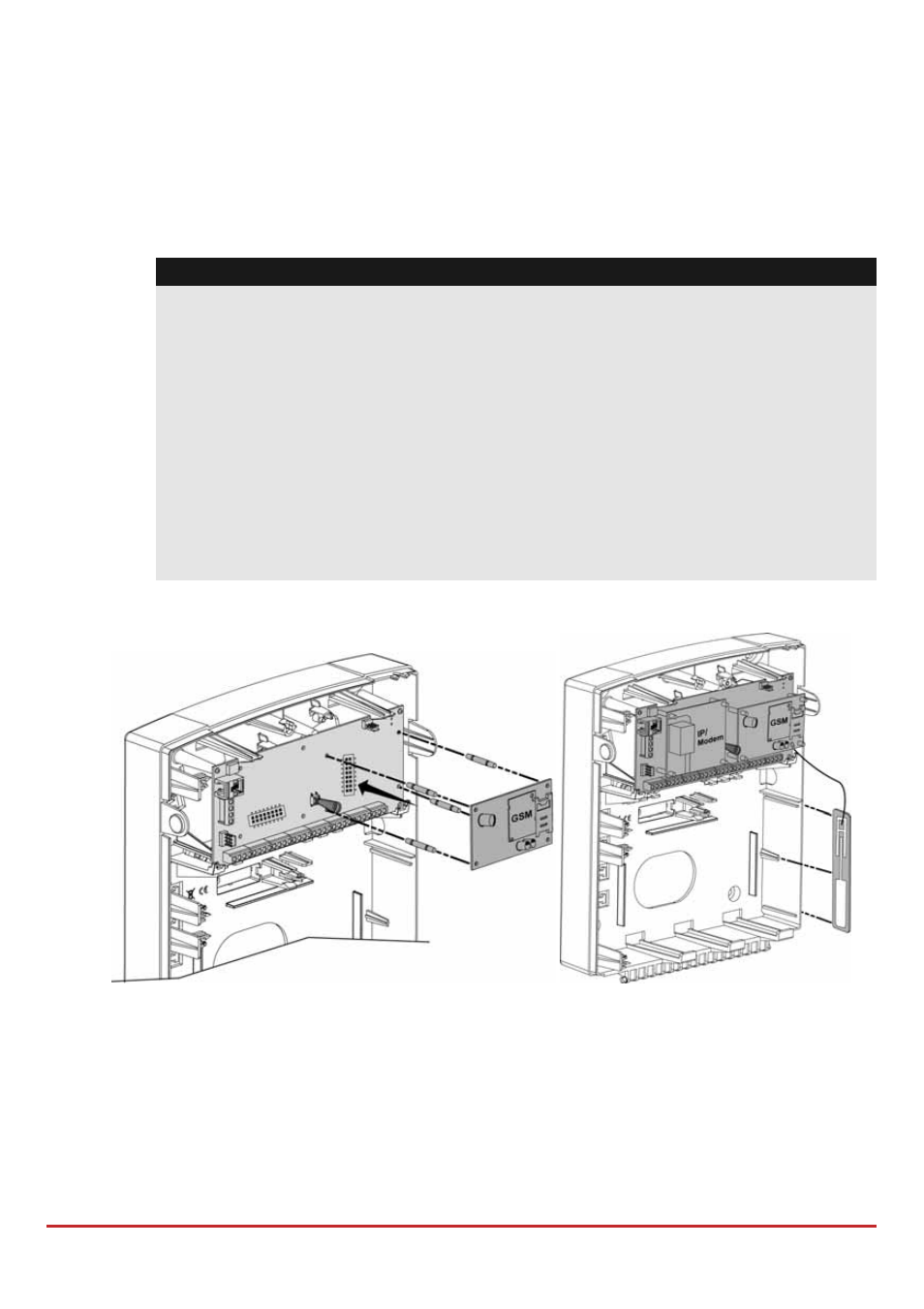
Mounting and Wiring
Page 33
Placing the Communication Modules
To activate the GSM/GPRS Module
1. Place the optional GSM/GPRS communication board (mounted on its
cylindrical placement struts). See Figure 2‐10.
2. Insert the dedicated SIM card and, if required, enter the enabling PIN code or disable
the SIM PIN Code in advance by placing it in a cell phone and disabling the code.
Notes:
Ensure that you remember the PIN code. Usually, after three wrong
attempts (recognized by the SIM card) to enter a PIN number, the SIM card
will lock. You will have to contact your local cellular provider to unlock the
SIM card.
Important: Do not install SIM card while power is applied to the
LightSYS2.
Do not touch SIM Card connectors! If doing so, you may release an
electrical discharge that could damage the SIM card.
Once the SIM card is placed it is recommended to test the operation of the
SIM by conducting a call and testing the GSM signal strength. For more
information refer to the programming menus of the GSM menu
3. Attach the antenna plate and slide it into its right‐wall housing. (See Figure 2‐10)
Note: For mounting GSM inside a metal enclosure, refer to the instructions supplied with the box
