RISCO Group LightSYS 2 User Manual
Page 168
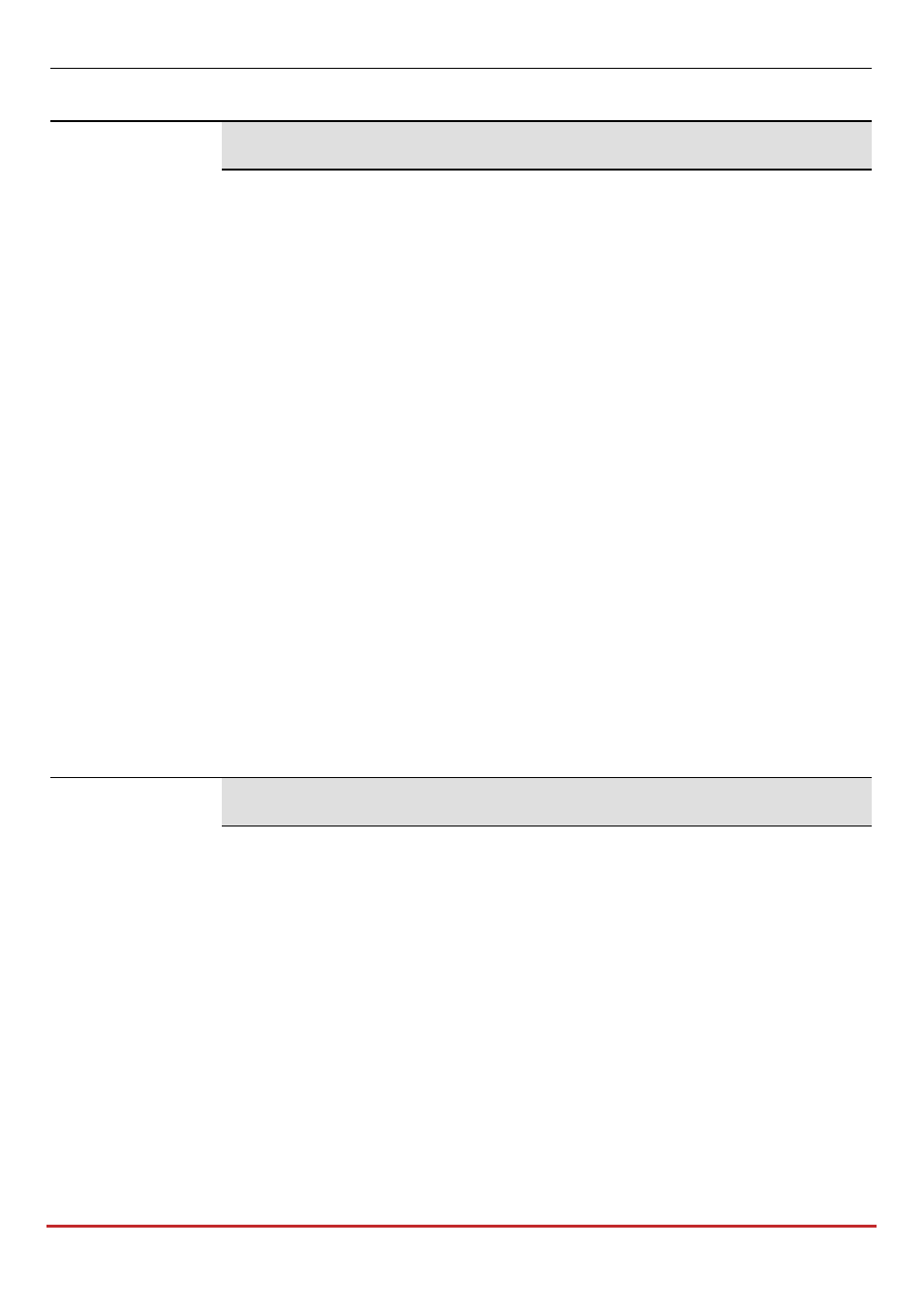
Installer Programming
Page 168
Quick Keys
Parameter
Default
Range
Voice
Report to follow me will be done by voice message thorough the PSTN or
GSM network. (See Channel
For Voice Messaging below). Enter the
telephone number including area code or special letters for Follow Me
defined as SMS or Voice.
Reporting events by Voice can be established through different channels.
The optional channels depend on the hardware installed in the system.
Select the required channel as follows:
PSTN/GSM
: The system checks for the availability of the PSTN line.
During regular operation mode voice messaging is carried out using the
PSTN line. In the case of trouble in the PSTN line, the line is routed to the
GSM line
GSM/PSTN:
The panel checks for the availability of the GSM line.
During regular operation mode voice messaging is carried out using the
GSM line. In the case of trouble in the GSM line, the line is routed to the
PSTN line
PSTN Only:
The outgoing calls are executed through the PSTN
audio channel only. Use this option for installations where no GSM line is
available
GSM Only:
The outgoing calls are executed through the GSM audio
channel only. Use this option for installations where no PSTN line is
available
Report to Follow Me will be done by e‐mail thorough IP or GPRS. Each e‐
mail contains information including the system label. Event type and
time. Enter the e‐mail address for Follow Me destination defined as IP
type.
IP/GPRS:
The system checks for the availability of the IP network.
During regular operation, emails will be sent using the IP network line.
In case of trouble in the IP network, the email is routed to the GPRS
network.
GPRS/IP:
The system checks for the availability of the GPRS
network. During regular operation mode emails will be sent using the
GPRS. In case of trouble, the email is routed to the IP network.
IP Only:
The report is executed through the IP network only
GPRS Only
: The report is executed through the GPRS network only
