RISCO Group LightSYS 2 User Manual
Page 106
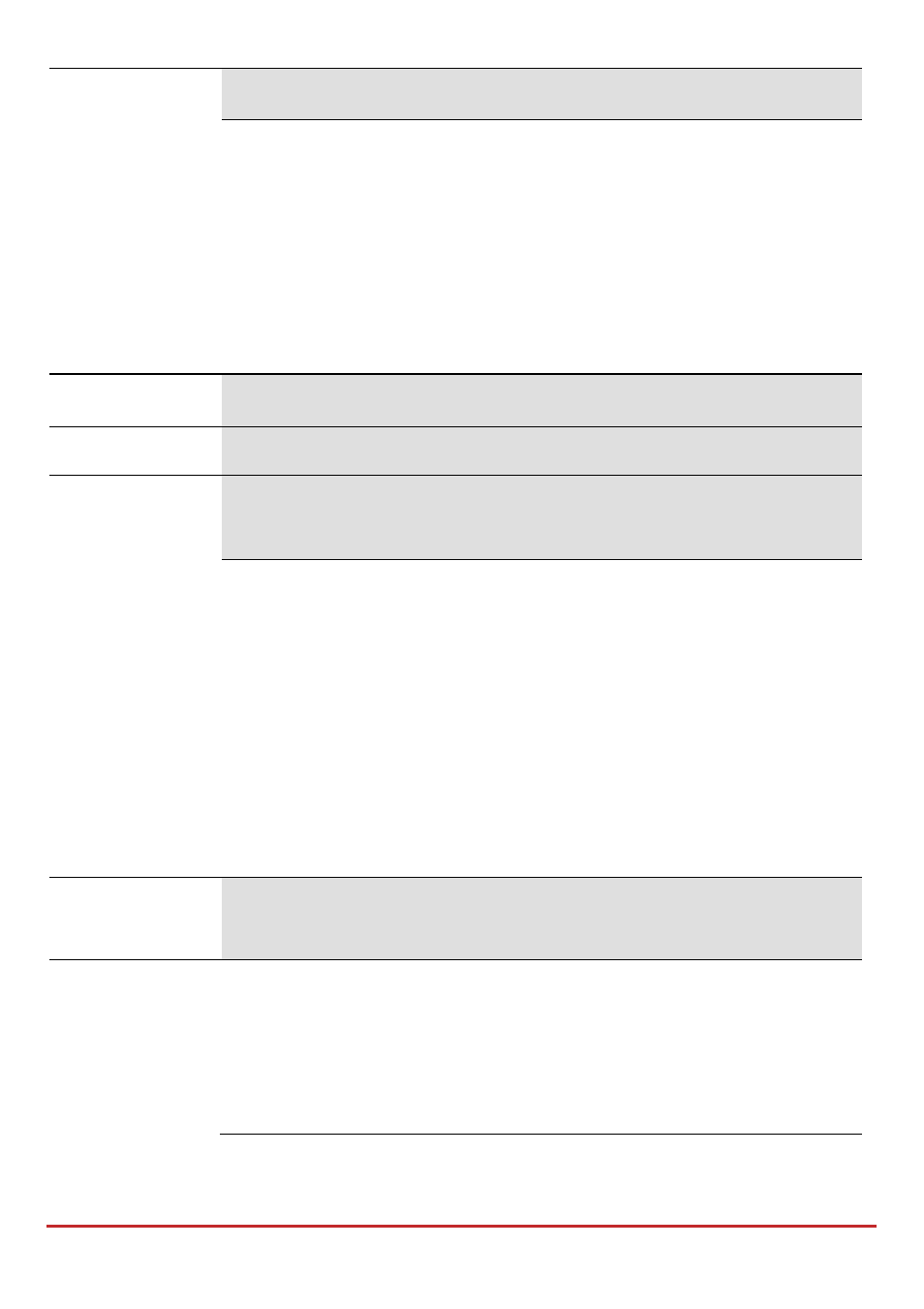
Installer Programming
Page 106
Loop Response
The Loop Response menu enables you to set the different times for
which a zone violation must exist before the zone will trigger an alarm
condition
1) Normal: 400 ms (milliseconds).
2) Long: 1 second
3) Fast: 10 ms (milliseconds).
4) Extra Fast: 1 ms (millisecond). This loop response is usually used
for shutters or other devices that require very quick responses
Quick Keys
Parameter
Default
Range
Advanced
ZZ
Forced Arming
This option enables or disables the use of forced arming for each of the
systemʹs zones, as follows:
1. If forced arming is enabled for a particular zone, it allows the system
to be armed even though this zone is faulty.
2. When a zone(s) enabled for forced arming is faulted, the red LED
blinks during the disarm period.
3. After arming, all zones enabled for forced arming are bypassed at
the end of the exit delay time period (p. 70).
4. If a faulted zone (one enabled for force arming) is secured during the
armed period, it will no longer be bypassed and will be included
among the systemʹs armed zones
ZZ
Pulsed Counter
01
01‐15
Specifies that the zone will count the number of open and close pulses
received. If the zone exceeds the predefined number of pulses, the zone
will be tripped and act according to its type definition. After a 25‐
second timeout the pulse counter is restarted. The pulse length is the
currently defined loop response time period. (Refer to Zones: Loop
Response, page 106.)
