RISCO Group WL Gas Leak User Manual
Wireless gas leak detector
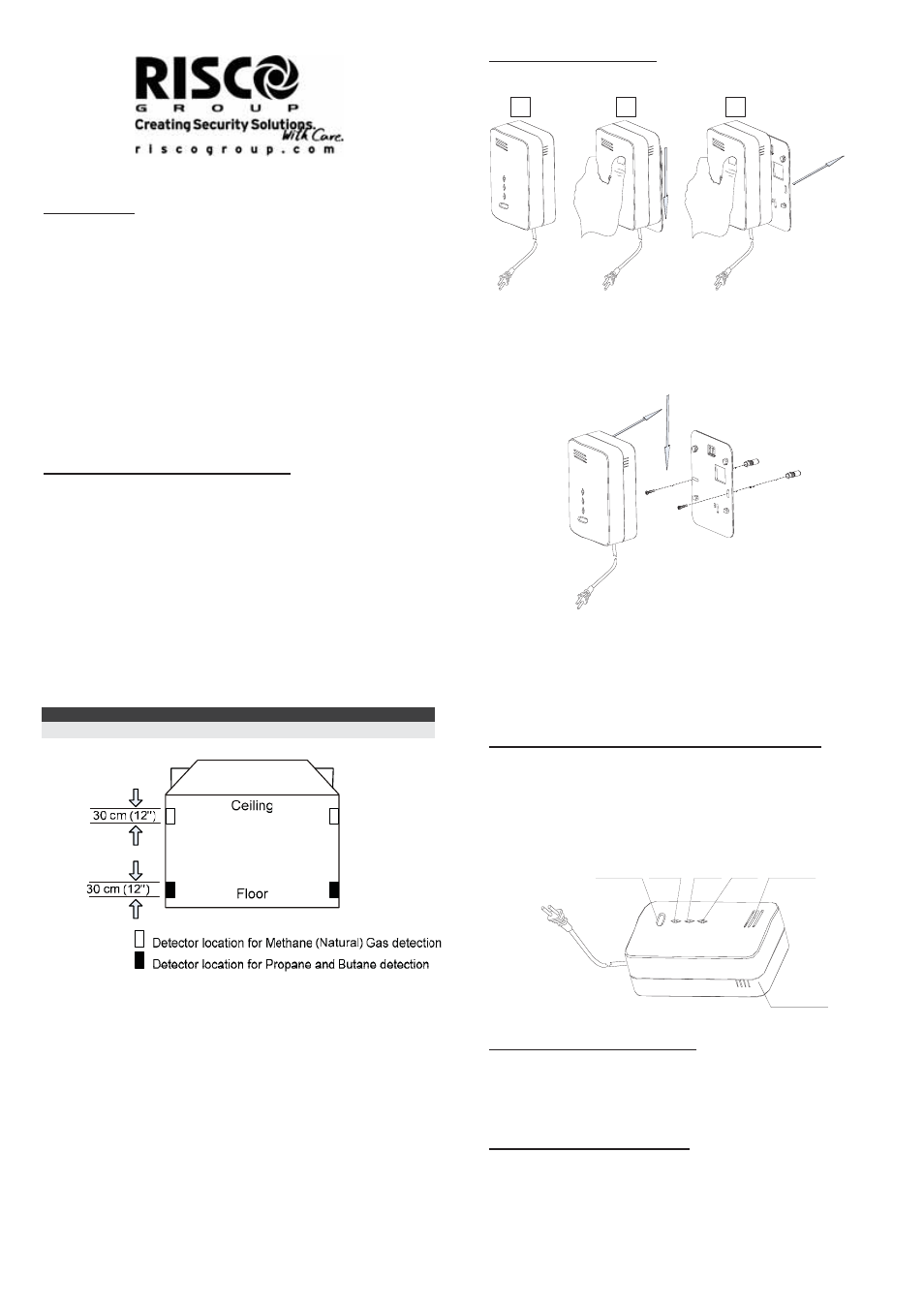
Page 1
Wireless Gas Leak Detector
Introduction
RISCO Group's Wireless Gas Leak Detector detects mixtures of
air and combustible gases (Natural Gas, Methane, Propane and
Butane).
Upon detecting the presence of gas, the unit emits an alarm and
notifies the control panel.
The main features of your Wireless Gas Leak Detector include the
following:
Integrated transmitter designed for use RISCO Group's
wireless alarm systems
Easy to install
Monitoring for Natural Gas, Methane, Propane and Butane in
a continuous manner
Loud alarm (85 dB) when detecting a buildup of Gas
Test
button
Self-test
Selecting the installation location
The Wireless Gas Leak Detector will function effectively if installed
in the correct location. Consider the following before mounting the
gas alarm:
Methane (Natural) Gas: Methane is lighter than air, therefore
the greatest concentration of gas is found right below the
ceiling, and therefore the Wireless Gas Leak Detector should
be installed on the wall, approximately 30 cm (12”) below the
ceiling.
Butane Gas: Propane and Butane are heavier than air,
therefore the greatest concentration of gas is found right
above the floor level. The Wireless Gas Leak Detector should
therefore be installed about 30cm (12”) above the floor. Do
not mount in a location where the gas alarm could be
damaged by dirt, liquids, etc.
Note:
Do not install the detector on the ceiling or on the floor.
Install the
detector
in close proximity to every gas-operated
appliance.
Do not:
x
Install the gas detector directly on any gas appliance.
x
Install the gas detector in sealed or closed compartments
or in an area where a wall or a closed door can obstructs
the flow of gas to the gas alarm.
x
Install the gas detector in locations where fans, open
doors, open windows etc. may prevent gas from reaching
the sensor.
x
Install the gas
detector
in any room where aerosols or
ammonia are used (e.g. bathrooms).
To install the detector:
1. Remove the mounting bracket from your unit according
to Fig. 1.
1
2
3
Fig. 1
2. Hold the Mounting bracket against the wall as a template and
mark the locations for the 2 mounting holes.
3. Using a 3/16-inch (5 mm) drill bit, drill two holes at the marks
and insert wall plugs (Fig. 2).
Fig. 2
4. Secure the mounting bracket to the wall.
5. Line up the side slot of the bracket and the detector. Push the
detector onto the mounting bracket and fix it (see arrow
direction, Fig. 2). Pull the detector outwards to make sure that it
is securely attached to the mounting bracket.
6. Connect the detector power cable to the wall power outlet.
Transmitter/Receiver Communication Setup
1.
Set the receiver to Learn mode.
2.
A Write message is sent shortly after connecting the detector
to power supply (after 10 seconds).
-
and
-
When test button is pressed for at least 3 seconds (have to be
pressed during the first 10 minutes after powering the
detector).
3.
Verify that the detector has been identified by the receiver.
TEST/HUSH
POWER
SERVICE ALARM
ALARM VENT
SENSOR VENT
Fig. 3
TESTING YOUR DETECTOR
To test the detector (do not test when detector is at warm up
mode), press the Test Button.
x
The red and orange LED's will flash and a sound will be
heard
MUTING YOUR DETECTOR
You can partially mute the detector in an event of alarm by
pressing the Test Button. The Red LED will continue to flash and a
short beep will be heard every 16 seconds.
