RISCO Group LightSYS 2 User Manual
Page 156
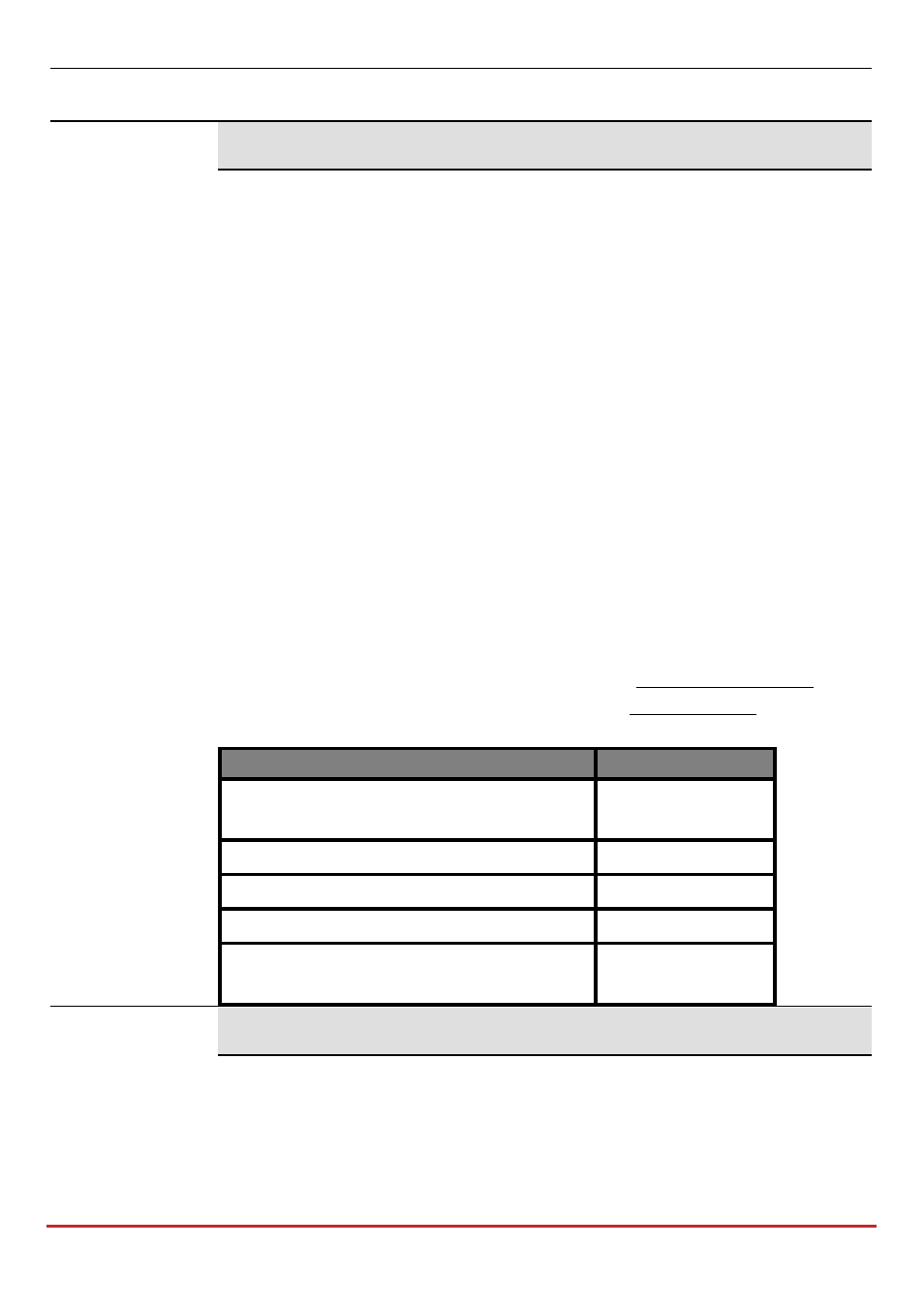
Installer Programming
Page 156
Quick Keys
Parameter
Default
Range
Voice
Reports to the monitoring station will be done through the PSTN or GSM
network. Reporting by Voice can be established through different
channels. The optional channels depend on the hardware installed in
your system. Select the required channel as follows:
1. PSTN/GSM: The system checks for the availability of the PSTN
line. During regular operation mode all calls and data transmission
are carried out using the PSTN line. In the case of trouble in the
PSTN line, the line is routed to the GSM line.
2. GSM/PSTN: The panel checks for the availability of the GSM line.
During regular operation mode all calls and data transmission are
carried out using the GSM line. In the case of trouble in the GSM
line, the line is routed to the PSTN line.
3. PSTN Only: The outgoing calls are executed through the PSTN
audio channel only. Use this option for installations where no GSM
line is available.
4. GSM Only: The outgoing calls are executed through the GSM audio
channel only. Use this option for installations where no PSTN line is
available.
Enter the monitoring station telephone number including area code and
special letters (if required). If calling from PBX do not include the number
for outgoing line.
Function
Results
Stop dialing and wait for a new dial
tone
W
Wait a fixed period before continuing
,
Send the DTMF * character
*
Send the DTMF # character
#
Delete numbers from the cursor
position
[*]
simultaneously
IP
Encrypted events are sent to the monitoring station over the IP or GPRS
network using TCP/IP protocol. 128 BIT AES encryption is used. RISCO
Group’s IP/GSM Receiver Software located at the MS site receives the
messages and translates them to standard protocols used by the
monitoring station applications (For example; contact ID).
