Checking controller microcode, Identifying disks, Level 2 raid disk numbering – Grass Valley K2 Storage System Instruction Manual v.3.2 Sep.24 2007 User Manual
Page 744: Level 3 raid disk numbering, Checking controller microcode identifying disks, Checking controller, Disk51
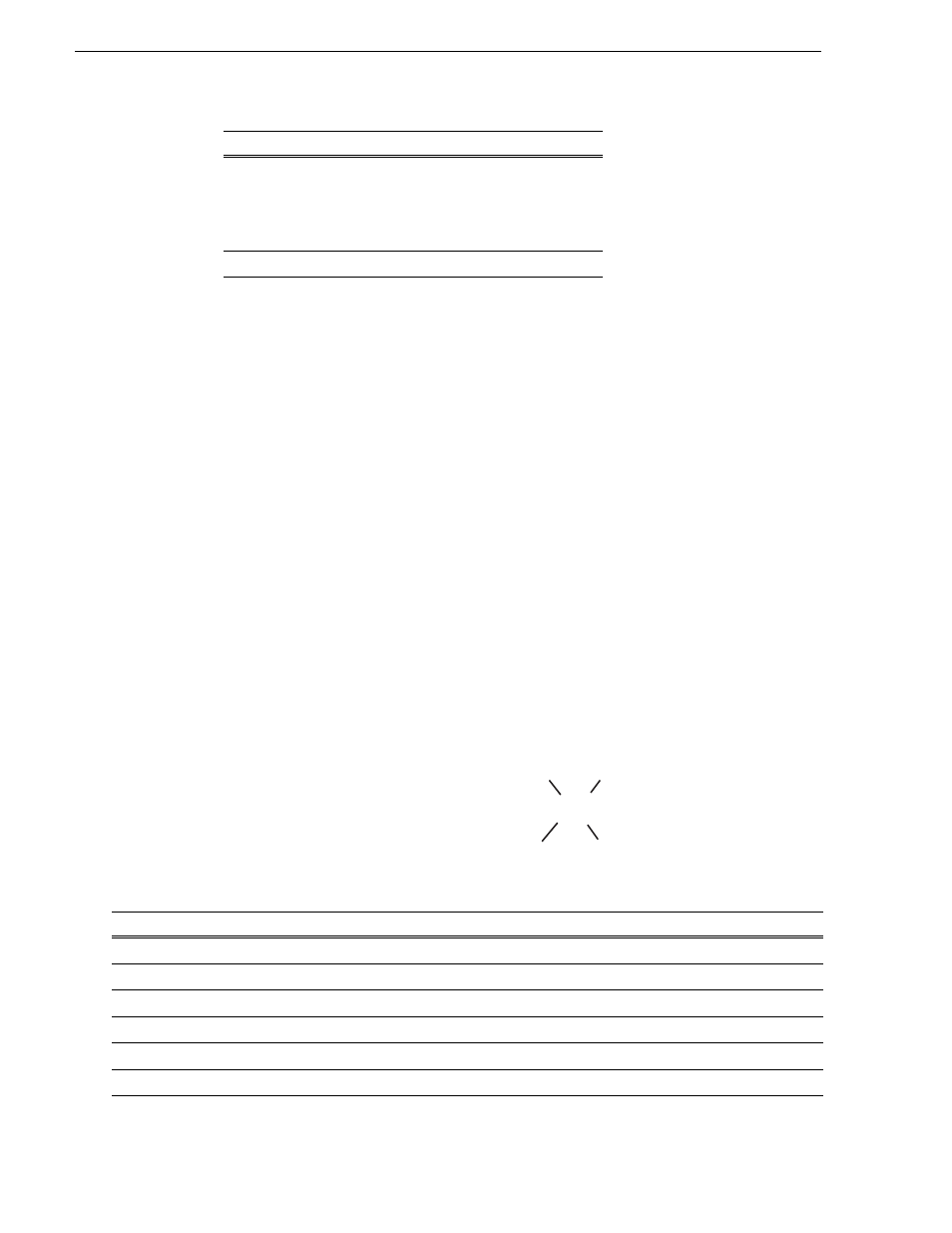
744
K2 Storage System Instruction Manual
September 7, 2007
Chapter 18 Administering and maintaining the K2 Storage System
Checking controller microcode
As explained in the previous section, to check controller microcode, in Storage Utility
select the controller in the tree view and the microcode version is displayed.
Identifying disks
When you do maintenance or service work on your RAID storage, it is important for
many tasks that you positively identify the disk or disks on which you are working.
Your primary indicators for this are the numbering of the disks in Storage Utility and
the ability to flash the disk LED on a physical disk or a group of disks.
Level 2 RAID disk numbering
In Storage Utility, Level 2 RAID disks are numbered with a normal decimal sequence,
starting with zero (0, 1, 2, 3, etc.). However, it is important to note that there is no disk
15. The primary RAID chassis contains disks 0 through 14, while the Expansion
Chassis contains disks 16 through 30.
Level 3 RAID disk numbering
In Storage Utility, Level 3 RAID disks are numbered with a hexadecimal convention,
as follows:
Disk
Firmware
Vendor
State
Product ID
Capacity
Unbound
Number of disks
Chassis
Disk numbers, from left to right, facing chassis front
Primary
00
01
02
03
04
05
06
07
08
09
0A
0B
0C
0D
0E
Expansion 1
10
11
12
13
14
15
16
17
18
19
1A
1B
1C
1D
1E
Expansion 2
40
41
42
43
44
45
46
47
48
49
4A
4B
4C
4D
4E
Expansion 3
50
51
52
53
54
55
56
57
58
59
5A
5B
5C
5D
5E
Expansion 4
80
81
82
83
84
85
86
87
88
89
8A
8B
8C
8D
8E
Expansion 5
90
91
92
93
94
95
96
97
98
99
9A
9B
9C
9D
9E
Item in tree view
Status information displayed
Disk51
Chassis
number
For example, in Expansion Chassis five, disk one
Disk
number
