Basic operations for nearline 10 storage, Nearline 10 system power-off procedure, Check – Grass Valley K2 Storage System Instruction Manual v.3.2 Sep.24 2007 User Manual
Page 643
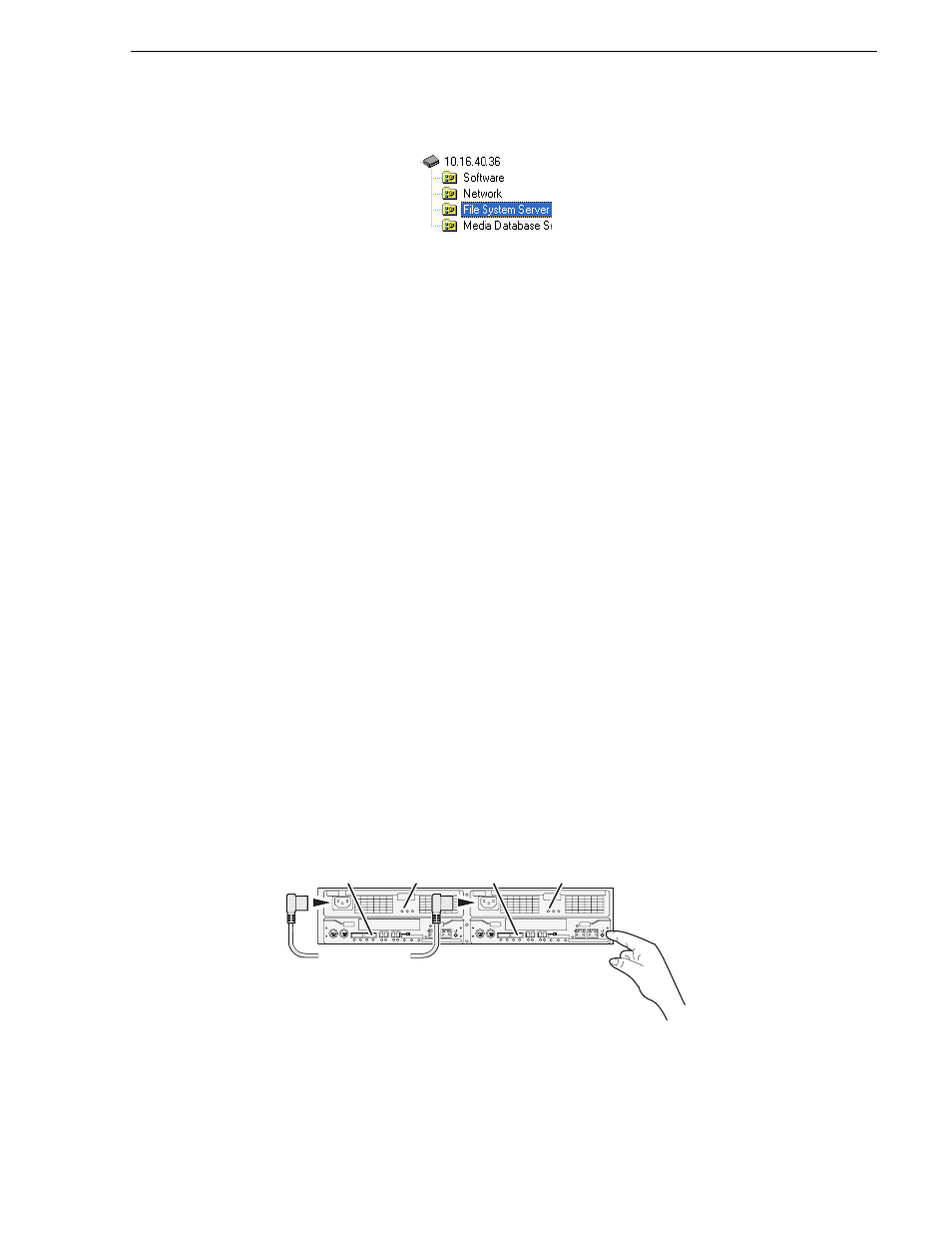
September 7, 2007
K2 Storage System Instruction Manual
643
The File System Server Configuration page appears.
b. Click
Check
and verify that the V: drive is shared. This is required for NAS
server functionality.
4. Repeat this procedure for remaining NH K2 Media Servers, if any.
Your configurations for the nearline 10 K2 Storage System are complete.
Basic operations for nearline 10 storage
Use the following procedures as you work on your Nearline 10 storage system:
•
“Nearline 10 system power-off procedure”
•
“Nearline 10 system power-on procedure”
•
“Administering and maintaining the K2 Storage
.
Nearline 10 system power-off procedure
Use the following sequence to power-off the Nearline 10 storage system.
1. Stop all FTP streams or other media operations on the nearline 10 storage system.
2. Shut down the K2 Media Servers.
3. On the primary RAID chassis controller, identify the RDY LED. It blinks at a rate
of 1 blink per second during normal operation.
4. Press and hold down the power button on a RAID controller. You can press the
power button on either RAID controller 0 or RAID controller 1.
5. Release the power button in about 5 seconds, when the RDY LED blinks more
BBU IN
MODEM
FLT/LNK
HPE
FLT
A/L
BACKUP
ACT/LNK
LNK/ACT
FLT
HP
5 4 3 2
RDY
LAN
BAT
MNT
ACS
MC
DP1
DP0
HP
1 0
BBU IN
MODEM
FLT/LNK
HPE
FLT
A/L
BACKUP
ACT/LNK
LNK/ACT
FLT
HP
5 4 3 2
RDY
LAN
BAT
MNT
ACS
MC
DP1
DP0
HP
1 0
Power Cords
(115V/2
3
0V)
RDY
LED
RDY
LED
Power Good
LED
Power Good
LED
