Chapter 8 installing the level 10r storage system – Grass Valley K2 Storage System Instruction Manual v.3.2 Sep.24 2007 User Manual
Page 370
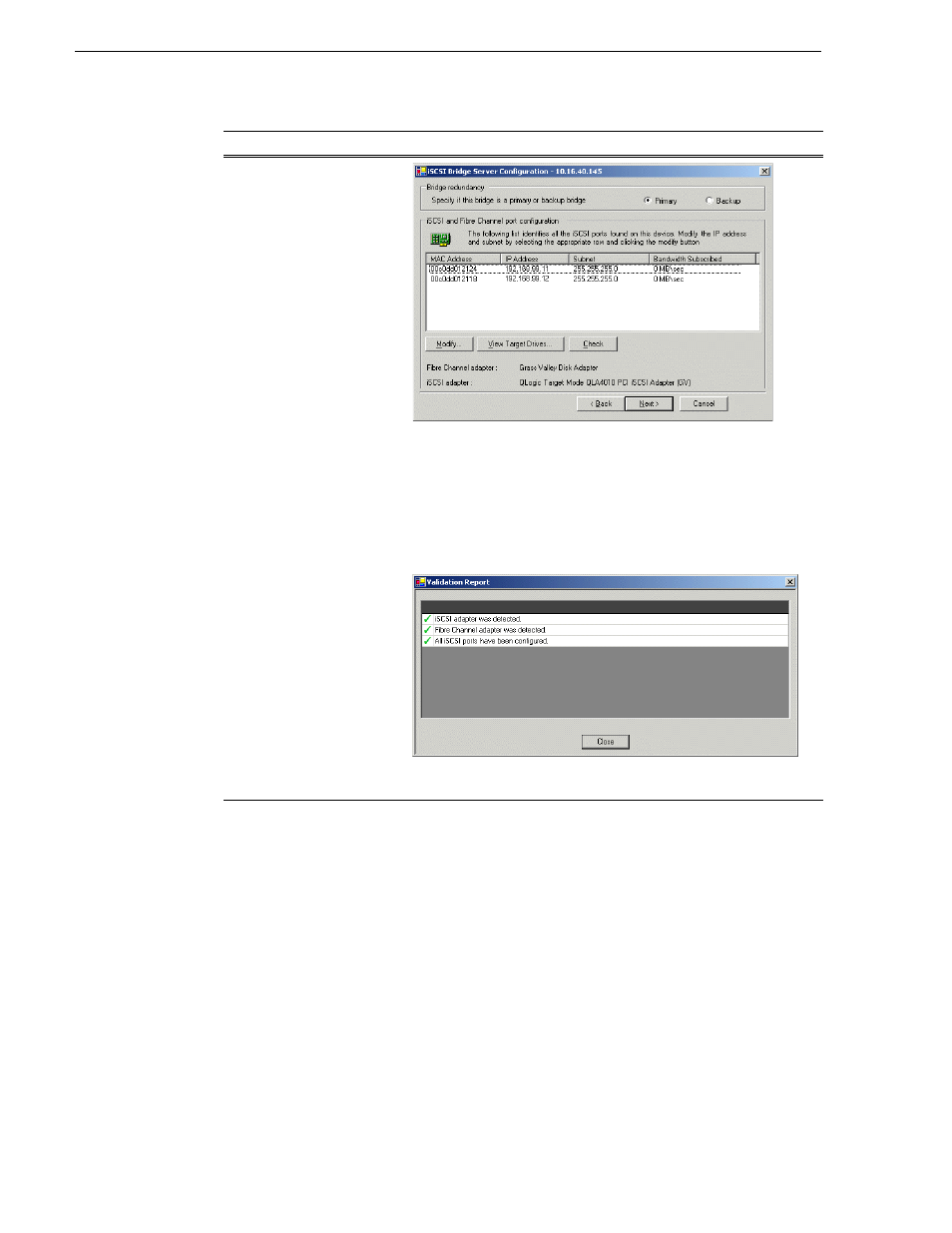
370
K2 Storage System Instruction Manual
September 7, 2007
Chapter 8 Installing the Level 10R Storage System
iSCSI Bridge Server
Configuration
This page manages the
components that bridge
between iSCSI (the GigE
media network) and the
Fibre Channel connection to
the RAID storage. You
configure network settings
on the iSCSI adapters and
the page validates that the
Fibre Channel adapter is in
place and that the media
RANKs are visible as iSCSI
targets.
Select
Primary
.
Select an iSCSI adapter and click
Modify
. A network configuration
dialog box opens. Enter the media network IP address and the subnet
mask and click
Apply
.
Do not configure the second iSCSI adapter. It is not used on a L10R
system.
Click
Check
. The Validation Report opens.
Confirm that the iSCSI configuration is successful. Close the Validation
Report and then click
Next
.
On this page…
Do this…
- LDK 5302 (24 pages)
- SFP Optical Converters (18 pages)
- 2000GEN (22 pages)
- 2011RDA (28 pages)
- 2010RDA-16 (28 pages)
- 2000NET v3.2.2 (72 pages)
- 2000NET v3.1 (68 pages)
- 2020DAC D-To-A (30 pages)
- 2000NET v4.0.0 (92 pages)
- 2020ADC A-To-D (32 pages)
- 2030RDA (36 pages)
- 2031RDA-SM (38 pages)
- 2041EDA (20 pages)
- 2040RDA (24 pages)
- 2041RDA (24 pages)
- 2042EDA (26 pages)
- 2090MDC (30 pages)
- 2040RDA-FR (52 pages)
- LDK 4021 (22 pages)
- 3DX-3901 (38 pages)
- LDK 4420 (82 pages)
- LDK 5307 (40 pages)
- Maestro Master Control Installation v.1.5.1 (455 pages)
- Maestro Master Control Installation v.1.5.1 (428 pages)
- 7600REF Installation (16 pages)
- 7600REF (84 pages)
- 8900FSS (18 pages)
- 8900GEN-SM (50 pages)
- 8900NET v.4.3.0 (108 pages)
- Safety Summary (17 pages)
- 8900NET v.4.0.0 (94 pages)
- 8906 (34 pages)
- 8911 (16 pages)
- 8900NET v.3.2.2 (78 pages)
- 8914 (18 pages)
- 8912RDA-D (20 pages)
- 8916 (26 pages)
- 8910ADA-SR (58 pages)
- 8920ADC v.2.0 (28 pages)
- 8920ADC v.2.0.1A (40 pages)
- 8920DAC (28 pages)
- 8920DMX (30 pages)
- 8920ADT (36 pages)
- 8920MUX (50 pages)
- 8921ADT (58 pages)
