Setting up the ls k2 media server for level 30, Setting up the nh1 k2 media server, Chapter 11 installing the level 30 storage system – Grass Valley K2 Storage System Instruction Manual v.3.2 Sep.24 2007 User Manual
Page 508
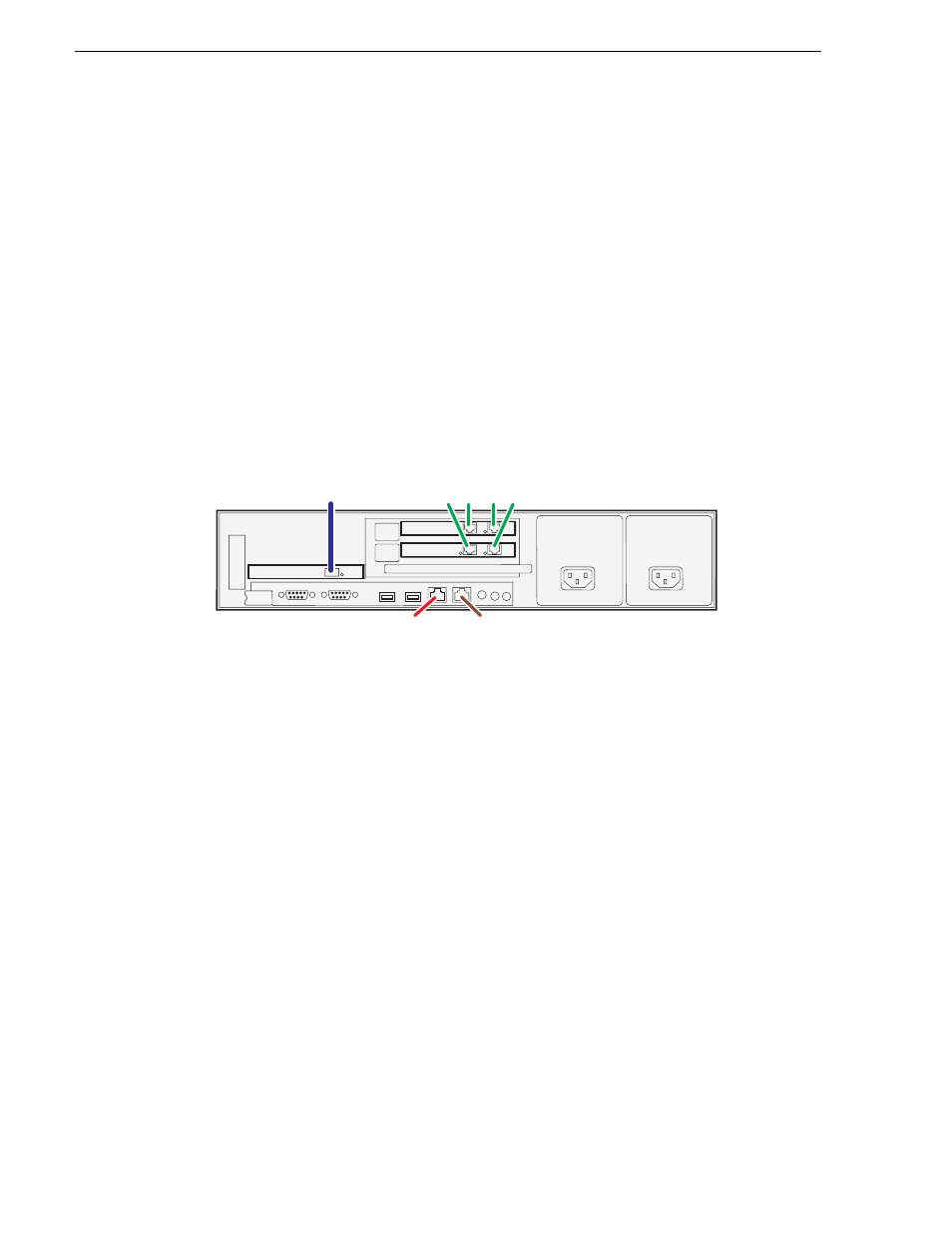
508
K2 Storage System Instruction Manual
September 7, 2007
Chapter 11 Installing the Level 30 Storage System
19.If you have a trunk, verify that for the default VLAN the trunk is displayed in the
Tagged Ports column.
20.If you have two switches, repeat this procedure for the other switch.
21.Close the switch configuration application.
Setting up the LS K2 Media Server for Level 30
The Dell PowerEdge 2950 is qualified as the platform for the LS K2 Media Server.
Do the following to prepare the LS K2 Media Server for Level 30:
• Install the server in its permanent location. Refer to the rack mount instructions that
you received with the server’s product bundle.
• Provide power to the servers.
• Connect cables as follows:
Dell 2950 PowerEdge server
Connect the four iSCSI interface ports to media ports on the GigE switch.
Connect the motherboard GigE port 1 and GigE port 2 to control ports on the
GigE switch.
Connect the Fibre Channel port to the RAID storage device.
• Assign a control network IP address to GigE port 1. Use standard Windows
procedures. Refer to
“Networking tips” on page 106
.
• Change the hostname. Use standard Windows procedures.
• Configure SNMP properties so the trap destination points to the NetCentral server
PC. Use standard Windows procedures. If you are not using the SNMP community
name “public”, configure the community name and set permissions to RW. Also
make sure that the Authentication trap is enabled.
“K2 Media Server descriptions” on page 653
.
Setting up the NH1 K2 Media Server
If your system has one or more NH1 K2 Media Servers, prepare the servers using this
section.
The Dell PowerEdge 1950 is qualified as the platform for the NH1 K2 Media Server.
Do the following to prepare a NH1 K2 Media Server:
• Install the server in its permanent location. Refer to the rack mount instructions that
PCI 1
PCI 2
PCI
3
G
b
1
G
b
2
To medi
a
(i
S
C
S
I)
port
s
on GigE
s
witch
Fi
b
re Ch
a
nnel
to RAID controller
To control port
on GigE
s
witch
FTP: To control port
on GigE
s
witch
