Power on the l3 raid chassis, Preparing k2 storage system clients, Chapter 4 installing the level 3 storage system – Grass Valley K2 Storage System Instruction Manual v.3.2 Sep.24 2007 User Manual
Page 148
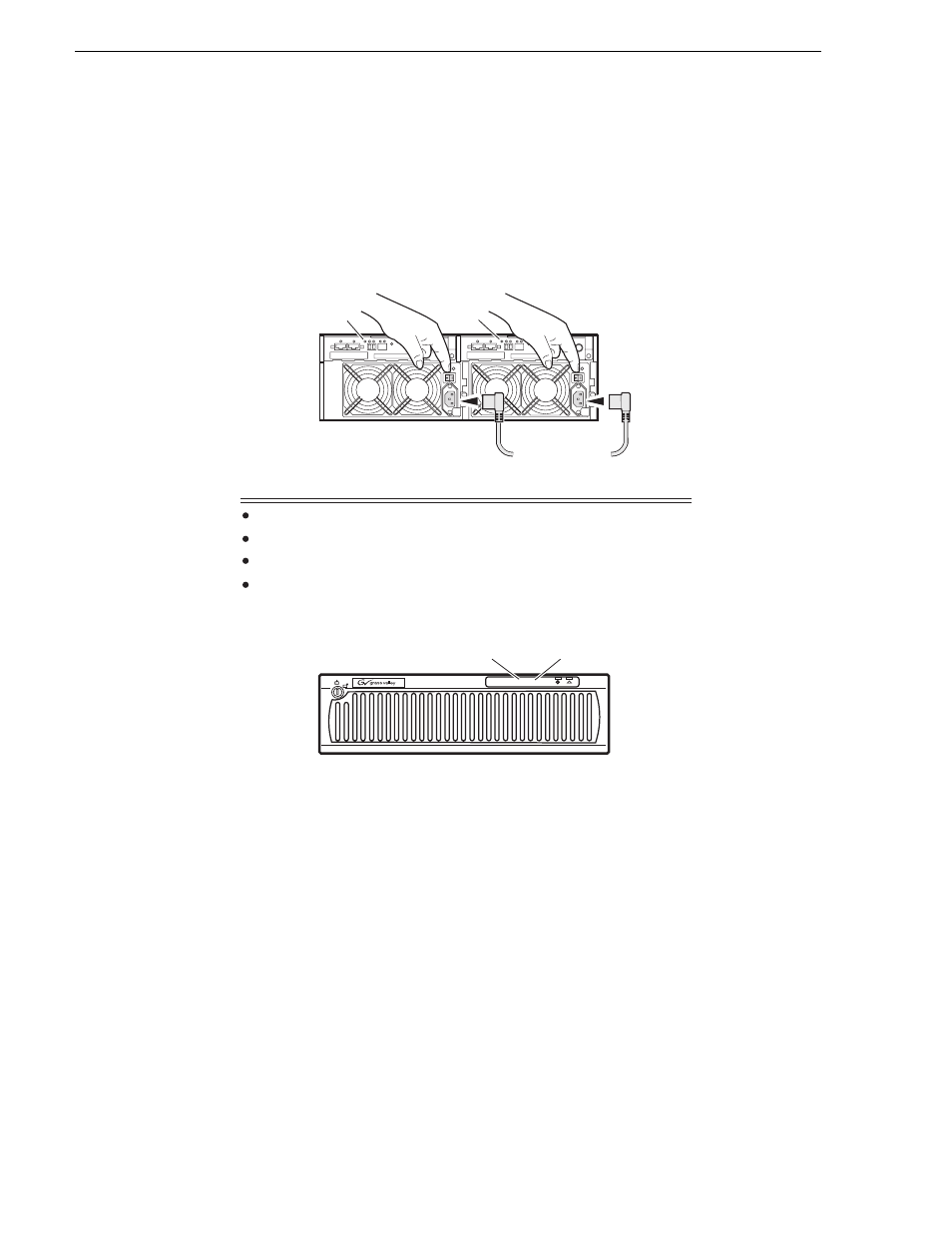
148
K2 Storage System Instruction Manual
September 7, 2007
Chapter 4 Installing the Level 3 Storage System
Power on the L3 RAID chassis
Your preparations for L3 RAID storage are now complete.
Preparing K2 Storage System clients
Any devices that function as iSCSI clients to the K2 Storage System must be prepared
with the following requirements:
• One or more connections to the control network.
• A static IP address for the control network.
• For a non-redundant K2 Storage System, one connection to the media (iSCSI)
network.
Additional steps that are required for Aurora Edits include the following:
• Implement Aurora Edit security features.
POWER
SERVICE
K2
RAID STORAGE
!
Power Cords
(115V/2
3
0V)
Power-up Verification
DIR
a
nd
S
VP LED
s
on the RAID controller
s
a
re
b
linking green
Di
s
k Link LED i
s
s
te
a
dy ON green.
FLT
a
nd BAT LED
s
a
re OFF.
The front Power LED i
s
ON,
S
ervice LED i
s
OFF
a
fter
ab
o
u
t 5 min
u
te
s
.
Refer to the L3 RAID Instruction M
a
nu
a
l if there i
s
a
pro
b
lem.
Power LED
Disk Link
LED
Disk Link
LED
Connect power cords, and turn on power as shown.
You must power-up any RAID Expansion chassis
prior to, or at the same time as the RAID Controller
chassis. Verify power-up as shown.
Service LED
