Ftp on the k2 storage system, About the k2 ftp interface, Chapter 17 – Grass Valley K2 Storage System Instruction Manual v.3.2 Sep.24 2007 User Manual
Page 683
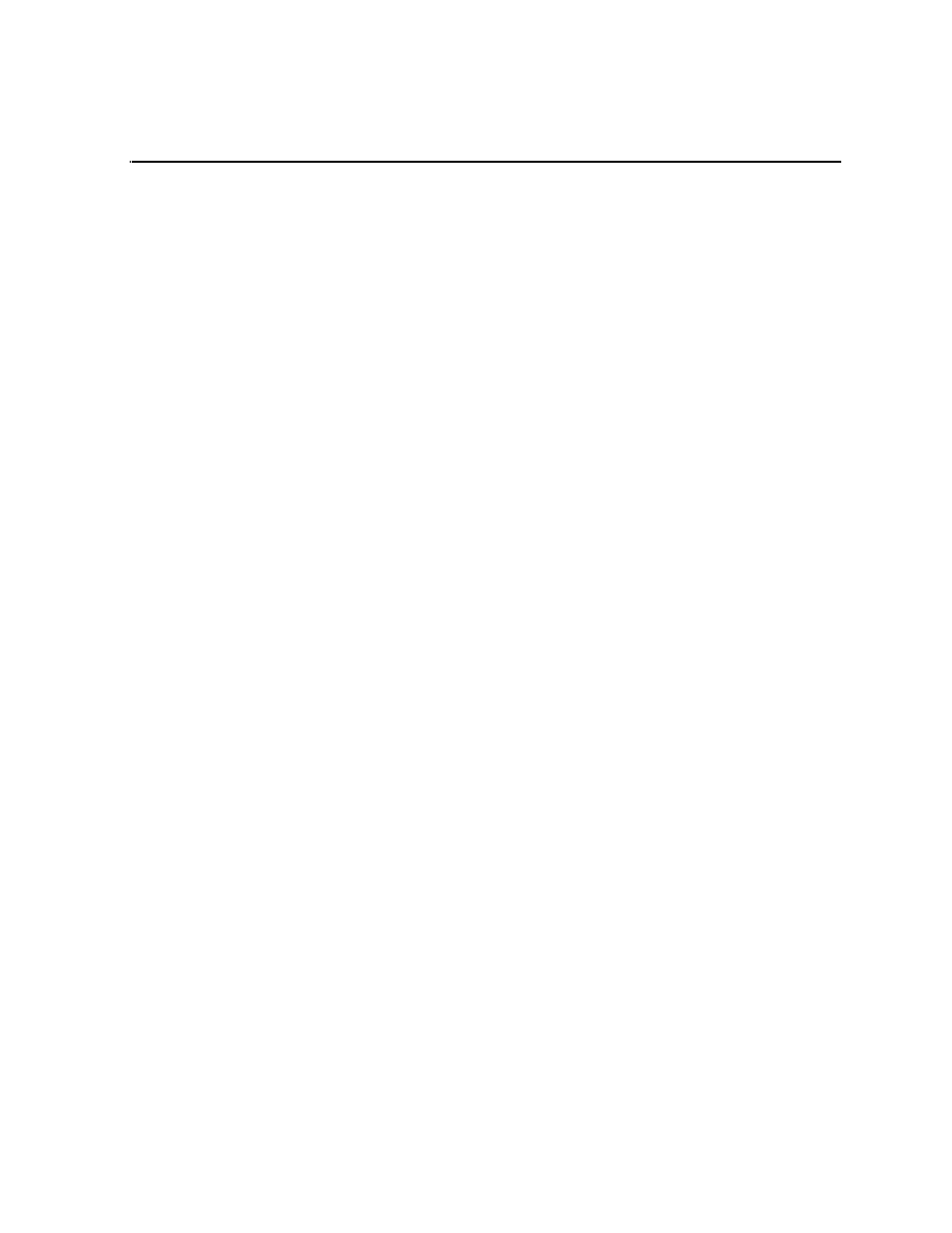
September 7, 2007
K2 Storage System Instruction Manual
683
Chapter
17
FTP on the K2 Storage System
This chapter applies to “online” K2 systems only. This includes stand-alone storage
K2 Media Clients and K2 Storage Systems with attached shared storage K2 Media
Clients.
Topics in this chapter include the following:
•
•
For FTP information about the K2 Nearline Storage System, which is considered an
“offline” system, refer to Nearline chapters elsewhere in this manual.
About the K2 FTP interface
An application writer may choose to initiate media file transfers via FTP. If you do
not have a preferred brand of FTP software, you can use Microsoft Internet Explorer.
The K2 FTP interface displays with a GXF folder and an MXF folder. Use the
appropriate folder, depending on if you are transferring GXF or MXF. Refer to the K2
Media Client System Guide for more information.
If connecting to the FTP server on a K2 system from a third-party Windows PC, make
sure that the PC has TCP Window scaling enabled. (For more information on TCP
Window scaling, see the Microsoft Support Knowledge Base web site.)
The K2 FTP server runs on K2 Media Servers that have the role of FTP server. While
it also runs on K2 Media Clients with their own storage, it is important to understand
that it does not run on shared storage K2 Media Clients. When you FTP files to/from
a K2 Storage System, you use the FTP server on the K2 Media Server, not on the K2
Media Client that accesses the shared storage on the K2 Storage System. Do not
attempt to transfer FTP files to/from one of the K2 Storage System clients. For
information on streaming/transfer procedures in general, see the K2 Media Client
User Guide.
NOTE: When using FTP in a shared storage environment, please ensure that all
FTP communication takes place on the FTP/Streaming network, and not on the
Command/Control network.
K2 FTP protocol supports clip and bin names in non-English locales (international
languages) using UTF-8 character encoding. Refer to specifications for
internationalization in the K2 Media Client System Guide.
