Power on the l10r raid chassis, Setting up the l10r raid chassis, Primary expansion 1 expansion 2 – Grass Valley K2 Storage System Instruction Manual v.3.2 Sep.24 2007 User Manual
Page 347: Dp0 controller 1 controller 0, Sas cables
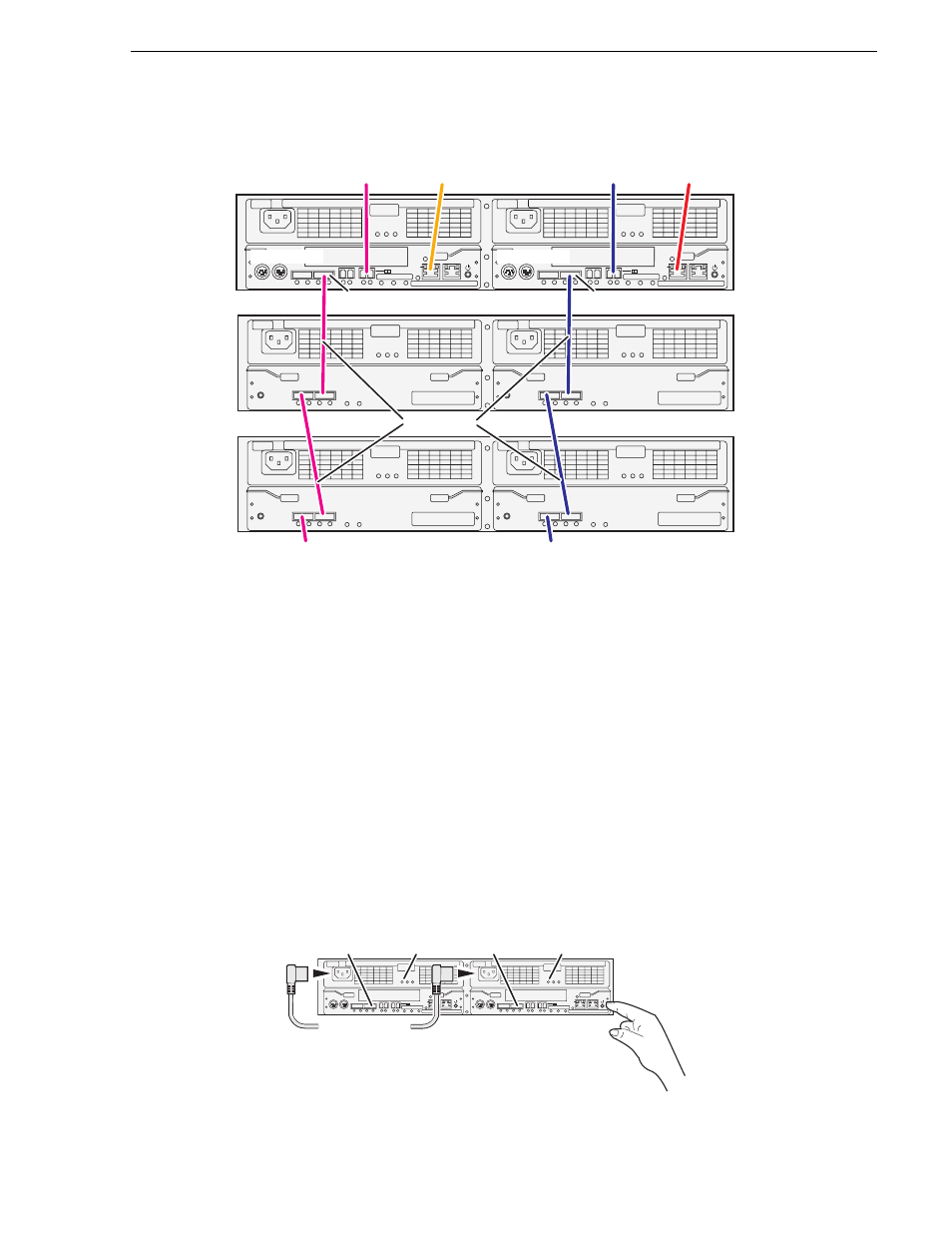
September 7, 2007
K2 Storage System Instruction Manual
347
Setting up the L10R RAID chassis
If you have more Expansion chassis than those illustrated, continue the indicated
cabling pattern, connecting additional chassis to DP0.
Once the RAID storage is connected and configured, do not swap Expansion chassis
or otherwise reconfigure storage. If you connect an Expansion chassis in a different
order or to the wrong controller, the controller will see a configuration mismatch and
fault.
Power on the L10R RAID chassis
Connect power cords and power up RAID storage devices as follows:
1. Verify power and cabling.
2. Press and hold down the power button on the controller, as shown.
FLT/LNK
FLT
RDY
DP-OUT
PS
FLT CLR
DP-IN
FLT/LNK
FLT
RDY
DP-OUT
PS
FLT CLR
DP-IN
FLT/LNK
FLT
RDY
DP-OUT
PS
FLT CLR
DP-IN
FLT/LNK
FLT
RDY
DP-OUT
PS
FLT CLR
DP-IN
BBU IN
MODEM
FLT/LNK
HPE
FLT
A/L
BACKUP
ACT/LNK
LNK/ACT
FLT
HP
5 4 3 2
RDY
LAN
BAT
MNT
ACS
MC
DP1
DP0
HP
1 0
BBU IN
MODEM
FLT/LNK
HPE
FLT
A/L
BACKUP
ACT/LNK
LNK/ACT
FLT
HP
5 4 3 2
RDY
LAN
BAT
MNT
ACS
MC
DP1
DP0
HP
1 0
Primary
Expansion 1
Expansion 2
DP0
To K2 Medi
a
S
erver A
To K2 Medi
a
S
erver B
To control port
on GigE
s
witch A
To control port
on GigE
s
witch B
DP0
Controller 1
Controller 0
To
Exp
a
n
s
ion
3
To
Exp
a
n
s
ion
3
S
A
S
c
ab
le connector
s
a
re keyed
to DP IN/OUT port
s
.
SAS cables
BBU IN
MODEM
FLT/LNK
HPE
FLT
A/L
BACKUP
ACT/LNK
LNK/ACT
FLT
HP
5 4 3 2
RDY
LAN
BAT
MNT
ACS
MC
DP1
DP0
HP
1 0
BBU IN
MODEM
FLT/LNK
HPE
FLT
A/L
BACKUP
ACT/LNK
LNK/ACT
FLT
HP
5 4 3 2
RDY
LAN
BAT
MNT
ACS
MC
DP1
DP0
HP
1 0
Power Cords
(115V/2
3
0V)
RDY
LED
RDY
LED
Power Good
LED
Power Good
LED
