ATEIS IDA8 User Manual
Page 560
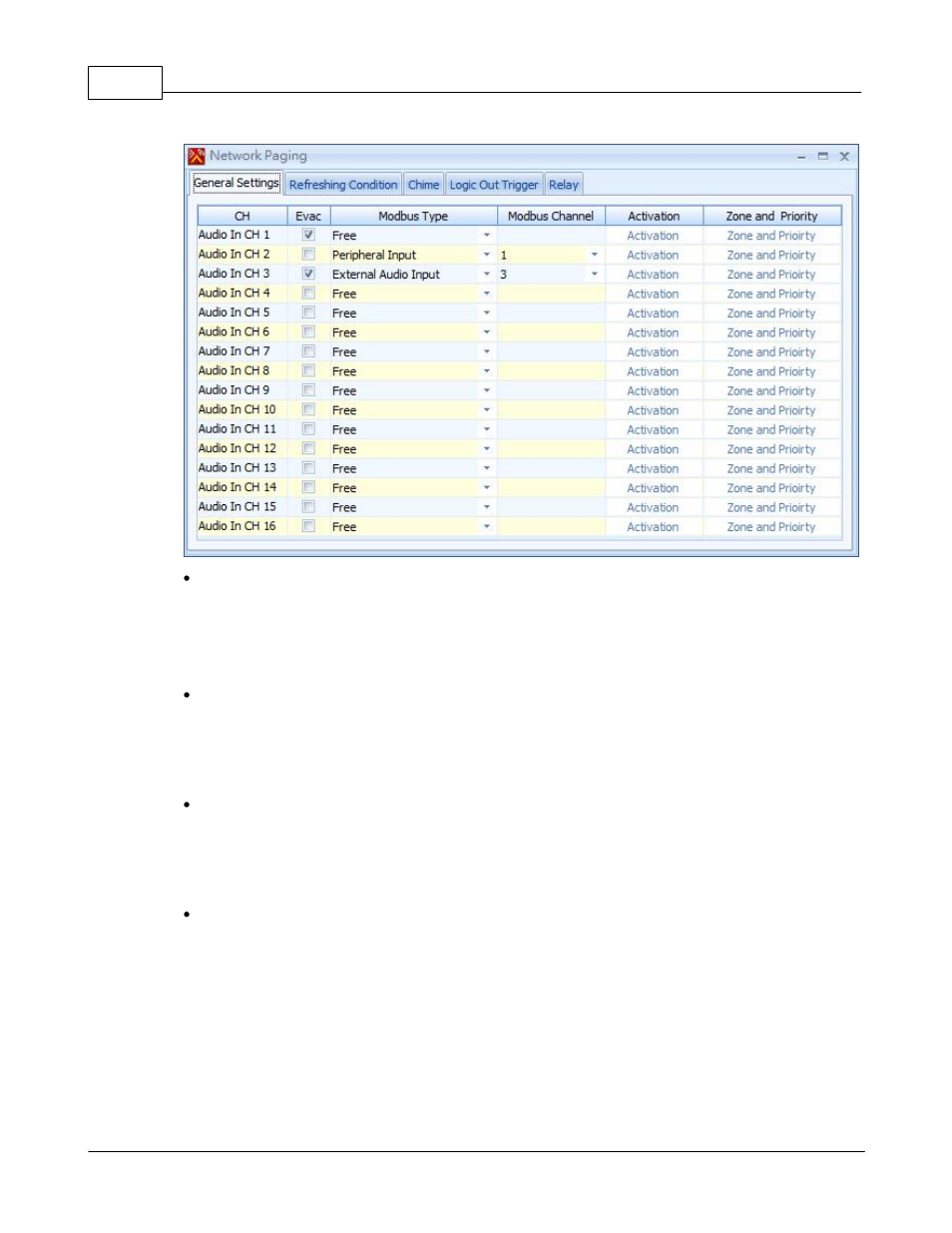
ATEIS - IDA8
560
© 2012 ATEÏS
Evac:
Enable this option to set the paging source as an evacuation source. If an evacuation source is
activated on paging, An evacuation paging situation is recognized by the IDA8 system, and the
device shows this state "LED GLOBAL EVAC" on the front panel. Also, this activity will be
logged.
Modbus Type:
Set the type of information of the paging source for the 3rd party controller which uses modbus
protocol to get data from Ateis devices.
Note:
This setting is only a label and won't affect the behavior of Paging Component.
Modbus Channel:
Set the channel information of the paging source for the 3rd party controller which uses modbus
protocol to get data from Ateis devices.
Note:
This setting is only a label and won't affect the behavior of Paging Component.
Activation:
Click the button on the grid to open a window for further settings as shown in the picture below:
