ATEIS IDA8 User Manual
Page 220
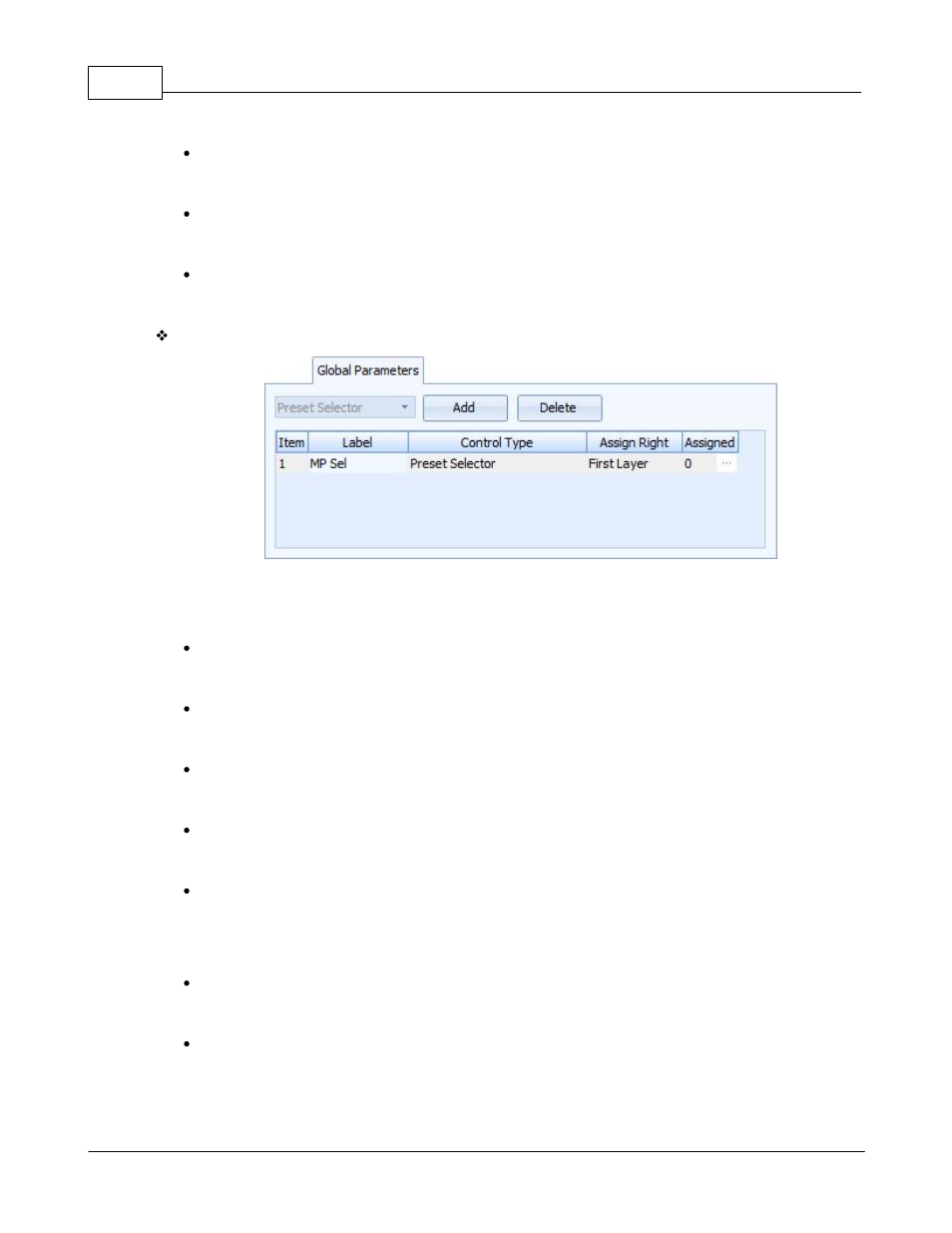
ATEIS - IDA8
220
© 2012 ATEÏS
Text
The text in About text list.
Add
To add a text in About text list.
Delete
To remove selected text from About text list.
URC AS Settings-Global Parameters Tab
This page is settings about items in URC AS for controlling global parameters like changing master/
sub presets. Users are allow to create arbitrary number of items until reach the memory limit which
displayed on the bottom of window.
Add
Add a item in URC AS for controlling global parameters.
Delete
To remove a item.
Item
Index of the item.
Label
Display text for the item.
Control Type
To specify which type of global parameter is going to control. Available types list below:
o
Preset Selector : To change master/sub presets.
Assign Right
To specify the item is belong to first layer or protected layer.
Assigned
Indicate the number of presets are selected for change. There is an ellipsis button on the right of
grid cell, click it to open the window for preset selection.
