ATEIS IDA8 User Manual
Page 394
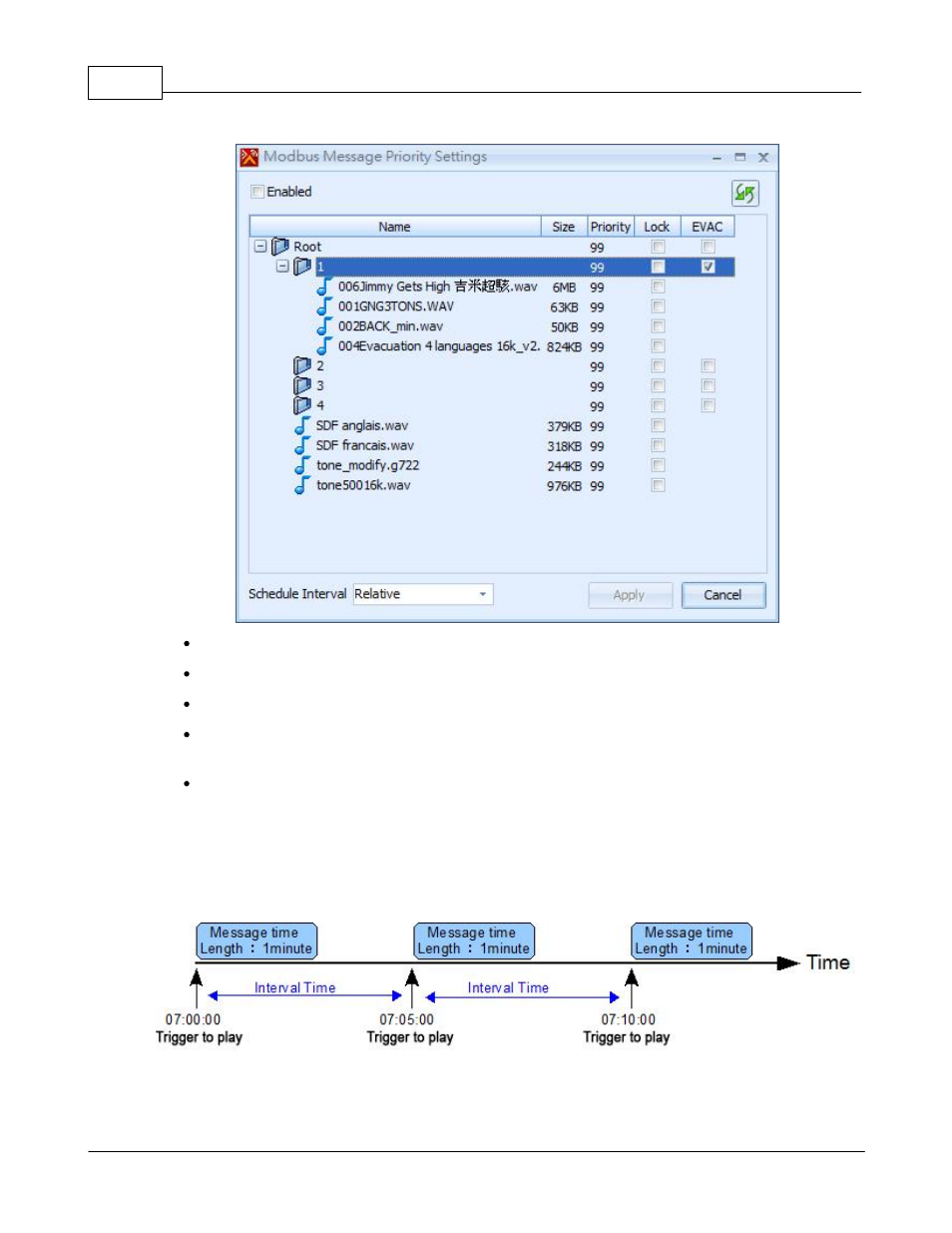
ATEIS - IDA8
394
© 2012 ATEÏS
Enable: Enables the Priority/Lock setting.
Priority: Shows the default priority, click to set the message priority for Modbus.
Lock: Apply the priority of the folder to all messages inside.
EVAC: Check the checkbox if the messages in the folder are for evacuation usage. Once it's
checked, those messages will be paged to both normal zones the EVAC zones.
Schedule Interval: The Schedule interval has two different types, using Relative interval or Absolute
Interval to trigger.
o
Absolute time of Schedule:
If selecting Absolute and set the Schedule start time at 07: 00: 00 and the Interval time
00:05:00. Then, the Schedule is first-time triggered at 07: 00: 00 and will be triggered every
5 minutes as shown in the picture below:
o
Relative time of Schedule:
If selecting Relative and set the Schedule start time at 07: 00: 00 and the Interval time
