ATEIS IDA8 User Manual
Page 520
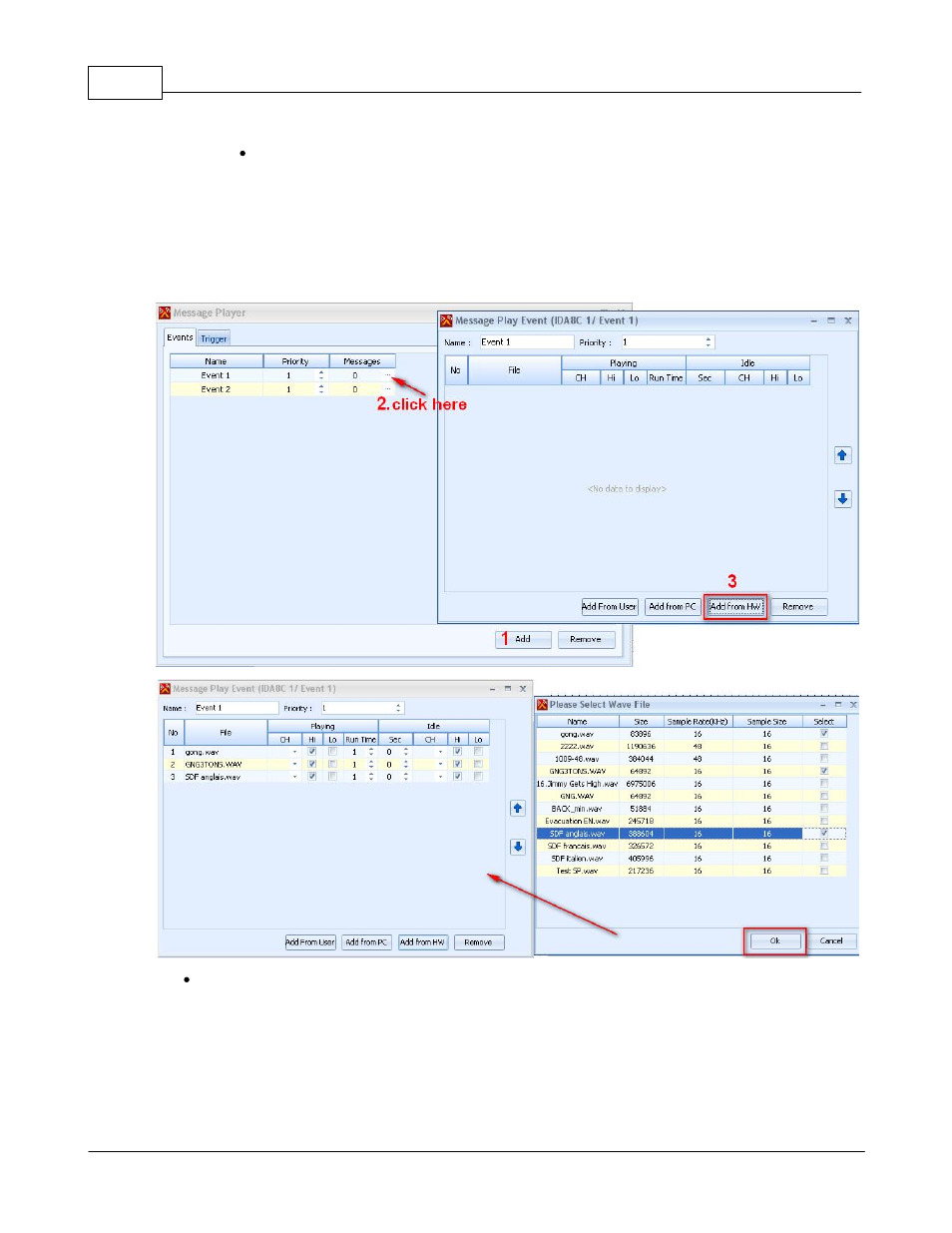
ATEIS - IDA8
520
© 2012 ATEÏS
Messages: The total messages in this event.
Add an event by clicking "..." in the Messages column to open the window, "Message Play
Even".
Click "Add from HW" and select messages. Note: The current support audio formats are WAV
(16K 16bit, 24K 16bit, 48K 16bit) and G722.
Lastly, click [OK] as shown in the picture below:
Trigger:
Click "trigger", and you can see 2 channels. That means “input channel=2” of your setting.
Open the drop down list of Event and select event and run times.
As the following settings below show, when channel 1 is triggered, the Event 1 will run 3 times.
See the picture below.
