ATEIS IDA8 User Manual
Page 338
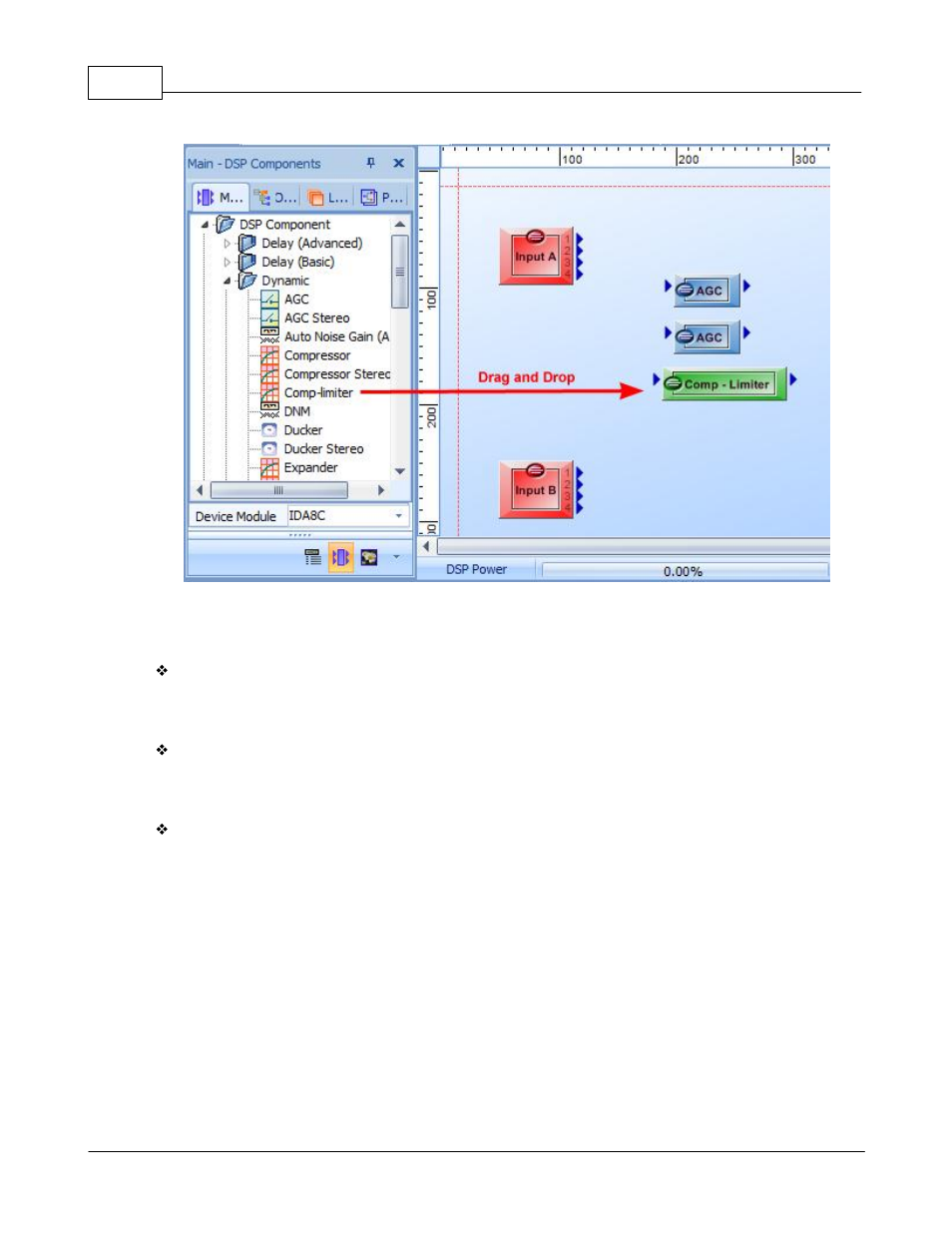
ATEIS - IDA8
338
© 2012 ATEÏS
On the left is a component template and on the right is the design window. There are three pages of
component templates, You can click the icons on the bottom of the component templates to switch
between them.
Devices Page
Lists devices which are ready for drag and drop to a device design window. Some of the objects
correspond to physical devices and some are only symbols.
DSP Components Page
Lists DSP components which are ready for drag and drop to a DSP design window. Each of them
corresponds to a signal processing unit inside the device.
Extended Components Page
Lists symbolic components such as images and texts. All of these do not relate to physical
functions.
By clicking the menu [View > Main], you can open component template windows.
