ATEIS IDA8 User Manual
Page 379
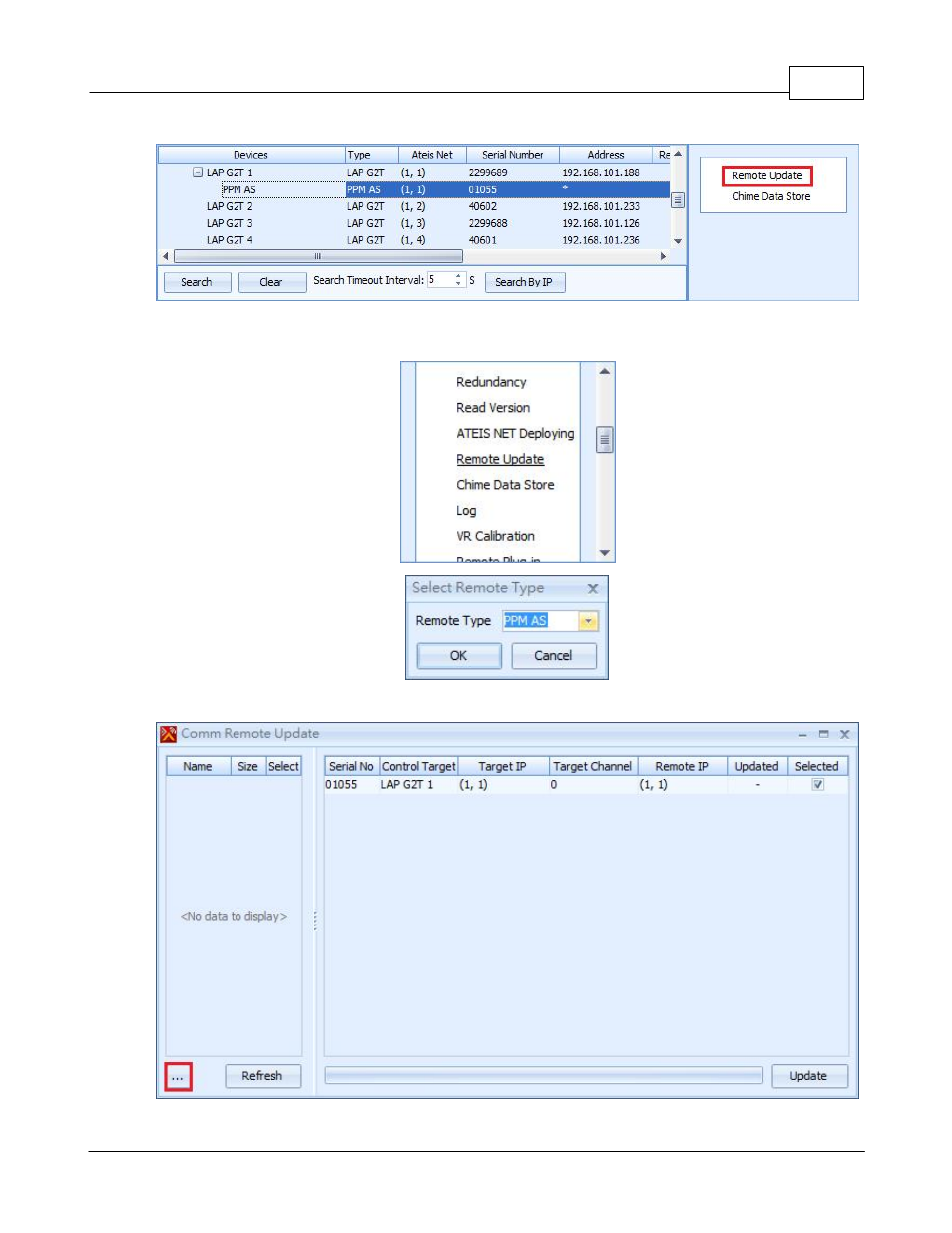
System Functionality
379
© 2012 ATEÏS
4. You can also click the [Remote Update] to open the setting window and open the drop-down list to
select the remote type and click the [OK] button.
5. The "Comm Remote Update" window appears and lists the device you have.
Basically, the files will automatically read by Ateis Studio if they're placed under the right directory.
