Reverse – ATEIS IDA8 User Manual
Page 375
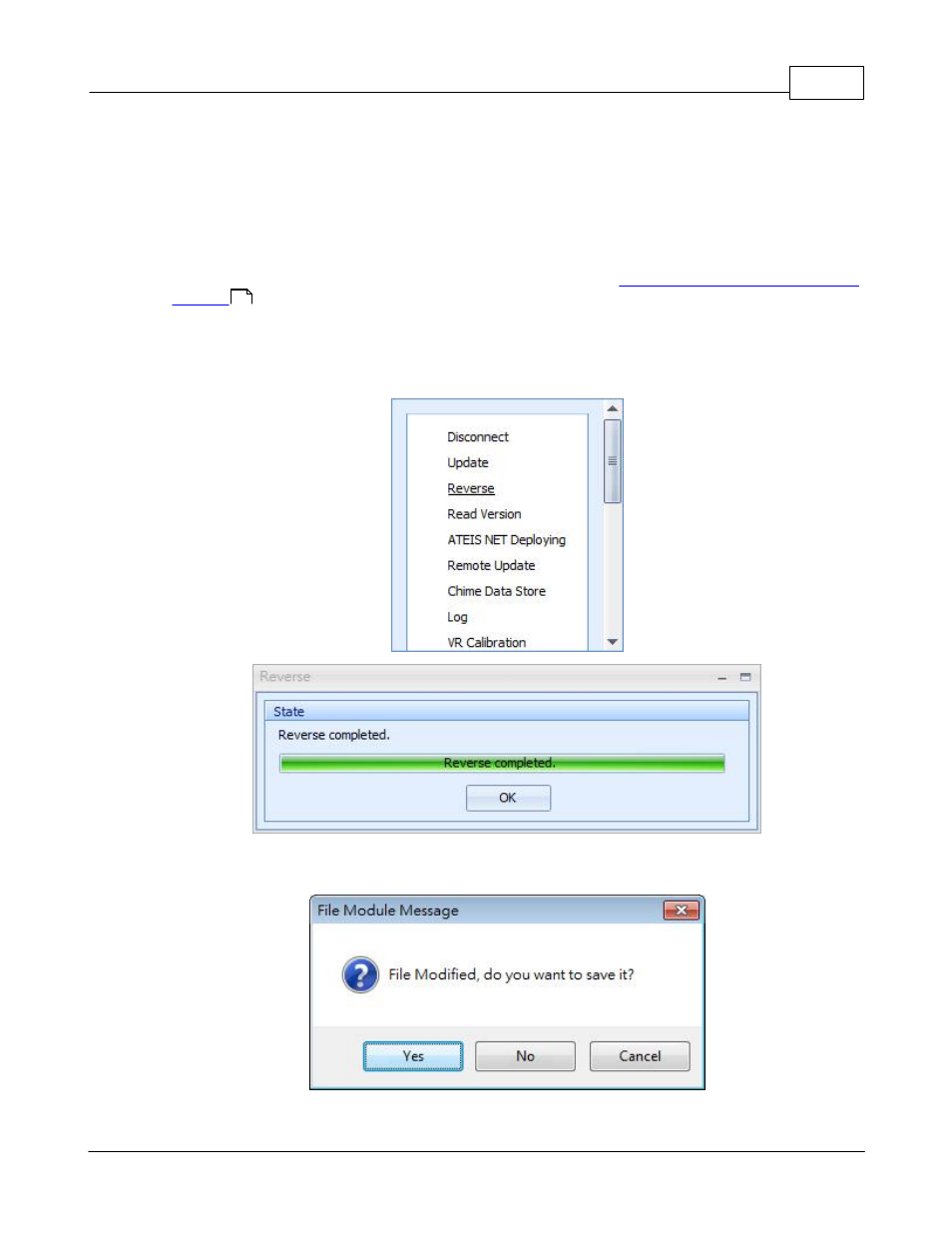
System Functionality
375
© 2012 ATEÏS
5.4.6
Reverse
This function allows the user to reverse designs from audio processors.
1. Open the Device Management Window.
2. Search and Connect to the device. For step by step guide, see "
Device Management > Search and
".
3. Before perform the "Reverse", the user needs to make sure the firmware version fits, please perform
"Read Version" and "Update" before revert a design.
4. Click [Reverse] to execute a reverse procedure.
5. The reverse will take a few seconds and a pop-up window appears asking the user to save the file if a
design has already existed because Ateis Studio only edit one file a time.
6. Click Yes/No and the design will be loaded completely in few seconds. Now the user can edit the
364
