Update firmware – ATEIS IDA8 User Manual
Page 366
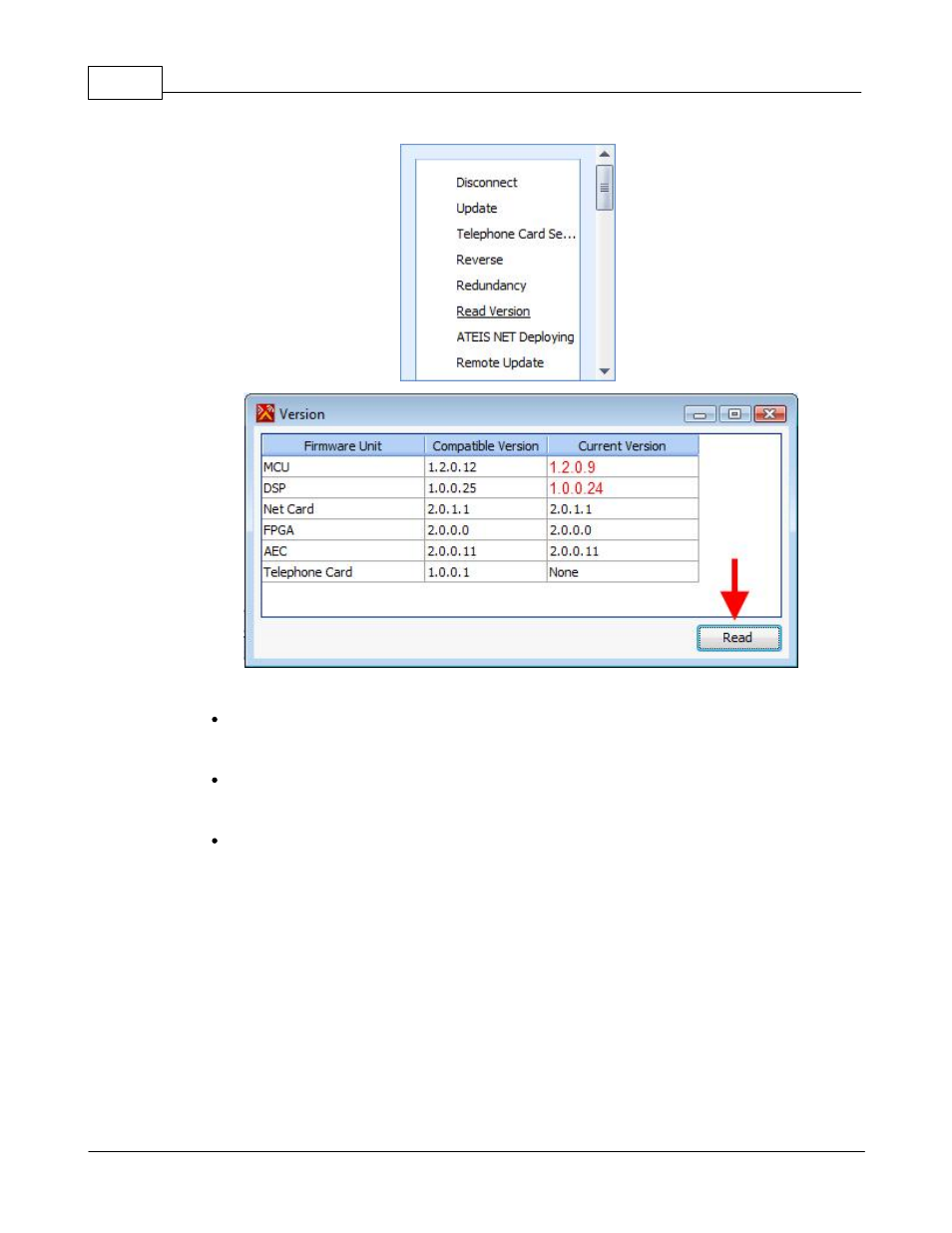
ATEIS - IDA8
366
© 2012 ATEÏS
Click the [Read] button to get the version data from the device.
Firmware Unit:
The firmware program unit in the device.
Compatible Version:
Displays the version required by the installed software.
Current Version:
Displays the firmware version of the device.
If the version numbers in the Current Version field are marked in red which means the Firmware
needs to be updated, please see the next chapter to perform a update.
5.4.3
Update Firmware
The purpose of updating the firmware is to match the version contained in your Ateïs Studio software and
the version contained in the hardware of your devices.
Read the version to see if there are mismatching versions. If so, update both the Ateïs Studio software
and the audio processor firmware. To do this, follow the steps below:
1. Open the Device Management Window.
