ATEIS IDA8 User Manual
Page 101
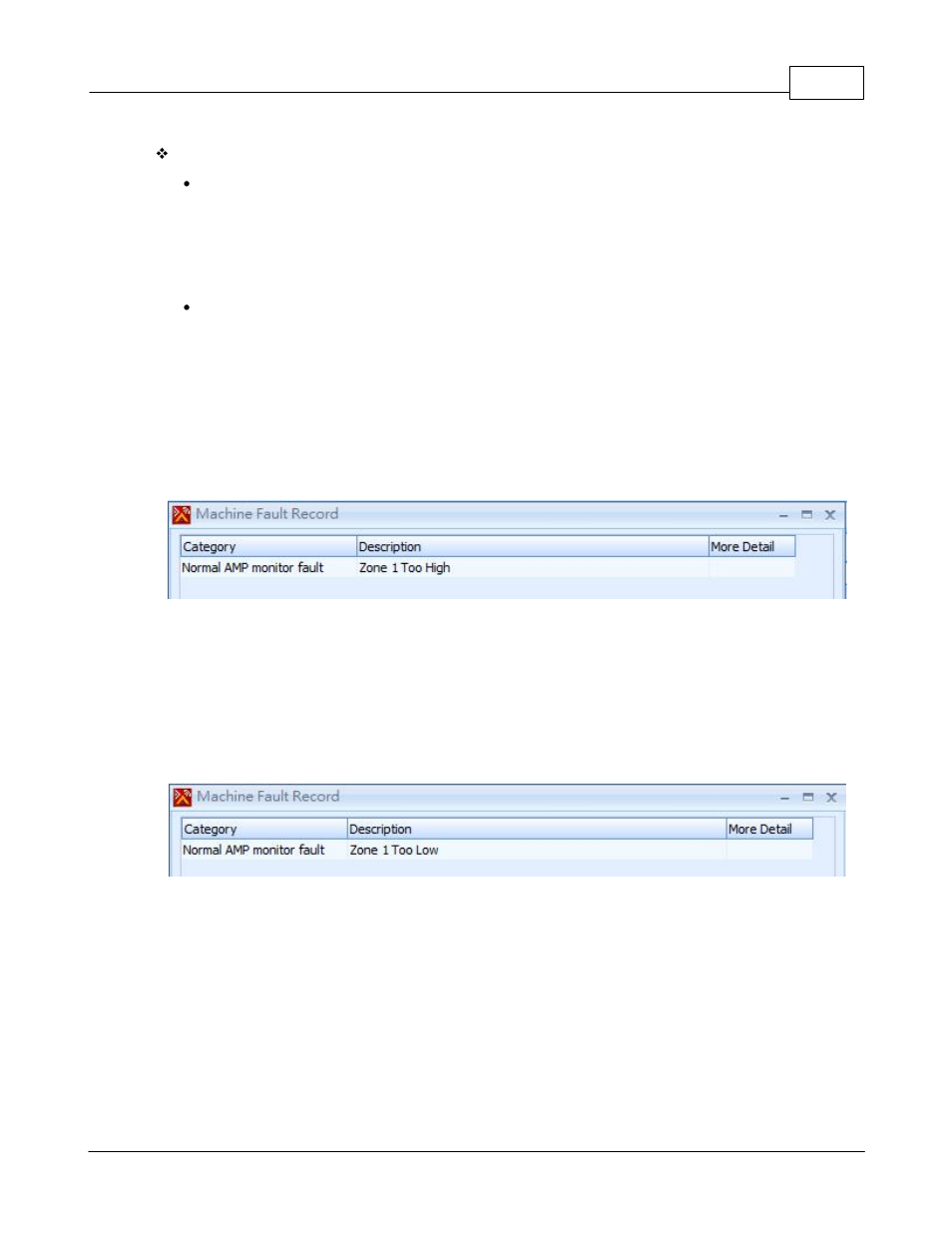
Product Features
101
© 2012 ATEÏS
Fault Indication:
LED Indicator
When this error is detected, the following LEDs will light up:
o
G. Fault LED on the front panel of the IDA8C/S.
o
Zone Fault LEDs on the front panel of the IDA8C/S.
Log:
o
Amplifier Gain Too High:
Text messages display at touch screen on the front panel of IDA8C:
"Normal AMP Error" or "Backup AMP Error".
"Z1 Normal AMP Too High", where "Z1" could be any other zones, and "Normal AMP"
could be "Backup AMP" as well.
A text message displays at the [Machine Fault Record] window in the Ateis Studio:
o
Amplifier Gain Too Low:
Text messages display at the touch screen on the front panel of the IDA8C:
"Normal AMP Error" or "Backup AMP Error".
"Z1 Normal AMP Too High", where "Z1" could be any other zones, and "Normal AMP"
could be "Backup AMP" as well.
A text message displays at the [Machine Fault Record] window in the Ateis Studio:
o
Amplifier Fail:
Text messages displays at touch screen on the front panel of the IDA8C:
"Normal AMP Error", or "Backup AMP Error".
"Z1 Normal AMP Too High", where "Z1" could be any other zones, and "Normal AMP"
could be "Backup AMP" as well.
A text message displays at the [Machine Fault Record] window in Ateis Studio:
