Logo library, Presets, Overview – ATEIS IDA8 User Manual
Page 344: 2 presets
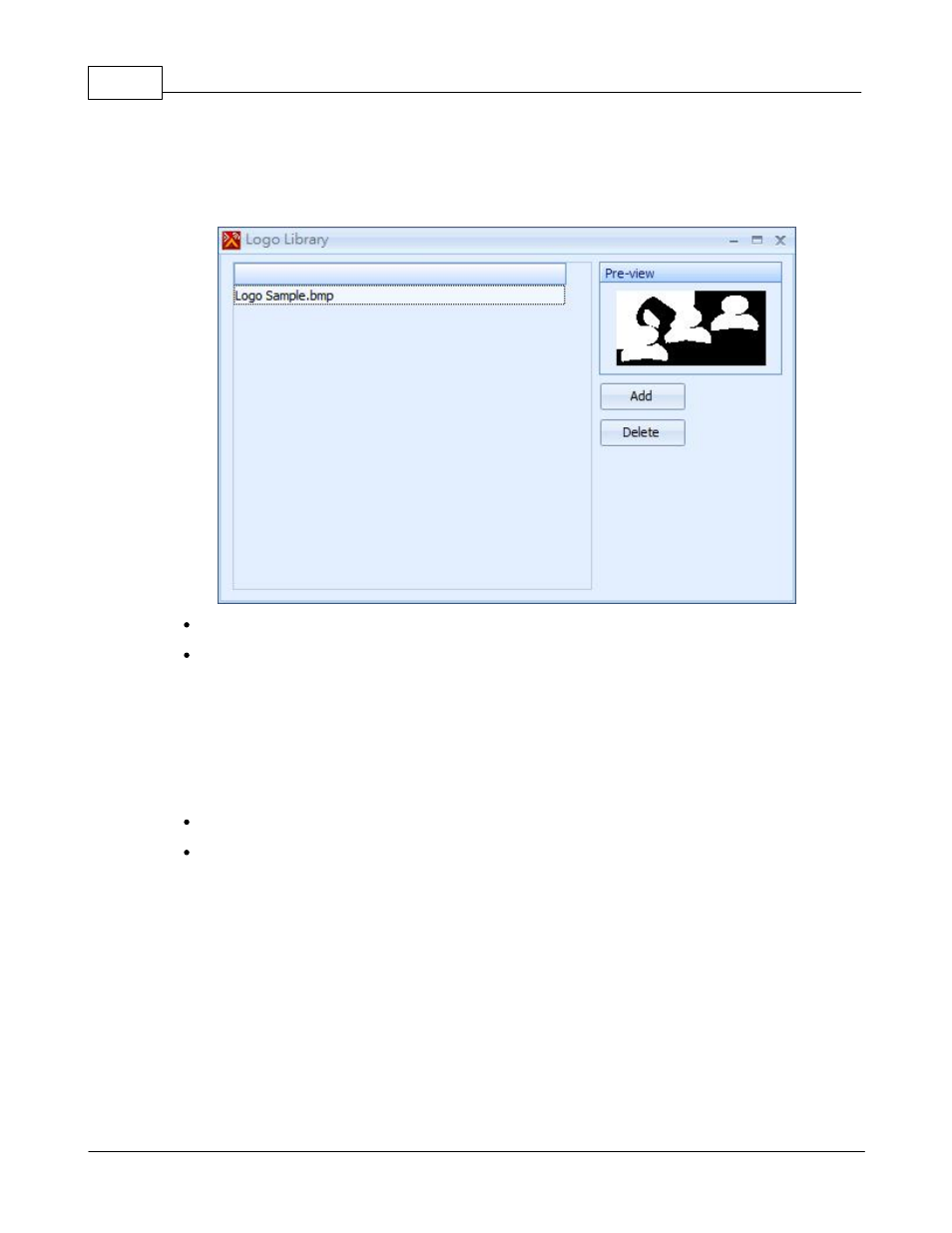
ATEIS - IDA8
344
© 2012 ATEÏS
5.1.21 Logo Library
Logo Library is a settings windows for Logo Library management. By clicking the menu [View > Logo
Library], you can open the Logo Library window.
At the left side of the window is the list of all Logo files.
At the right side of the window is a preview for the selected Logo file. Use button [Add] to add a
logo file and use button [Delete] to remove the selected Logo file.
5.2
Presets
5.2.1
Overview
The Ateis systems includes two types of presets:
The Master preset (design preset) enables completely different designs to be restored.
The Sub-Preset (parameters preset) enables values of multiple parameters of the same design,
such as levels, gains, EQ, etc. to be restored either from the PC software, the remote controllers
or the control inputs.
These 'Master Presets' and 'Sub-Presets' reside in the devices memory and can be accessed in many
ways: PC, Logic inputs, Third party. The maximum number of master presets and sub presets depends
on machine memory size and content of each preset.
