Redundancy – ATEIS IDA8 User Manual
Page 396
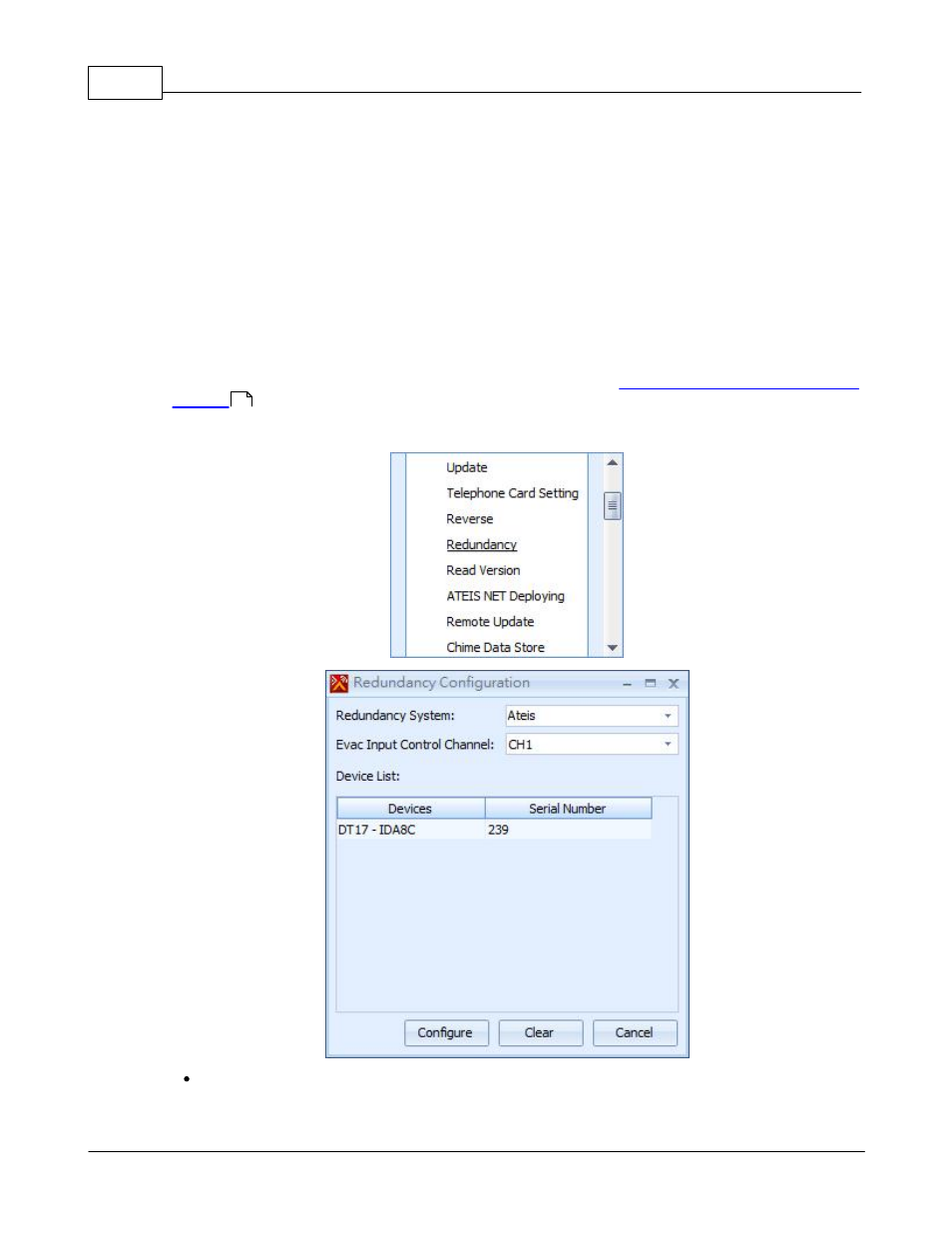
ATEIS - IDA8
396
© 2012 ATEÏS
rebooted and click [Reset] to reboot them.
5.4.17 Redundancy
This function allows the user to set the Redundancy system used for IDA8.
1. Open the Device Management Window.
2. Search and Connect to the device. For step by step guide, see "
Device Management > Search and
".
3. Click [Redundancy] to open the Redundancy Configuration window.
Redundancy System: Choose the Network the desired secondary system is in, the Device List
will change with this item.
364
