Time setting – ATEIS IDA8 User Manual
Page 384
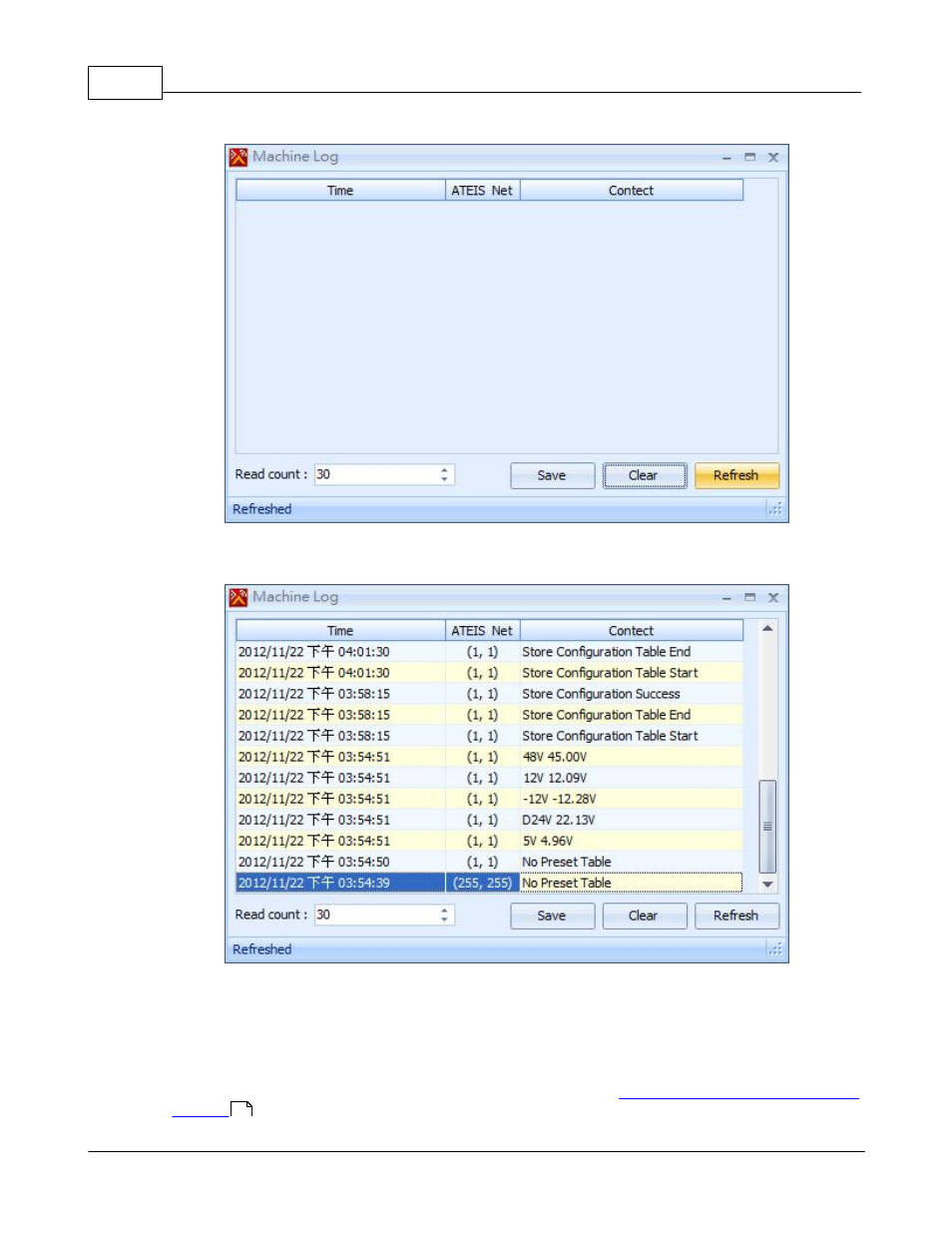
ATEIS - IDA8
384
© 2012 ATEÏS
4. Set the read count and click the [Refresh] button to show the log. In case of sending the log to your
technician, click the [Save] button to generate a .txt file.
5.4.11 Time Setting
This function allows the user to read the log of the Audio Processor.
1. Open the Device Management Window.
2. Search and Connect to the device. For step by step guide, see "
Device Management > Search and
".
364
